Vista Skins
Printed From: Codejock Forums
Category: Codejock Products
Forum Name: Skin Framework
Forum Description: Topics Related to Codejock Skin Framework
URL: http://forum.codejock.com/forum_posts.asp?TID=13865
Printed Date: 01 February 2026 at 5:03pm
Software Version: Web Wiz Forums 12.04 - http://www.webwizforums.com
Topic: Vista Skins
Posted By: Rmoz
Subject: Vista Skins
Date Posted: 30 March 2009 at 10:16pm
|
Hi Guys, We have an issue under vista only. We have a VB6 app that has both a ribbon and a skin. The problem we have is with icons and shortcut keys not showing on a tabstrip. Under XP its fine on any skin we have. 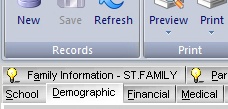 Under Vista it doesn't show - this is one of our skins.
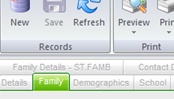 This is the office 2007 skin.
 It does however, appear when the skin is set to system. i.e. no skin file set.
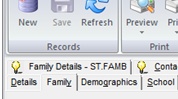 Is this more of an issue with the skin files themselves rather than the code or control? If it is can you point me to what I need to change in the skinbuilder?
Many thanks in advance.
Pete.
Suite Pro Version 13.0
------------- ActiveX SuitePro v13.0 |
Replies:
Posted By: Rmoz
Date Posted: 22 April 2009 at 2:55am
|
Guys,
Doesn't anyone out there have some advice ?? Please!
Pete ------------- ActiveX SuitePro v13.0 |
Posted By: Aaron
Date Posted: 30 April 2009 at 5:25am
|
Hi,
Is TabStrip part of MS controls library? I had same problem with MS Tabstrip / MS Toolbar not showing icons, see post https://forum.codejock.com/forum_posts.asp?TID=12551 - https://forum.codejock.com/forum_posts.asp?TID=12551
------------- Product: Xtreme SuitePro (ActiveX) version 15.0.2 Platform: Windows XP (32bit) - SP 2 Language: Visual Basic 6.0 Zero replies is not an option.... |
Posted By: Rmoz
Date Posted: 05 May 2009 at 12:49am
|
Hey Aaron,
Many thanks for that, it went some way to cure the issue (Tabstrip is indeed part of common controls) The icons are now showing, but the underline for the shortcut is not. ------------- ActiveX SuitePro v13.0 |
Posted By: Aaron
Date Posted: 05 May 2009 at 11:05am
|
Hi,
I tested with MS TabStrip control (MSCOMCTL.OCX, version 6.1.97.86) and it shows shortcut when applying skin (Vista,Office2007 and LE5) and they even work
 I don't know why it doesn't work for you. Do you have a skin which doesn't work for you? You could upload (or give me website address) and I could test again.
------------- Product: Xtreme SuitePro (ActiveX) version 15.0.2 Platform: Windows XP (32bit) - SP 2 Language: Visual Basic 6.0 Zero replies is not an option.... |
Posted By: jpbro
Date Posted: 05 May 2009 at 5:58pm
|
Not sure if this will help (or if it is even part of the problem), but Vista hides the accelerator keys by default. Maybe some skins honour that setting and some don't? Do you see the underlines if you hold down the Alt key? Maybe try: Control Panel > Ease of Access > Make the Keyboard easier to use > Select "Underline Keyboard Shortcuts and Access Keys" ------------- Product: Xtreme SuitePro (ActiveX) version 16.2.6 Platform: Windows XP - SP3 Language: Visual Basic 6.0 SP6 |
Posted By: Rmoz
Date Posted: 05 May 2009 at 8:36pm
|
You Guys Rool!!!
Thanks very much, it was the keyboard setting (
 ) That'll teach me for being a luddite and not upgrading my machine to Vista!! ) That'll teach me for being a luddite and not upgrading my machine to Vista!!Its all good now!
Pete. ------------- ActiveX SuitePro v13.0 |
Posted By: jpbro
Date Posted: 05 May 2009 at 8:56pm
|
No problem Pete, glad to help.
------------- Product: Xtreme SuitePro (ActiveX) version 16.2.6 Platform: Windows XP - SP3 Language: Visual Basic 6.0 SP6 |