Check Boxes with Icons?
Printed From: Codejock Forums
Category: Codejock Products
Forum Name: Command Bars
Forum Description: Topics Related to Codejock Command Bars
URL: http://forum.codejock.com/forum_posts.asp?TID=13736
Printed Date: 21 December 2025 at 3:21pm
Software Version: Web Wiz Forums 12.04 - http://www.webwizforums.com
Topic: Check Boxes with Icons?
Posted By: mrmathis
Subject: Check Boxes with Icons?
Date Posted: 19 March 2009 at 11:36am
Is this picture possible? Check boxes with icons rather than text? If so, how can I do this?
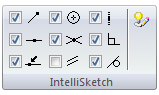 ------------- --Mike |
Replies:
Posted By: Oleg
Date Posted: 20 March 2009 at 6:11am
|
Hello,
not supported by deafult :( but you can always create class from CXTPControlCheckBox, override
virtual CSize GetSize(CDC* pDC);
and virtual void Draw(CDC* pDC); ------------- Oleg, Support Team CODEJOCK SOFTWARE SOLUTIONS |
Posted By: mrmathis
Date Posted: 20 March 2009 at 2:19pm
|
Thanks for the pointers. I have it working. Here's my class:
// draw checkboxes with icons instead of text class SECheckBoxWithIcon : public CXTPControlCheckBox { DECLARE_XTP_CONTROL(SECheckBoxWithIcon) public: SECheckBoxWithIcon() { } virtual CSize GetSize(CDC* pDC) { return(CSize(48,22)); } virtual void Draw(CDC* pDC) { // code lifted from CXTPPaintManager::DrawControlToolBarParent CXTPRibbonTheme* pTheme = dynamic_cast<CXTPRibbonTheme*>(GetPaintManager()); BOOL bPressed = GetPressed(), bSelected = GetSelected(), bEnabled = GetEnabled(), bChecked = GetChecked(), bPopuped = GetPopuped(); CRect rcButton = GetRect(); CSize szCheckBox = DrawControlCheckBoxMark(pTheme, pDC, rcButton, FALSE, bSelected, bPressed, bChecked, bEnabled); CRect rcCheck = CRect(CPoint(rcButton.left + 3, (rcButton.bottom + rcButton.top - szCheckBox.cy)/2), szCheckBox); DrawControlCheckBoxMark(pTheme, pDC, rcCheck, TRUE, bSelected, bPressed, bChecked, bEnabled); // draw the icon CPoint pt = CPoint(rcButton.left + szCheckBox.cx + 5, rcButton.top + 2); if (CXTPImageManagerIcon* pImage = GetImage()) { pImage->Draw(pDC, pt); } } // protected function lifted from Codejock for access here CSize /*CXTPRibbonTheme::*/DrawControlCheckBoxMark(CXTPRibbonTheme* pPaintManager, CDC* pDC, CRect rc, BOOL bDraw, BOOL bSelected, BOOL bPressed, BOOL bChecked, BOOL bEnabled) { if (!bDraw) return CSize(13, 13); CXTPOffice2007Image* pImage = pPaintManager->LoadImage(/*FormatName*/(_T("TOOLBARBUTTONCHECKBOX"))); ASSERT(pImage); if (!pImage) return CSize(13, 13); int nState = 0; if (!bEnabled) nState = 3; else if (bSelected && bPressed) nState = 2; else if (bSelected) nState = 1; if (bChecked == 1) nState += 4; if (bChecked == 2) nState += 8; pImage->DrawImage(pDC, rc, pImage->GetSource(nState, 12), CRect(0, 0, 0, 0)); return CSize(13, 13); } }; IMPLEMENT_XTP_CONTROL(SECheckBoxWithIcon, CXTPControlCheckBox) ------------- --Mike |
Posted By: Oleg
Date Posted: 23 March 2009 at 1:58am
|
Thanks for sharing :) ------------- Oleg, Support Team CODEJOCK SOFTWARE SOLUTIONS |