SOLVED: Carriage Return in textfield
Printed From: Codejock Forums
Category: Codejock Products
Forum Name: Property Grid
Forum Description: Topics Related to Codejock Property Grid
URL: http://forum.codejock.com/forum_posts.asp?TID=13699
Printed Date: 10 February 2026 at 7:49am
Software Version: Web Wiz Forums 12.04 - http://www.webwizforums.com
Topic: SOLVED: Carriage Return in textfield
Posted By: McKloony
Subject: SOLVED: Carriage Return in textfield
Date Posted: 16 March 2009 at 3:43am
|
in the new release of Property Grid 13.0.0 it is't longer possible to enter a manual carriage Teturn in a textfield, that is higher that one row. In earlier releases ist was Posiitble to press Enter oder Ctrl+Enter. Now the cursor jumps directly into the next field. ------------- Product: Xtreme SuitePro (ActiveX) 16.2.5 Platform: XP / Windows 7 Language: Visual Basic 6.0 SP6 |
Replies:
Posted By: Aaron
Date Posted: 16 March 2009 at 5:03am
|
Hi Marcus,
Did you set EditStyle for propertygrid string?
Set ItemProp = Item.AddChildItem(PropertyItemString, "String", "abc")
ItemProp.MultiLinesCount = 2 ItemProp.EditStyle = EditStyleWantReturn will produce output:
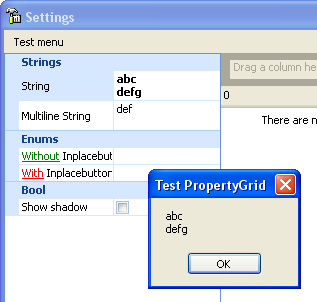 ------------- Product: Xtreme SuitePro (ActiveX) version 15.0.2 Platform: Windows XP (32bit) - SP 2 Language: Visual Basic 6.0 Zero replies is not an option.... |
Posted By: McKloony
Date Posted: 16 March 2009 at 10:45am
|
= EditStyleWantReturn Or EditStyleMultiLine Or EditStyleVScroll
works fine  ------------- Product: Xtreme SuitePro (ActiveX) 16.2.5 Platform: XP / Windows 7 Language: Visual Basic 6.0 SP6 |