RibbonBar use of xtpControlCustom
Printed From: Codejock Forums
Category: Codejock Products
Forum Name: Command Bars
Forum Description: Topics Related to Codejock Command Bars
URL: http://forum.codejock.com/forum_posts.asp?TID=13628
Printed Date: 22 December 2025 at 9:12pm
Software Version: Web Wiz Forums 12.04 - http://www.webwizforums.com
Topic: RibbonBar use of xtpControlCustom
Posted By: TShriver
Subject: RibbonBar use of xtpControlCustom
Date Posted: 09 March 2009 at 2:51pm
|
Using the RibbonBar, I've added a xtpControlCustom item the DateTimePicker and it shows up in the RibbonBar until I click it. Then it shows up as a button.
Dim TabAdvanced As RibbonTab
Set TabAdvanced = RibbonBar.InsertTab(7, "&Advanced") TabAdvanced.Id = ID_TAB_ADVANCED Set ViewGroup = TabAdvanced.Groups.AddGroup("&Advanced Controls", ID_GROUP_ADVANCED) ViewGroup.ControlsCentering = True Dim ItemCustom As XtremeCommandBars.CommandBarControlCustom Set ItemCustom = ViewGroup.Add(xtpControlCustom, 777, "Time", False, False) Before Click:
 After Click:
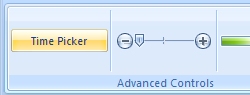 Any ideas on how to keep this visible as a control and not a caption???
Thanks,
Tim
|
Replies:
Posted By: Oleg
Date Posted: 10 March 2009 at 1:56am
|
Hi,
Try to put control to PictureBox and attach PictureBox instead. ------------- Oleg, Support Team CODEJOCK SOFTWARE SOLUTIONS |
Posted By: TShriver
Date Posted: 10 March 2009 at 9:56am
|
Oleg, Once again, Thank you for your help. I had put the control in a picture box but had been referencing the control still. Upon refernce to the picture box, the control works in the ribbonBar.
Cheers!
Tim
|