RibbonGroup Fixed Size
Printed From: Codejock Forums
Category: Codejock Products
Forum Name: Command Bars
Forum Description: Topics Related to Codejock Command Bars
URL: http://forum.codejock.com/forum_posts.asp?TID=13595
Printed Date: 25 December 2025 at 1:27pm
Software Version: Web Wiz Forums 12.04 - http://www.webwizforums.com
Topic: RibbonGroup Fixed Size
Posted By: TShriver
Subject: RibbonGroup Fixed Size
Date Posted: 05 March 2009 at 7:25pm
|
Hello,
I'm trying to accomplish the same effect as demostrated in the RibbonSample whereby the RibbonGroup "Paragraph" shown below does not expand is size when the form is enlarged.
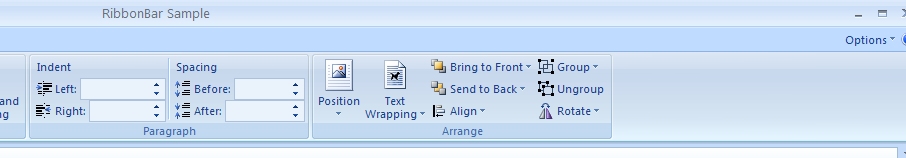 As you can see from my attempt below in the RibbonGroup "Alerts" the size of the group is fine until the form is resized.
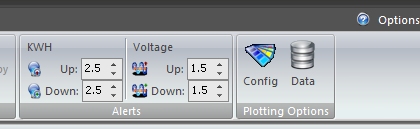 When I enlarge the form, the RibbonGroup expands to fill the extra space available. I'd like it to remain as above.
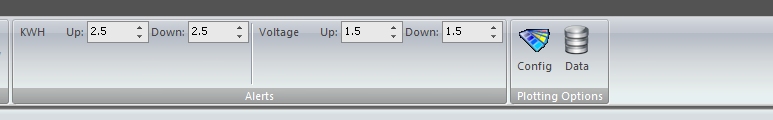 Thank you!
Tim
|
Replies:
Posted By: Oleg
Date Posted: 06 March 2009 at 2:01am
|
Hi,
Add
pControl->SetStyle(xtpButtonCaption);
for top labels. ------------- Oleg, Support Team CODEJOCK SOFTWARE SOLUTIONS |
Posted By: TShriver
Date Posted: 09 March 2009 at 2:48pm
|
When will the previous post be made public?
"thank you, but I have the control style set "Control.Style = xtpButtonCaption" which is just as in the RibbonSample App. Here is my code:
174 Set GroupAlerts = TabHome.Groups.AddGroup("Alerts", ID_GROUP_ALERT)
176 Set Control = GroupAlerts.Add(xtpControlLabel, 0, "KWH") 178 Control.Style = xtpButtonCaption Dim ControlEdit As CommandBarEdit
180 Set ControlEdit = GroupAlerts.Add(xtpControlEdit, ID_KWH_ALERT_UP, " Up:") 182 ControlEdit.Width = 120 184 ControlEdit.ShowSpinButtons = True 186 ControlEdit.Text = g_lKWHAlert_up 188 Set ControlEdit = GroupAlerts.Add(xtpControlEdit, ID_KWH_ALERT_DOWN, "Down:") 190 ControlEdit.Width = 120 192 ControlEdit.ShowSpinButtons = True 194 ControlEdit.Text = g_lKWHAlert_down 196 Set Control = GroupAlerts.Add(xtpControlLabel, 0, "Voltage") 198 Control.Style = xtpButtonCaption 200 Control.BeginGroup = True 202 Set ControlEdit = GroupAlerts.Add(xtpControlEdit, ID_VOLTAGE_ALERT_UP, " Up:") 204 ControlEdit.Width = 120 206 ControlEdit.ShowSpinButtons = True 208 ControlEdit.Text = g_lVoltageAlert_up 210 Set ControlEdit = GroupAlerts.Add(xtpControlEdit, ID_VOLTAGE_ALERT_DOWN, "Down:") 212 ControlEdit.Width = 120 214 ControlEdit.ShowSpinButtons = True 216 ControlEdit.Text = g_lVoltageAlert_down" |
Posted By: Oleg
Date Posted: 10 March 2009 at 1:57am
|
Hi,
Then add
Control.Style = xtpButtonIconAndCaption for all Edit. ------------- Oleg, Support Team CODEJOCK SOFTWARE SOLUTIONS |
Posted By: TShriver
Date Posted: 10 March 2009 at 9:43am
|
Oleg,
Thank you! That was the solution. ControlEdit.Style = xtpButtonIconAndCaption for all items.
Best,
Tim
|