xtpControlCheckBox status xtpGrayed in Ribbon ?
Printed From: Codejock Forums
Category: Codejock Products
Forum Name: Command Bars
Forum Description: Topics Related to Codejock Command Bars
URL: http://forum.codejock.com/forum_posts.asp?TID=13365
Printed Date: 02 January 2026 at 3:20am
Software Version: Web Wiz Forums 12.04 - http://www.webwizforums.com
Topic: xtpControlCheckBox status xtpGrayed in Ribbon ?
Posted By: mav46
Subject: xtpControlCheckBox status xtpGrayed in Ribbon ?
Date Posted: 09 February 2009 at 10:55am
|
How'dy y'all,
I need to set a xtpControlCheckBox, the one on a ribbon group, to "grayed".
Such status should be set either via code either clicking on the control.
'[CUT] ...
Dim GroupFilter As RibbonGroup
Dim checkControl As CommandBarControl
Set checkControl = GroupFilter.Add(xtpControlCheckBox, 5000, "check1")
checkControl.DescriptionText = "Some description" checkControl.Checked = False '[CUT] ...
Actually, I add the control in the Ribbon by the above code but the CommandBarControl type don't support the "value" property to set the status on xtpGrayed, it's support only the checked property that accept only e true|false values .....
At the time being I don'know how to do it, can you help me please?
Many Thanks
------------- Product: Xtreme SuitePro (ActiveX) 12.1.1 Platform: Win XP (32bit) Language: Visual Basic 6.0 SP5 |
Replies:
Posted By: Oleg
Date Posted: 09 February 2009 at 11:58am
|
checkControl.Enabled = False ------------- Oleg, Support Team CODEJOCK SOFTWARE SOLUTIONS |
Posted By: mav46
Date Posted: 09 February 2009 at 12:16pm
Hi Oleg, I don't understand what do you mean ... the .enabled = False don't work like .value = xtpGrayed .... ------------- Product: Xtreme SuitePro (ActiveX) 12.1.1 Platform: Win XP (32bit) Language: Visual Basic 6.0 SP5 |
Posted By: mav46
Date Posted: 09 February 2009 at 12:34pm
I need somthing like this: 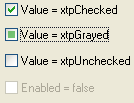 Like the status of the second checkbox ..... but in a xtpControlCheckBox in a RibbonGroup. ------------- Product: Xtreme SuitePro (ActiveX) 12.1.1 Platform: Win XP (32bit) Language: Visual Basic 6.0 SP5 |
Posted By: mav46
Date Posted: 12 February 2009 at 5:30am
|
Staff Codejock ..., Nothing ?
------------- Product: Xtreme SuitePro (ActiveX) 12.1.1 Platform: Win XP (32bit) Language: Visual Basic 6.0 SP5 |
Posted By: Oleg
Date Posted: 12 February 2009 at 6:24am
|
Hi,
Ohh. grayed... Sorry with ActiveX version you can't make it Grayed. :( ------------- Oleg, Support Team CODEJOCK SOFTWARE SOLUTIONS |
Posted By: Aaron
Date Posted: 15 February 2009 at 8:26am
|
Hi,
I'm not that great with Markup... But Jason or Oleg could help you with this...
I'm not sure if this is possible:
------------- Product: Xtreme SuitePro (ActiveX) version 15.0.2 Platform: Windows XP (32bit) - SP 2 Language: Visual Basic 6.0 Zero replies is not an option.... |
Posted By: jpbro
Date Posted: 15 February 2009 at 8:54pm
|
I've put together a little demo that uses the Markup control (instead
of the Label control). I prefer it because you get access to all of the
Markup objects, and they make life a lot easier that messing around
with XAML strings. It can handle the standard VB checkbox values, and
can use XAML/Markup captions. I've called the event to test for changing values ValueChanged instead of Click (since it makes more sense this to me), but you could easily change it and add any additional properties/events that you require. The code should demonstrate how to link XAML events to a Usercontrol/Form. uploads/20090215_205352_MarkupCheckbox.zip - uploads/20090215_205352_MarkupCheckbox.zip ------------- Product: Xtreme SuitePro (ActiveX) version 16.2.6 Platform: Windows XP - SP3 Language: Visual Basic 6.0 SP6 |
Posted By: Aaron
Date Posted: 16 February 2009 at 1:38am
|
Hi Jason,
Thanks for creating a complete and reusable code
 Oleg: Could you complete code with adding this to a Ribbon? Then you would have another satisfied customer (I'm sure he/she already was)
 Thanks a lot.
------------- Product: Xtreme SuitePro (ActiveX) version 15.0.2 Platform: Windows XP (32bit) - SP 2 Language: Visual Basic 6.0 Zero replies is not an option.... |
Posted By: Oleg
Date Posted: 16 February 2009 at 5:19am
|
Matteo, we updated xtpControlCheckBox to allow xtpGrayed. If its critical for you, drop letter to mailto:support@codejock.com - support@codejock.com , I will build special version for you. ------------- Oleg, Support Team CODEJOCK SOFTWARE SOLUTIONS |
Posted By: Aaron
Date Posted: 16 February 2009 at 2:40pm
|
Hi Oleg,
And thanks to you too
 I don't know if Jason will be as happy as Matteo I don't know if Jason will be as happy as Matteo  Thanks a lot
------------- Product: Xtreme SuitePro (ActiveX) version 15.0.2 Platform: Windows XP (32bit) - SP 2 Language: Visual Basic 6.0 Zero replies is not an option.... |
Posted By: mav46
Date Posted: 17 February 2009 at 9:59am
Thank you Oleg, I have already sent the request to support. ------------- Product: Xtreme SuitePro (ActiveX) 12.1.1 Platform: Win XP (32bit) Language: Visual Basic 6.0 SP5 |
Posted By: Aaron
Date Posted: 17 February 2009 at 10:14am
Hi,
What about Jason? I would thank him also for putting effort into your problem.
------------- Product: Xtreme SuitePro (ActiveX) version 15.0.2 Platform: Windows XP (32bit) - SP 2 Language: Visual Basic 6.0 Zero replies is not an option.... |
Posted By: jpbro
Date Posted: 17 February 2009 at 10:28am
|
Thanks Aaron ;) I don't need thanks though (although thanks are always nice) - I'm happy to try these challenges out as a learning experience to see what can improve my own software. ------------- Product: Xtreme SuitePro (ActiveX) version 16.2.6 Platform: Windows XP - SP3 Language: Visual Basic 6.0 SP6 |
Posted By: mav46
Date Posted: 17 February 2009 at 12:13pm
...  Aaron.., you have totally right ..., Thank you Jason too ! Aaron.., you have totally right ..., Thank you Jason too !  ------------- Product: Xtreme SuitePro (ActiveX) 12.1.1 Platform: Win XP (32bit) Language: Visual Basic 6.0 SP5 |
Posted By: jpbro
Date Posted: 18 February 2009 at 1:02pm
|
No problem Matteo!
------------- Product: Xtreme SuitePro (ActiveX) version 16.2.6 Platform: Windows XP - SP3 Language: Visual Basic 6.0 SP6 |
Posted By: mav46
Date Posted: 19 February 2009 at 10:48am
Oleg, I have installed the special version of Codejock.CommandBars.v13.0.0.ocx from support, but I still cannot find the property to set xtpCommandCheckbox = xtpGrayed. Can you help me, please. Thanks. ------------- Product: Xtreme SuitePro (ActiveX) 12.1.1 Platform: Win XP (32bit) Language: Visual Basic 6.0 SP5 |
Posted By: Oleg
Date Posted: 19 February 2009 at 12:01pm
|
Just set Control.Checked = 2. ------------- Oleg, Support Team CODEJOCK SOFTWARE SOLUTIONS |
Posted By: mav46
Date Posted: 20 February 2009 at 6:55am
Hi Oleg, ok it works ... but one more question: how can verify if xtpControlCheckBox is set to xtpGrayed ? If I test out the checked property on status xtpGrayed, it return always false ..... [Example] ..... Dim CheckControl As CommandBarCheckBox ' <- xtpControlCheckBox ..... CheckControl.Checked = 2 ' <- set status to xtpGrayed If CheckControl.Checked = 2 Then ' <- ALWAYS FALSE  ...... [End] Thanks. ------------- Product: Xtreme SuitePro (ActiveX) 12.1.1 Platform: Win XP (32bit) Language: Visual Basic 6.0 SP5 |
Posted By: Oleg
Date Posted: 23 February 2009 at 3:43am
|
Hi,
right, you can't :( I changed it.
Think now you can create variable and syncronize value with this variable in Update handler.
------------- Oleg, Support Team CODEJOCK SOFTWARE SOLUTIONS |
 oleg wrote:
oleg wrote: