Row focus
Printed From: Codejock Forums
Category: Codejock Products
Forum Name: Report Control
Forum Description: Topics Related to Codejock Report Control
URL: http://forum.codejock.com/forum_posts.asp?TID=13220
Printed Date: 04 March 2026 at 12:31am
Software Version: Web Wiz Forums 12.04 - http://www.webwizforums.com
Topic: Row focus
Posted By: YMHiK
Subject: Row focus
Date Posted: 21 January 2009 at 9:07am
|
I'm trying to come up with a way as to draw custom focus line for selected row. Currently in report control by default you see whole row selected and focus is drawn around all of the column items. What I need is a way to draw focus line around all row items except for first one. You would ask why? I'm implementing row numbers for report control and to make look and feel better row numbers column must not behave as the rest of columns in report control. Any suggestions? |
Replies:
Posted By: znakeeye
Date Posted: 21 January 2009 at 11:52am
|
Override CXTPReportPaintManager::DrawFocusRow, and set your paint manager in your report control; SetPaintManager(new CYourPainter); ------------- PokerMemento - http://www.pokermemento.com/ |
Posted By: YMHiK
Date Posted: 21 January 2009 at 1:59pm
|
Yes, exactly what I had in mind. It didn't work since I messed up CRect modification code to draw focus rectangle. Now that I've found my mistake it works as it should! Thank you! |
Posted By: mdoubson
Date Posted: 22 January 2009 at 12:00am
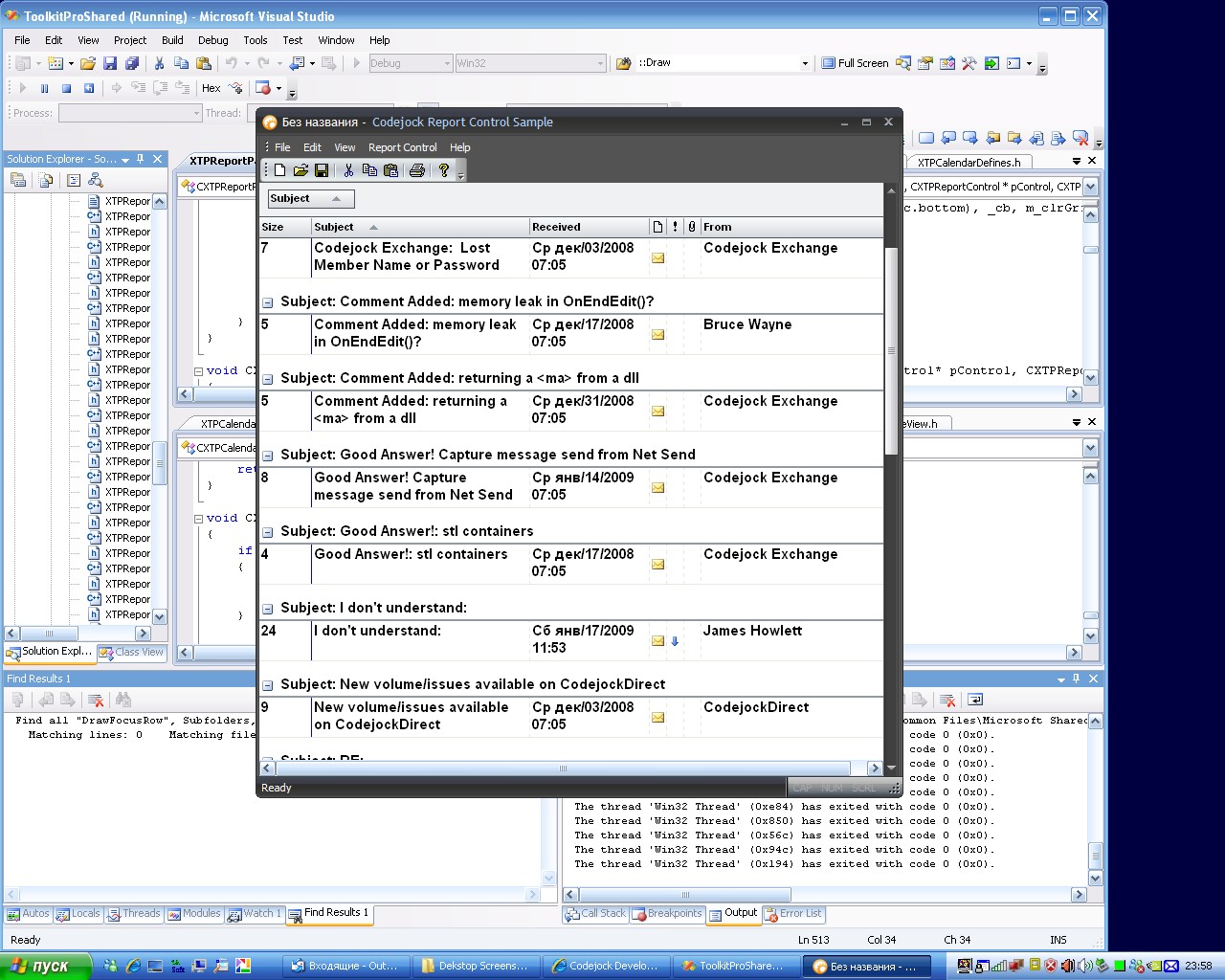
You can reach effect of first column specific if make this column fixed and use column divider - see snapshot
|