How to change the Header-Date-Format in MonthView?
Printed From: Codejock Forums
Category: Codejock Products
Forum Name: Calendar
Forum Description: Topics Related to Codejock Calendar
URL: http://forum.codejock.com/forum_posts.asp?TID=13159
Printed Date: 29 December 2025 at 8:31pm
Software Version: Web Wiz Forums 12.04 - http://www.webwizforums.com
Topic: How to change the Header-Date-Format in MonthView?
Posted By: Jebo
Subject: How to change the Header-Date-Format in MonthView?
Date Posted: 13 January 2009 at 8:23am
|
Hi, I want to change the Header-Date-Format in MonthView to "dd MMM" (see screenshot at 22 Feb). But how can I do that? I was trying: With cal.MonthView .DayHeaderFormatShort = "dd MMM" .DayHeaderFormatMiddle = "dd MMM" .DayHeaderFormatLong = "dd MMM" .DayHeaderFormatShortest = "dd MMM" End With ...but absolutly NOTHING will be changed. What do I wrong please?   |
Replies:
Posted By: mdoubson
Date Posted: 13 January 2009 at 12:26pm
|
With CalendarControl.MonthView and Select Non Office2007 theme
|
Posted By: Jebo
Date Posted: 13 January 2009 at 12:29pm
|
Thx, but argh... ...I want it in Office07-Theme! Is there no way to format the headers in Office07-Theme? ;-( |
Posted By: mdoubson
Date Posted: 13 January 2009 at 1:06pm
|
In Office2007 theme settings take from locale - not from the user
CString strMonth = CXTPCalendarUtils::GetLocaleString(LOCALE_SABBREVMONTHNAME1 + nMonth - 1, 100); //LOCALE_IDATE - short date format ordering // 0 Month-Day-Year // 1 Day-Month-Year // 2 Year-Month-Day int nDateOrdering = CXTPCalendarUtils::GetLocaleLong(LOCALE_IDATE); if (nDateOrdering == 1)strTextLeft.Format(_T( "%d %s"), nDay, (LPCTSTR)strMonth); elsestrTextLeft.Format(_T("%s %d"), (LPCTSTR)strMonth, nDay);
|
Posted By: mdoubson
Date Posted: 13 January 2009 at 6:01pm
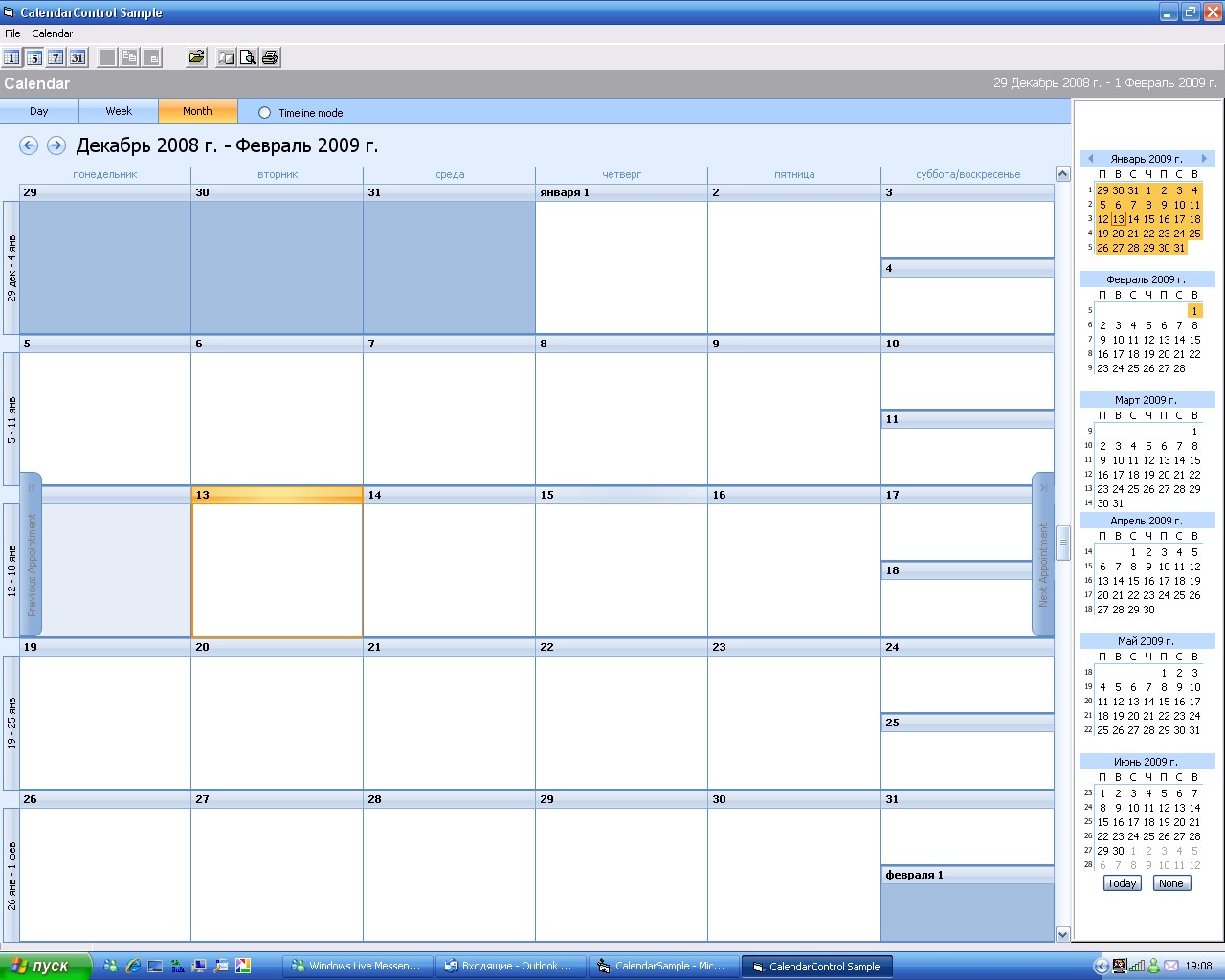 Well - I did it but this is different setting to change as it related to another mode. Well - I did it but this is different setting to change as it related to another mode.
In VB you need to call smth like
CalendarControl.SetLongDayHeaderFormat ("MMMM d")
and same time use your old code - related to Non-Office2007 mode With CalendarControl.MonthView
.DayHeaderFormatShort = "d" .DayHeaderFormatMiddle = "MMM d" .DayHeaderFormatLong = "MMMM d" .DayHeaderFormatShortest = "d" End With BE IN Release 13 SOON |
Posted By: mdoubson
Date Posted: 14 January 2009 at 4:09pm
| because this is different properties and user can have different formats for different themes |
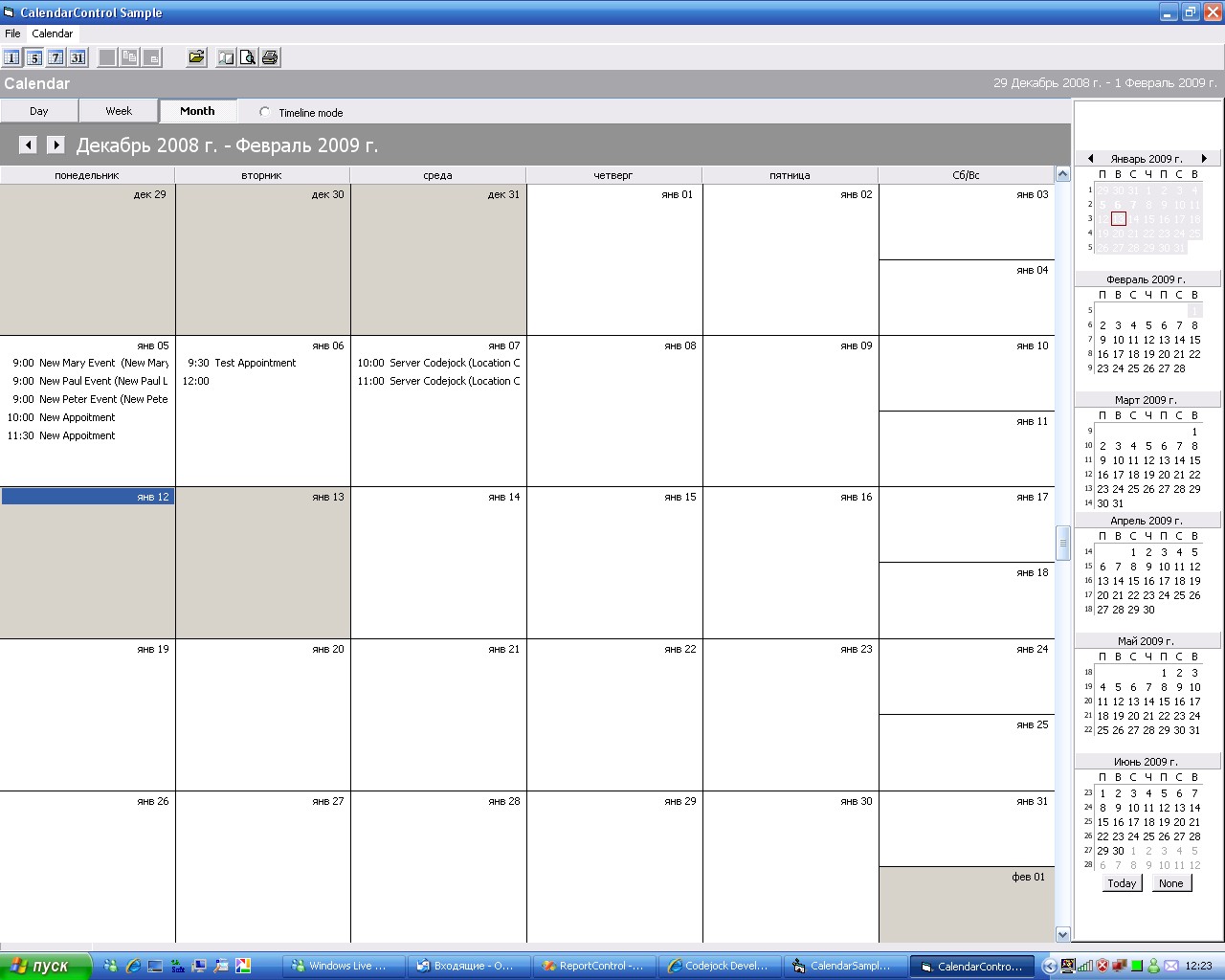 Try this
Try this