Quick Access Customization
Printed From: Codejock Forums
Category: Codejock Products
Forum Name: Command Bars
Forum Description: Topics Related to Codejock Command Bars
URL: http://forum.codejock.com/forum_posts.asp?TID=13111
Printed Date: 27 December 2025 at 6:50am
Software Version: Web Wiz Forums 12.04 - http://www.webwizforums.com
Topic: Quick Access Customization
Posted By: JamesP
Subject: Quick Access Customization
Date Posted: 08 January 2009 at 9:09am
|
Is it possible to disable or remove customization (the down arrow on the right) of the Quick Access Toolbar. We want to remove the option to place the Toolbar below the ribbon.
Also, is it possible to diasble the abilty to add and remove buttons to and from the Quick Access Toolbar.
|
Replies:
Posted By: JamesP
Date Posted: 08 January 2009 at 10:34am
|
I found you can remove the ability to Add and Remove buttons with the call:
AllowQuickAccessCustomization(FALSE).
I haven't found a way of removing the abilty to place the Quick Access Toolbar below the Ribbon.
There is a function OnSetPopup(FALSE) that looks like it would remove the Context Menu but I don't know how to call it.
|
Posted By: Oleg
Date Posted: 09 January 2009 at 1:59am
|
Also can call ShowQuickAccess(FALSE); ------------- Oleg, Support Team CODEJOCK SOFTWARE SOLUTIONS |
Posted By: JamesP
Date Posted: 09 January 2009 at 4:53am
|
ShowQuickAccess(FALSE); removes the Toolbar altogether.
I wondered whether there was a way of disabling the ability to place it below the Ribbon, possibly by removing the customization popup altogether.
|
Posted By: Squale
Date Posted: 29 April 2009 at 5:59am
up... cannot find a way to hide popup menu on QuickAccess. 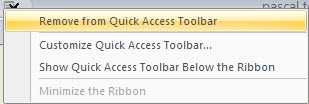 |
Posted By: ls9090
Date Posted: 04 May 2009 at 5:42pm
|
I also need that functionality... Please implement that, codejock developers! ------------- Thanks for any help! |
Posted By: Squale
Date Posted: 15 June 2009 at 11:52am
| up |
Posted By: gvidali
Date Posted: 23 July 2009 at 1:11pm
|
I agree: we definitely need a property that would allow us to prevent placing the Quick Access Toolbar below the ribbon. Thanks. Giorgio |
Posted By: Oleg
Date Posted: 24 July 2009 at 4:07am
|
If you need only remove such option from customize popup add
CommandBars.Actions.Add 9608, "", "", "", "" ' XTP_ID_RIBBONCUSTOMIZE_QUICKACCESSBELOW 9608 CommandBars.Actions(9608).Visible = False CommandBars.Actions.Add 9617, "", "", "", "" ' XTP_ID_RIBBONCUSTOMIZE_QUICKACCESSBELOW_MORE 9617 CommandBars.Actions(9617).Visible = False ------------- Oleg, Support Team CODEJOCK SOFTWARE SOLUTIONS |
Posted By: gvidali
Date Posted: 24 July 2009 at 9:09am
|
Oleg, The code you provided indeeds hides the "Show Quick Access Toolbar Below the Ribbon" menu entry. Thank you. On the other hands, this begs few questions... all specifically related to the documentation of the product.... Given the current state of help file, samples, and "tutorials"... how would a developer even come to this solution? Thanks again. |
Posted By: rdhd
Date Posted: 24 July 2009 at 5:13pm
|
Sometimes one has to find out about this stuff the same way one finds out about MFC - looking at the code or step, step ... |