MDI tabs -- how to turn off?
Printed From: Codejock Forums
Category: Codejock Products
Forum Name: Command Bars
Forum Description: Topics Related to Codejock Command Bars
URL: http://forum.codejock.com/forum_posts.asp?TID=13108
Printed Date: 28 December 2025 at 3:44pm
Software Version: Web Wiz Forums 12.04 - http://www.webwizforums.com
Topic: MDI tabs -- how to turn off?
Posted By: chrisABC
Subject: MDI tabs -- how to turn off?
Date Posted: 08 January 2009 at 5:24am
|
The documentation for CommandBars says that the MDI Tabbed interface can "easily be turned on and off via code". I can turn it on, but how do I turn it off? <later> Here is more information. Using the ActiveX Sample RibbonMDISample, I can see that CommandBars.ShowTabWorkspace (True/False) does work perfectly. No problem here. This turns TabWorkspace on or off. But using ActiveX Sample GUISample when I add the line CommandBars.ShowTabWorkspace (False) it does not have any effect. The TabWorkSpace is always shown. And in my own application, ShowTabWorkspace (False) does not work. I cannot turn off the TabWorkspace. I guess there is something that is overruling the TabWorkspace False. Any ideas what is causing this?? ------------- Chris (Manchester, UK) -- www.abc6.co.uk ---- Using CodeJock ActiveX Suite 13.1.0 with Windows8, VB6 SP6 |
Replies:
Posted By: SuperMario
Date Posted: 08 January 2009 at 8:50am
All you need is CommandBars.ShowTabWorkspace False, see RibbonMDISample to see it work.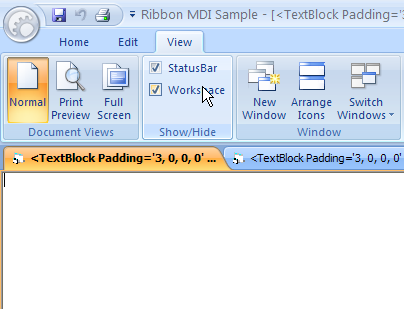
|
Posted By: chrisABC
Date Posted: 08 January 2009 at 10:23am
|
Thank you for the reply. But please check my original message. I added note that ShowTabWorkspace False does work OK in the RibbonMDISample, but does NOT work in other samples, or in my own application. There must be something else that is preventing the ShowTabWorkspace false from working. For example, I think the RibbonMDISample does not use Docking Manager, but my app with Docking Manager does include Docking. Any more ideas please what stops ShowTabWorkspace False from working? ------------- Chris (Manchester, UK) -- www.abc6.co.uk ---- Using CodeJock ActiveX Suite 13.1.0 with Windows8, VB6 SP6 |
Posted By: SuperMario
Date Posted: 08 January 2009 at 3:48pm
| maybe grouping? |