Commandbar Frame shows statusbar
Printed From: Codejock Forums
Category: Codejock Products
Forum Name: Command Bars
Forum Description: Topics Related to Codejock Command Bars
URL: http://forum.codejock.com/forum_posts.asp?TID=13052
Printed Date: 06 February 2026 at 2:13pm
Software Version: Web Wiz Forums 12.04 - http://www.webwizforums.com
Topic: Commandbar Frame shows statusbar
Posted By: joeliner
Subject: Commandbar Frame shows statusbar
Date Posted: 01 January 2009 at 3:56am
|
Hi and a happy new year, I noticed from 12.1.1, whenever I save a xcb file from designer, and load it to commandbarframe, a status bar is added automatically. Is this a feature or a bug? If its a feature how do i disable the statusbar from showing? TIA ------------- Product: Xtreme SuitePro (ActiveX) version 13.1 Platform: Windows XP SP 3 Language: Visual Basic 6 SP6 |
Replies:
Posted By: Aaron
Date Posted: 02 January 2009 at 8:00am
|
Hi,
I tried but I don't see statusbar...
You could try this:
Private WithEvents sbStatusBar As XtremeCommandBars.StatusBar
Set sbStatusBar = CommandBars.StatusBar
sbStatusBar.Visible = False I tried this with loading a CommandBars Designer file with sbStatusBar.Visible = True and it showed the resizing section in the right bottom corner. Started again and set to False it doesn't.
------------- Product: Xtreme SuitePro (ActiveX) version 15.0.2 Platform: Windows XP (32bit) - SP 2 Language: Visual Basic 6.0 Zero replies is not an option.... |
Posted By: joeliner
Date Posted: 04 January 2009 at 2:42pm
|
thanks aaron. sorted. was just wondering why the moment i saved in designer statusbar shows. ------------- Product: Xtreme SuitePro (ActiveX) version 13.1 Platform: Windows XP SP 3 Language: Visual Basic 6 SP6 |
Posted By: Andruscha
Date Posted: 26 February 2009 at 12:57pm
|
Hi, I don't want to see the StatusBar in the IDE, but i cannot see the statusbar in the designer window and i can't make it invisible, only in code at runtime. The problem still exists in v.13. So, it seems to be a Bug. ------------- SuitePro ActiveX 17, VB6, Windows 10 |
Posted By: Oleg
Date Posted: 27 February 2009 at 2:57am
|
So with code CommandBars.StatusBar.Visible = False you still see statusbar ??? ------------- Oleg, Support Team CODEJOCK SOFTWARE SOLUTIONS |
Posted By: Andruscha
Date Posted: 27 February 2009 at 1:53pm
|
Hi Oleg, At runtime the code does the job, there is no cause for crying. I see the status-bar in the VB6-IDE at design-time. I have several CommandbarFrames, the ToolBars are hidden by the statusbar. I found no way to avoid this. It is difficult to make decisions concerning the application design, if you can't see the whole picture. A view of such a CommandBarsFrame in real height: The view of the CommandBarsFrame with a bigger height: 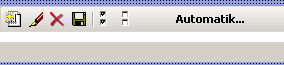 I hope this makes it clear.   ------------- SuitePro ActiveX 17, VB6, Windows 10 |