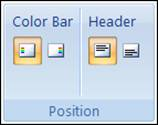Managing Distance Between Controls.
Printed From: Codejock Forums
Category: Codejock Products
Forum Name: Command Bars
Forum Description: Topics Related to Codejock Command Bars
URL: http://forum.codejock.com/forum_posts.asp?TID=12998
Printed Date: 01 November 2025 at 11:07am
Software Version: Web Wiz Forums 12.04 - http://www.webwizforums.com
Topic: Managing Distance Between Controls.
Posted By: Satyen
Subject: Managing Distance Between Controls.
Date Posted: 22 December 2008 at 1:43am
|
Hi, I have a gallery control as shown below. These are 2 galleries both having a label at their top and separated by a separator.
I have created galleries, but I am not able to give headings ‘Color Bar’ and ‘header’ to these galleries. When I add a label, it appears to the left of the galley and not on the top. I tried to modify various attributes of gallery control but that didn’t helped. Is this a codejock limitation? For time being I am using simple push buttons as shown below.
However, I want above buttons to appear side by side as shown in first image. For that I inserted blank labels, but then buttons go a bit away from each other as shown below.
Can we remove the extra blank space(which I think, is because of length of label 'Color Bar') that appears between two buttons? Thanks & Regards, SIEMENS Automation and Drives. ------------- Thanks & Regards, Satyenjit Bagal. Software Development Engineer. SIEMENS Automation and Drives. |