Application Button Menu Flyout
Printed From: Codejock Forums
Category: Codejock Products
Forum Name: Command Bars
Forum Description: Topics Related to Codejock Command Bars
URL: http://forum.codejock.com/forum_posts.asp?TID=12433
Printed Date: 31 January 2026 at 7:29am
Software Version: Web Wiz Forums 12.04 - http://www.webwizforums.com
Topic: Application Button Menu Flyout
Posted By: mrmathis
Subject: Application Button Menu Flyout
Date Posted: 14 October 2008 at 3:28pm
|
Below is a picture I got by adding some dummy entries to the standard ribbon samply to illustrate a similar problem in my own application. 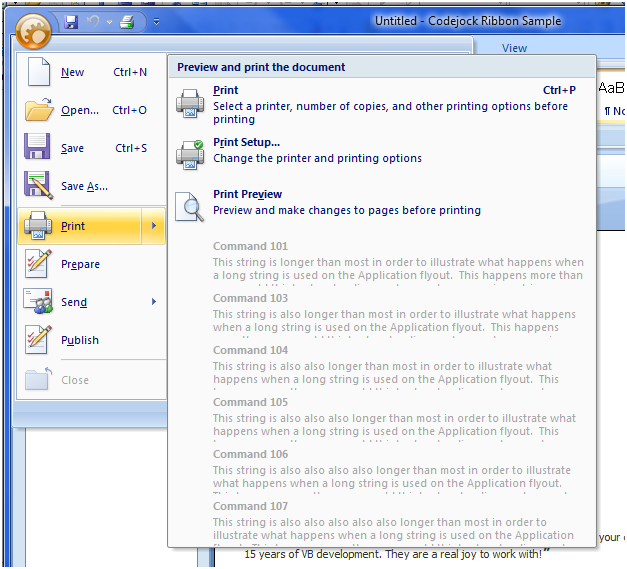
The problem is the size of the Print menu/flyout in this case. It is too wide and too tall. The Microsoft Office 2007 Compliance guidelines say that:
1. Menu options SHOULD be no larger than the right pane of the Application Menu. Menu options SHOULD NOT extend outside the Application Menu.
2. If there are more items in the menu than can be displayed in the vertical space available, then a scroll button MUST appear at the bottom of the menu.
Following those guidelines should lead to a picture more like this:
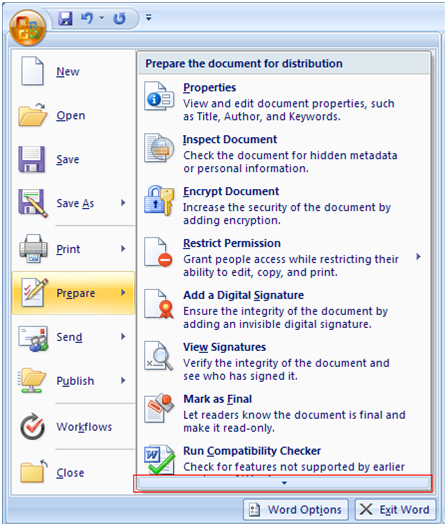 Are there any options to achieve this look?
Thanks,
--Mike ------------- --Mike |
Replies:
Posted By: Oleg
Date Posted: 15 October 2008 at 7:21am
|
Hi,
Sorry ScrollButtons are not implemented. ------------- Oleg, Support Team CODEJOCK SOFTWARE SOLUTIONS |
Posted By: tobi
Date Posted: 15 October 2008 at 9:42am
| Will this be implemented in v12.1 or any later version ? |
Posted By: mrmathis
Date Posted: 15 October 2008 at 10:57am
|
What about the width? ------------- --Mike |
Posted By: SuperMario
Date Posted: 18 September 2009 at 12:08pm
|
Scrollbars and width are possible now: 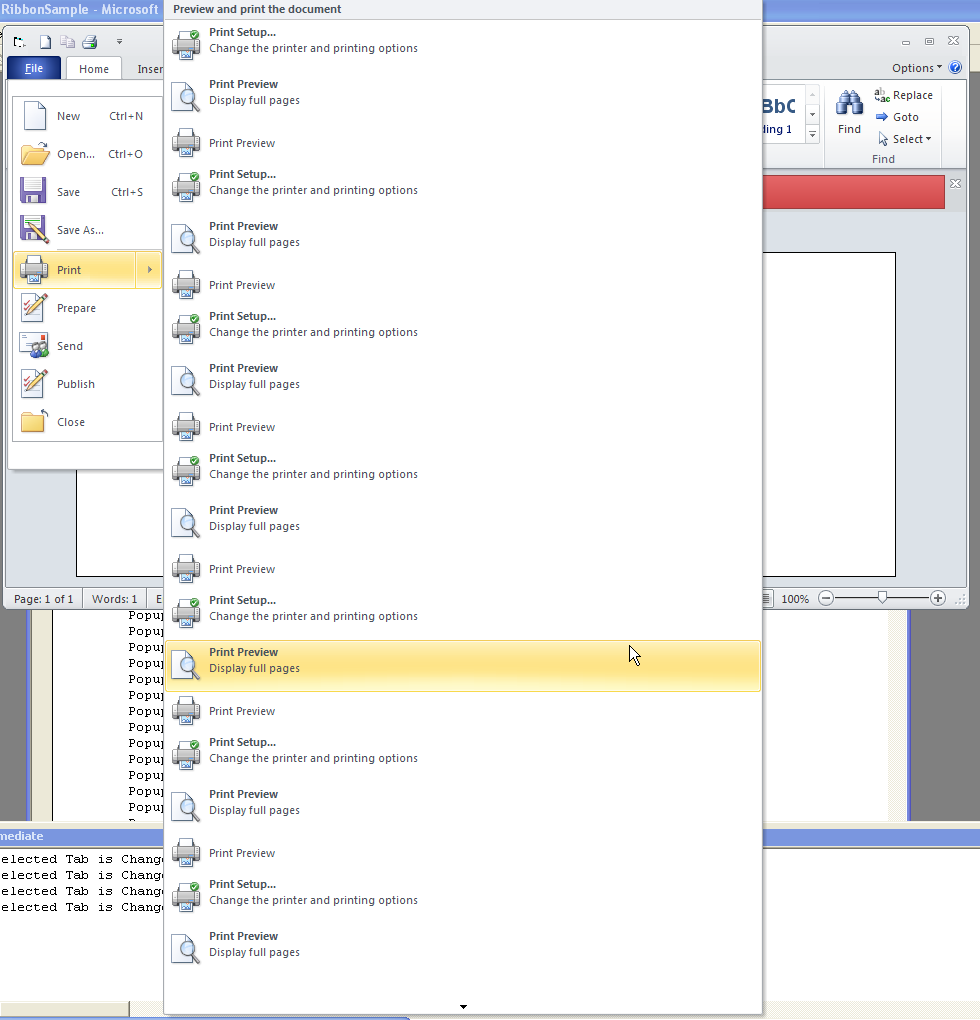
|
Posted By: tobi
Date Posted: 18 September 2009 at 12:39pm
 |