Solved: Additional BaseClassNames
Printed From: Codejock Forums
Category: Codejock Products
Forum Name: Skin Framework
Forum Description: Topics Related to Codejock Skin Framework
URL: http://forum.codejock.com/forum_posts.asp?TID=12292
Printed Date: 23 February 2026 at 12:21am
Software Version: Web Wiz Forums 12.04 - http://www.webwizforums.com
Topic: Solved: Additional BaseClassNames
Posted By: Baldur
Subject: Solved: Additional BaseClassNames
Date Posted: 29 September 2008 at 6:14pm
|
To skin foreign embedded applications the "AddWindowClass" is sometimes not enough.
I don't know a correct BaseClassName, because the foreign class is like a default dialogframe #32770, but this is sometimes embedded in an other frame (like docked).
Also the background-skinning does not work.
Because i don'r know a windows-handle, i can't use EnableThemeDialogTexture.
An other class is the mainwindow and it should be skinned as mainwindow. I can only select a MDIClient as baseclass, but this don't work, windows-caption disapears.
Any idea to solve this ?
|
Replies:
Posted By: Oleg
Date Posted: 30 September 2008 at 6:32am
|
You need ApplyWindow - not AddWindowClass. ------------- Oleg, Support Team CODEJOCK SOFTWARE SOLUTIONS |
Posted By: Baldur
Date Posted: 30 September 2008 at 6:49am
|
Because i don't know a windows-handle, i can't use ApplyWindow.
The windows are build from external dll's:
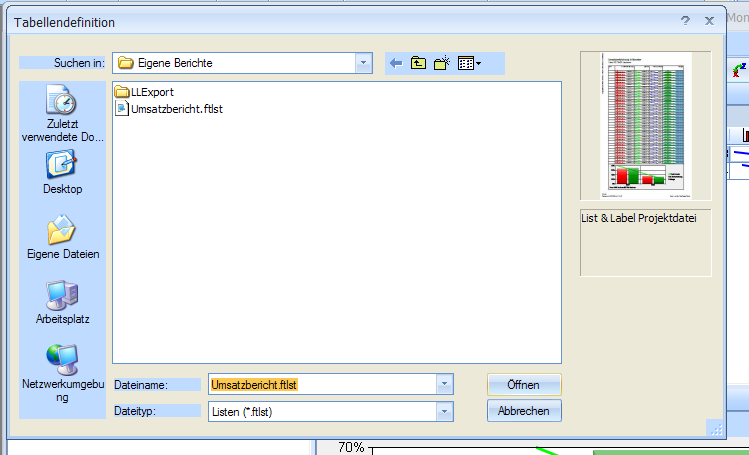 The unskinned part is a class named "cmbtDialog1432W" and is embed in "#32770"-class.
How can i tell the skinframework to skin this Dialog ?
|
Posted By: Oleg
Date Posted: 30 September 2008 at 10:38am
|
Hello, Yes see same with this List and Label ActiveX :-(
I traced it and they catch WM_ERASEBGND in own code and manually fill backgroudn and don't give change SkinFramework use skinned color. Not sure what code they have to fill background :( ------------- Oleg, Support Team CODEJOCK SOFTWARE SOLUTIONS |
Posted By: Baldur
Date Posted: 30 September 2008 at 11:13am
|
He Oleg,
thanks for the answer. You ar partially right.
If i use ApplyWindow for the form containing the ActiveX, than the dialog above is now correct skinned.
I can do then skinning for open- and preview-dialogs and it works fine.
Only the Designer has some problems.
If i open some dialogs, the background will be erased and than show the controls, after that the form is skinned again:
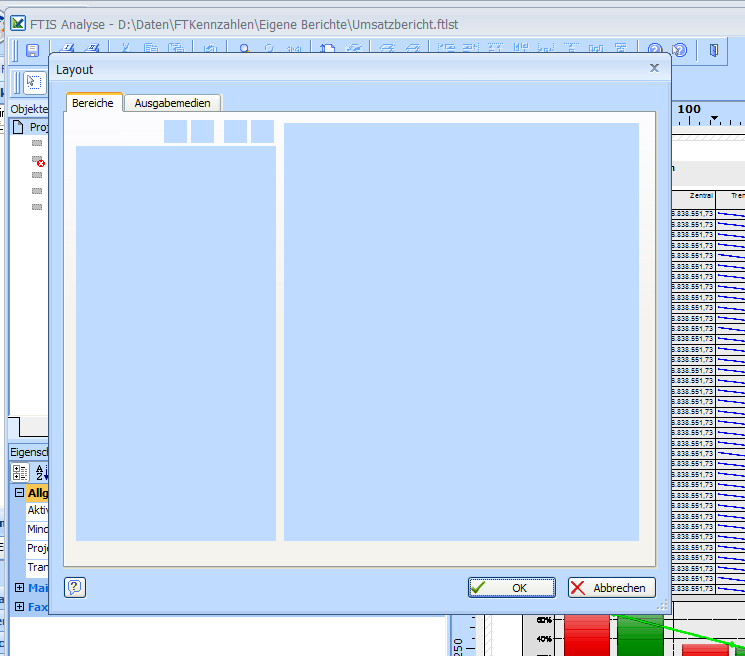 If i than click the tabs for and back, it's drawn but not in the wanted layout.
I think i can supress the skinning for the designer, because the other dialogs are skinned correct.
If you have a solution in future, let me know.
PS:
I work now with List and Label 14 !!!
|