Font error of ribbon bar when install Office 2007
Printed From: Codejock Forums
Category: Codejock Products
Forum Name: Command Bars
Forum Description: Topics Related to Codejock Command Bars
URL: http://forum.codejock.com/forum_posts.asp?TID=12153
Printed Date: 16 December 2025 at 1:56pm
Software Version: Web Wiz Forums 12.04 - http://www.webwizforums.com
Topic: Font error of ribbon bar when install Office 2007
Posted By: nttrungmt
Subject: Font error of ribbon bar when install Office 2007
Date Posted: 15 September 2008 at 4:20am
|
My application use office 2007 style ribbon bar . The ribbon bar display japanese character correctly until i installed office 2007. The screen appeared like this: 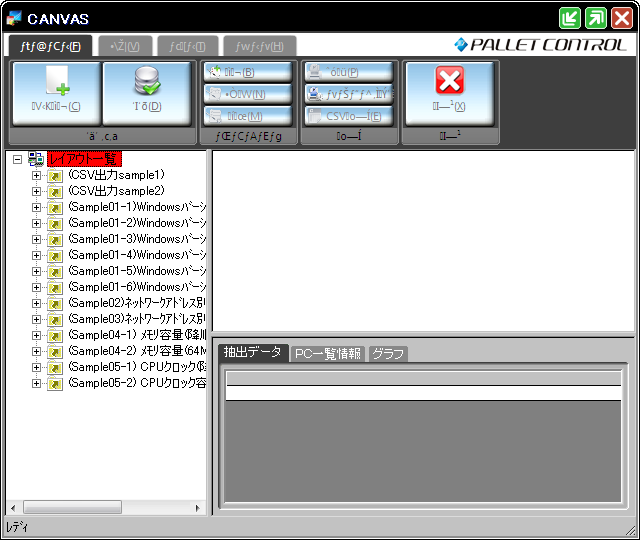 My app is built in mode multi-byte character set. I think maybe problem here because i have another Unicode app display well in same environment. How i can fix this problem without changing build mode from multi-byte to unicode? Please help me |
Replies:
Posted By: Oleg
Date Posted: 15 September 2008 at 5:51am
|
Hello,
we had same complain. After Office2007 installed in Japanese OS Menu font start use wrong charset. :(
Solution is to patch void CXTPRibbonTheme::UpdateFonts() method and replace
lf.lfCharSet = ncm.lfMenuFont.lfCharSet;
to
lf.lfCharSet = (BYTE)::GetTextCharsetInfo(dc, NULL, 0); ------------- Oleg, Support Team CODEJOCK SOFTWARE SOLUTIONS |
Posted By: nttrungmt
Date Posted: 17 September 2008 at 5:44am
|
I have patched CXTPRibbonTheme::UpdateFonts() method follow your intructions but when i build codejock again, there is an error The compiler said that dc is not declared. In (BYTE)::GetTextCharsetInfo(dc, NULL, 0); I can't found dc variable is declared anywhere. Please help me check this line of code. |
Posted By: Oleg
Date Posted: 18 September 2008 at 1:47am
|
Sorry, just add
CWindowDC dc(NULL); ------------- Oleg, Support Team CODEJOCK SOFTWARE SOLUTIONS |