SOLVED : Multiline behaving unpredicatbly.
Printed From: Codejock Forums
Category: Codejock Products
Forum Name: Property Grid
Forum Description: Topics Related to Codejock Property Grid
URL: http://forum.codejock.com/forum_posts.asp?TID=12113
Printed Date: 10 February 2026 at 8:05am
Software Version: Web Wiz Forums 12.04 - http://www.webwizforums.com
Topic: SOLVED : Multiline behaving unpredicatbly.
Posted By: BoboP
Subject: SOLVED : Multiline behaving unpredicatbly.
Date Posted: 09 September 2008 at 8:30am
|
Hi !! Platform: c#.Net 2.0 O.S: Windows Xp I have property grid on a form .I am adding multiline child items in propertygird dynamically .and these items are selected from next form. PropertyGridItem itemP; itemP =someCategory.AddChildItem(PropertyItemType.PropertyItemMultilineString, text for child item, ""); itemP.EditStyle = PropertyItemEditStyle.EditStyleMultiLine; itemP.Id = 1; itemP.MultiLinesCount = 100; itemP.Height = 80; Now my problem is . Items are added as multiline only for the first time. Later on whenever I add items from next form . They are added as normal single line items. same code is executed (above) for adding the items. I have kept variableItemsHeight = true. Is there any other property which needs to be set whenever propery grid is active. I am confused.  Please suggest ! |
Replies:
Posted By: Aaron
Date Posted: 10 September 2008 at 11:06am
|
Hi,
Please look at post: https://forum.codejock.com/forum_posts.asp?TID=11022 - https://forum.codejock.com/forum_posts.asp?TID=11022 again
------------- Product: Xtreme SuitePro (ActiveX) version 15.0.2 Platform: Windows XP (32bit) - SP 2 Language: Visual Basic 6.0 Zero replies is not an option.... |
Posted By: BoboP
Date Posted: 11 September 2008 at 5:09am
|
Hi Aaron! Thanks for replying.  This time my problem is different . I am able to add multiline items. (I wanted unlimited number of lines). So that is not the issue . Actually when I create categories and add items into it . they are added as multiline itemsonly for the first time. But next time when again items are added into previously created category They are added as single line item only. 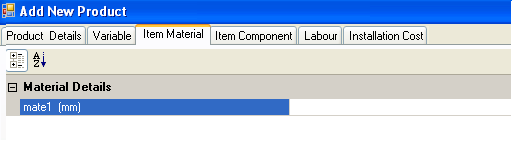 Now I observed one thing . When close and again expand the category. Now it shows same added item as multiline. 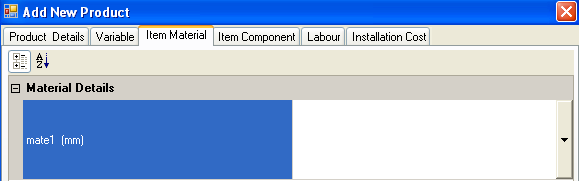 So i tried doing same programmatically .By Category.expanded = false; category.expanded = true; But I am not able to do . Could you suggest something? Thnks Codejock Xtreme :11.1.2 Language: C#.Net 2.0 O.S Windows Xp .   
|
Posted By: Aaron
Date Posted: 11 September 2008 at 7:06am
|
Hi, I just picked a project with some MultiLineString issues I had before. I have installed V12.1 and the project upgraded PropertyGrid control to this version and while testing I didn't quite understand what you mean. It works (well almost what one would want). Well I saw you need V11.2 control, I had to change the version in test project. Test again and saw that behaviour is completely different. I guess you have to upgrade... If you don't I recommend that you upload a test project for Support Member, maybe they have a solution.
------------- Product: Xtreme SuitePro (ActiveX) version 15.0.2 Platform: Windows XP (32bit) - SP 2 Language: Visual Basic 6.0 Zero replies is not an option.... |
Posted By: BoboP
Date Posted: 12 September 2008 at 1:23am
|
Hi Aaron ! I could do solve it. My category was already expanded. So I first made it Expanded = false and again Expanded = True. So I can see my added item as multiline. It solved right now. Thanks once again .  |
Posted By: Aaron
Date Posted: 12 September 2008 at 2:32am
|
Hi,
What you do is just a workaround. If you would upgrade you wouldn't have to do this. When I tested this (V11.2 / V12.1 beta) I noticed some improvements in V12.1 beta version (and maybe in V12... also) Maybe you can upload evaluation version just to check what I mean
 And if your issue is solved (or you're satisfied with solution) please change your topic description into SOLVED:<your topic description>
And it would be nice if you do that also for your previous posts in forum (which has been solved of course
 ) )Thanks a lot
------------- Product: Xtreme SuitePro (ActiveX) version 15.0.2 Platform: Windows XP (32bit) - SP 2 Language: Visual Basic 6.0 Zero replies is not an option.... |
Posted By: BoboP
Date Posted: 16 September 2008 at 1:37am
|
Hi Aaron ! I am just a developer , Decisions about upgradation of code jock depends upon my project magr. But by the way is it free or we need to spend some extra charges for it. So accordingly I can suggest my seniors. And updating status of post . I will do that. Thanks for the suggestion. |
Posted By: Aaron
Date Posted: 16 September 2008 at 3:12am
|
Hi, If you have active subscription its free to update. I ordered the controls with one year subcription (at first I thought this was only for support hehehe) So I get all updates for free until the year is over. ------------- Product: Xtreme SuitePro (ActiveX) version 15.0.2 Platform: Windows XP (32bit) - SP 2 Language: Visual Basic 6.0 Zero replies is not an option.... |