CommandBarsFrame: Popup
Printed From: Codejock Forums
Category: Codejock Products
Forum Name: Command Bars
Forum Description: Topics Related to Codejock Command Bars
URL: http://forum.codejock.com/forum_posts.asp?TID=11960
Printed Date: 04 February 2026 at 7:00pm
Software Version: Web Wiz Forums 12.04 - http://www.webwizforums.com
Topic: CommandBarsFrame: Popup
Posted By: ThePapst
Subject: CommandBarsFrame: Popup
Date Posted: 25 August 2008 at 9:47am
|
Hi
I have with the codejock Command bars designer created a menu I have a form and i added a command bars frame and loaded the designer document so far, so good now I wanted when clicks at a button the menu shows Is this possible? |
Replies:
Posted By: Aaron
Date Posted: 25 August 2008 at 2:30pm
|
Hi,
Do you mean dropdown menu item with some button?
CommandBars.FindControl(, ID_BUTTON).Execute
or do you mean show entire menubar?
CommandBars(1).Visible = true
or I don't know what you mean... Please explain what you mean
 ------------- Product: Xtreme SuitePro (ActiveX) version 15.0.2 Platform: Windows XP (32bit) - SP 2 Language: Visual Basic 6.0 Zero replies is not an option.... |
Posted By: ThePapst
Date Posted: 25 August 2008 at 4:17pm
|
I would like for example on a list view of this right click pop-up menu appears
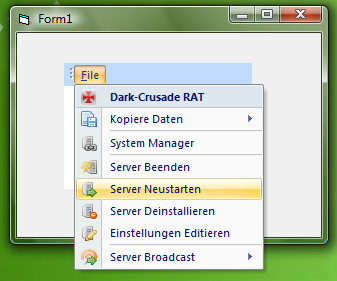 ComandBarsframe from the menu should be used as a popup, is this possible? PS: sorry for my bad english:) |