png not appearing properly
Printed From: Codejock Forums
Category: Codejock Products
Forum Name: Command Bars
Forum Description: Topics Related to Codejock Command Bars
URL: http://forum.codejock.com/forum_posts.asp?TID=11443
Printed Date: 30 January 2026 at 6:48am
Software Version: Web Wiz Forums 12.04 - http://www.webwizforums.com
Topic: png not appearing properly
Posted By: vijaymahajan
Subject: png not appearing properly
Date Posted: 15 July 2008 at 1:06am
|
Hello,
I have put the png files on my buttons.
But it is not appearing the way as it appears in your sample applications.
The images are appearing smaller compared to there original size.i put the png images on buttons as follows -
CXTPCommandBars* pCommandBars = GetCommandBars();UINT uiGroupClipboard[] = {ID_BTN_EDITAUTOLEVEL,ID_BTN_EDITAUTOCONTRAST,ID_BTN_EDITAUTOCOLOR,ID_BTN_EDITLEVEL,ID_BTN_EDITCURVECORRECTION,ID_BTN_EDITCOLORBALANCE}; pCommandBars->GetImageManager()->SetIcons(IDR_PNG_TOOLS, uiGroupClipboard, _countof(uiGroupClipboard), CSize(32,32)); and the images are appearing as follows-
please guide me why they are appearing smaller?
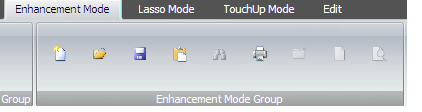 |
Replies:
Posted By: Oleg
Date Posted: 15 July 2008 at 9:22am
|
Hi,
Problem in code where you add these buttons. ------------- Oleg, Support Team CODEJOCK SOFTWARE SOLUTIONS |