For all of interests: Howto ribbon from Designer
Printed From: Codejock Forums
Category: Codejock Products
Forum Name: Command Bars
Forum Description: Topics Related to Codejock Command Bars
URL: http://forum.codejock.com/forum_posts.asp?TID=11381
Printed Date: 04 February 2026 at 10:58pm
Software Version: Web Wiz Forums 12.04 - http://www.webwizforums.com
Topic: For all of interests: Howto ribbon from Designer
Posted By: Baldur
Subject: For all of interests: Howto ribbon from Designer
Date Posted: 10 July 2008 at 9:56am
|
This is for all people, who want a SystemCommand but no ribbon, only simple menus and commandbars:
In Designer i have created a mainmenu, which becomes automatically Id=1 !
All additional Commandbars are designed in Designer as i need.
Private Sub Form_Load()
Dim xRibbonBar As RibbonBar
Dim xSystemPopup As CommandBarPopup Dim xMainMenue As CommandBar Dim xRibbonLeft As Long
Dim xRibbonRight As Long Dim xRibbonTop As Long Dim xRibbonBottom As Long With cmdBars
.Options.UseSharedImageList = False .LoadDesignerBars Set xMainMenue = GetCommandBar(cmdBars, 1) ' Find Mainmenu
xMainMenue.BarID = 1001 ' Change ID to prevent conflicts Set xRibbonBar = .AddRibbonBar("System") ' becomes now Id=1
xRibbonBar.EnableDocking xtpFlagStretched xRibbonBar.Title = App.ProductName xRibbonBar.RemoveAllTabs xRibbonBar.Customizable = True CopyControls xMainMenue.Controls, xRibbonBar.Controls xMainMenue.Delete ' never needed any more Set xSystemPopup = xRibbonBar.AddSystemButton xSystemPopup.IconId = ID_SYSTEM_MENUE ' your Icon here xSystemPopup.CommandBar = Nothing ' only a simple button xRibbonBar.AllowMinimize = False xRibbonBar.AllowQuickAccessCustomization = True xRibbonBar.EnableFrameTheme
' now adjust Commandbars to appear under the ribbon and not above the windowscaption !!!
' the IDR_'s are coming from my designerbars
xRibbonBar.GetWindowRect xRibbonLeft, xRibbonTop, xRibbonRight, xRibbonBottom .DockToolBar GetCommandBar(cmdBars, IDR_DATE), 0, xRibbonBottom, xtpBarTop .DockToolBar GetCommandBar(cmdBars, IDR_KENNZAHL), 0, xRibbonBottom, xtpBarTop CmdDockRightOf GetCommandBar(cmdBars, IDR_EXPORT), GetCommandBar(cmdBars, IDR_KENNZAHL), False CmdDockRightOf GetCommandBar(cmdBars, IDR_LUPE), GetCommandBar(cmdBars, IDR_EXPORT), False CmdDockRightOf GetCommandBar(cmdBars, IDR_CHARTS), GetCommandBar(cmdBars, IDR_LUPE), False CmdDockRightOf GetCommandBar(cmdBars, IDR_BEARBEITEN), GetCommandBar(cmdBars, IDR_CHARTS), False CmdDockRightOf GetCommandBar(cmdBars, IDR_INFO), GetCommandBar(cmdBars, IDR_BEARBEITEN), False End With
End Sub Public Function GetCommandBar(pCmdBar As XtremeCommandBars.CommandBars, pId As Long) As XtremeCommandBars.CommandBar
Dim xI As Integer For xI = 1 To pCmdBar.Count If pCmdBar.Item(xI).BarID = pId Then Set GetCommandBar = pCmdBar.Item(xI) Exit For End If Next End Function ' This code is from CJ themselves
Private Sub CmdDockRightOf(BarToDock As CommandBar, BarOnLeft As CommandBar, VerticalBar As Boolean)
Dim Left As Long Dim Top As Long Dim Right As Long Dim Bottom As Long Dim LeftBar As CommandBar Set LeftBar = BarOnLeft cmdBars.RecalcLayout BarOnLeft.GetWindowRect Left, Top, Right, Bottom LeftBar.GetWindowRect Left, Top, Right, Bottom If (VerticalBar = False) Then cmdBars.DockToolBar BarToDock, Right, (Bottom + Top) / 2, LeftBar.Position Else cmdBars.DockToolBar BarToDock, (Left + Right) / 2, Bottom, LeftBar.Position End If End Sub ' Copy a Tree of controls
Private Sub CopyControls(FromControls As CommandBarControls, ToControls As CommandBarControls)
Dim xControlBar As CommandBarControl Dim xAddControl As CommandBarControl Dim xControlPopup As CommandBarPopup Dim xFromPopup As CommandBarPopup Static xRecure As Integer xRecure = xRecure + 1 For Each xControlBar In FromControls Set xAddControl = ToControls.Add(xControlBar.Type, xControlBar.Id, xControlBar.Caption) xAddControl.BeginGroup = xControlBar.BeginGroup If xControlBar.Type = xtpControlButtonPopup Then Set xControlPopup = xAddControl If xRecure = 1 Then xAddControl.Style = xtpButtonCaption Else xAddControl.Style = xtpButtonIconAndCaption End If Set xFromPopup = xControlBar CopyControls xFromPopup.CommandBar.Controls, xControlPopup.CommandBar.Controls End If Next xRecure = xRecure - 1 End Sub Have a look and enjoy ;)
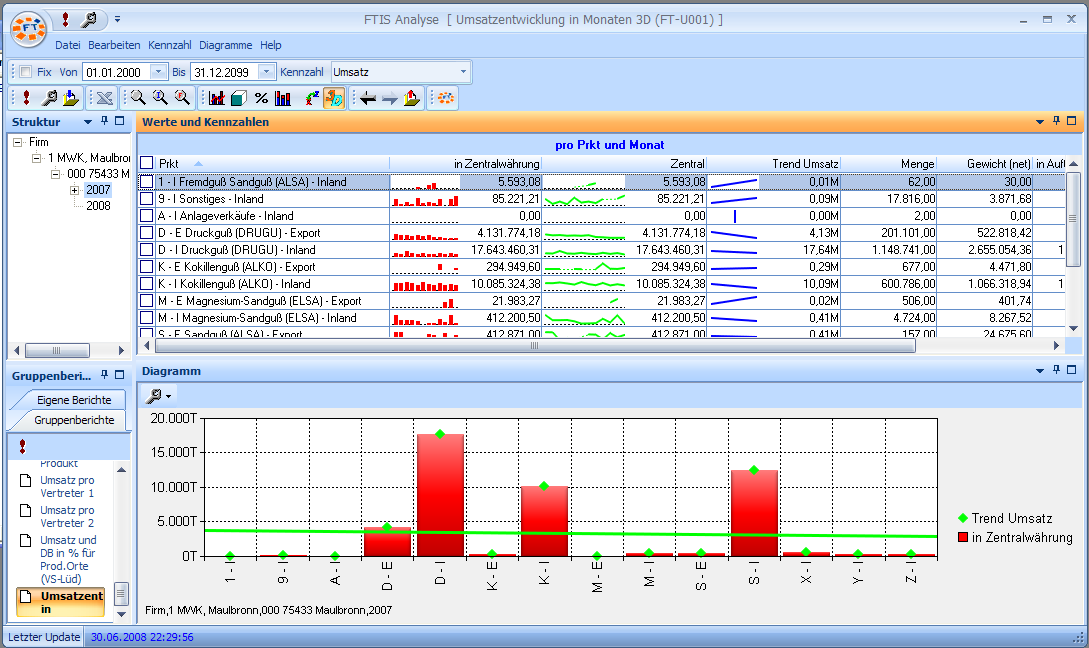 I think, it's look very nice.
Use this code for free.
|
Replies:
Posted By: Oleg
Date Posted: 10 July 2008 at 12:44pm
|
Thanks for sharing.
Only one suggestion - you can try Control.Copy method for CopyControls - it will automatically copy all submenus also. ------------- Oleg, Support Team CODEJOCK SOFTWARE SOLUTIONS |
Posted By: Baldur
Date Posted: 10 July 2008 at 4:03pm
|
This is correct, but i have posted only a subset of all, what i do.
In a manual copy, i check for specific ID's, load a languagetranslation and more.
If i use the Copy-Method, i must than use the find-method to do additional things.
I think, everybody can make it as he want.
For some performance considerations it may be faster to use the copy, but only in milliseconds.
When the ribbonbar or ribbon-menu's can be build with a designer, it would be the best solution ;)
PS:
I use CustomDraw for the reportcontrol to show Minicharts like bars and lines also known as sparklines.
My customers are very lucky about that and your ReportControl are the only one, i found, i can do this.
Your Controls are the best relationship between costs and functionality.
Thanks for your work.
In German:
Honig ums Maul (honey for the mouth)
   |