CommandbarEdit control
Printed From: Codejock Forums
Category: Codejock Products
Forum Name: Command Bars
Forum Description: Topics Related to Codejock Command Bars
URL: http://forum.codejock.com/forum_posts.asp?TID=11209
Printed Date: 17 January 2026 at 7:23pm
Software Version: Web Wiz Forums 12.04 - http://www.webwizforums.com
Topic: CommandbarEdit control
Posted By: Nutty101
Subject: CommandbarEdit control
Date Posted: 25 June 2008 at 3:49pm
|
What is the correct method to obtaining the text in the box from the xtpControlEdit object? I have tried casting it to every possible thing out side the ControlEditClass (That has the .text item). Nothing else does. CommandBarControl oItem = ax_CmdBarMDI.FindControl(CodeJock.cCommandBarIDs.ID_CALLCONTROL_NUMBERDIAL); I have tried CommandBarControl oItem = axCommandBars1.FindControl(CodeJock.cCommandBarIDs.ID_CALLCONTROL_NUMBERDIAL); CommandBarEdit Oitm1 = (CommandBarEdit)axCommandBars1.FindControl(CodeJock.cCommandBarIDs.ID_CALLCONTROL_NUMBERDIAL); CommandBarEditClass Oitm2 = (CommandBarEditClass)axCommandBars1.FindControl(CodeJock.cCommandBarIDs.ID_CALLCONTROL_NUMBERDIAL); Can't cast to the class but hey at least i tried. laugh. |
Replies:
Posted By: Aaron
Date Posted: 26 June 2008 at 12:31am
|
Hi,
You want only the text entered in edit part?
This is a sample in VB, maybe it will help you:
txtText = CommandBars(1).FindControl( , ID_TOOLBAR_FILTERTEXT).Text
I believe the method would be the same but I don't see a comma in your line, is this correct?
------------- Product: Xtreme SuitePro (ActiveX) version 15.0.2 Platform: Windows XP (32bit) - SP 2 Language: Visual Basic 6.0 Zero replies is not an option.... |
Posted By: Nutty101
Date Posted: 26 June 2008 at 1:32pm
|
In c# i don't have the option of only two. public virtual CommandBarControl FindControl(int id); public virtual CommandBarControl FindControl(object type, int id, object visible, object recursive); are the only options. I can find the control, but .text is never part of the class. I see it in the CommandBarEditClass but not the CommandBarEdit. I am going to assume that i am missing something simple. |
Posted By: Aaron
Date Posted: 26 June 2008 at 3:46pm
|
Hi, Try this first and ask later
 axCommandBars1(1).FindControl(
(1) = index of added commandbar to CommandBars
ID_CALLCONTROL_NUMBERDIAL = ID of Control added to the commandbar(1) ------------- Product: Xtreme SuitePro (ActiveX) version 15.0.2 Platform: Windows XP (32bit) - SP 2 Language: Visual Basic 6.0 Zero replies is not an option.... |
Posted By: Nutty101
Date Posted: 26 June 2008 at 4:15pm
| Think the vb ax wrapper has something i don't. Cant do two arguments and no array of commandbar controls to access. Since i only have a single instance. I can get the control and cast it to the edit control and what not, just no ability to access the .text property. |
Posted By: Nutty101
Date Posted: 26 June 2008 at 4:17pm
| According to the documents the CommandBarEdit object should have a .text. However the demo does not. Maybe a limitation who knows. Only have till July 11th for the trial and need to see if this thing will really do what is needed. |
Posted By: Aaron
Date Posted: 26 June 2008 at 4:33pm
|
Hi,
Do you add commandbar to commandbars or activemenubar. How do add the editcontrol. Can you give me a sample how you do this?
I can't stand if I'm not able to help you, even when you have a different language  ------------- Product: Xtreme SuitePro (ActiveX) version 15.0.2 Platform: Windows XP (32bit) - SP 2 Language: Visual Basic 6.0 Zero replies is not an option.... |
Posted By: Nutty101
Date Posted: 26 June 2008 at 6:15pm
|
I used the designer to create everything. Im lazy and in a hurry. Tried
the activex a long time ago but they decided not to continue until we
replaced the phone system. So now we have a new system and i have to
have a working model to demo soon for a new client. Have two gui
components i am testing with. I just like the codejock suite better. The commandbars are on a MDI form: internal AxXtremeCommandBars.AxCommandBars axCommandBars1; this.axCommandBars1 = new AxXtremeCommandBars.AxCommandBars(); this.axCommandBars1.Enabled = true; this.axCommandBars1.Location = new System.Drawing.Point(26, 22); this.axCommandBars1.Name = "axCommandBars1"; this.axCommandBars1.OcxState = ((System.Windows.Forms.AxHost.State)(resources.GetObject("axCommandBars1.OcxState"))); this.axCommandBars1.Size = new System.Drawing.Size(24, 24); this.axCommandBars1.TabIndex = 1; this.axCommandBars1.Execute += new AxXtremeCommandBars._DCommandBarsEvents_ExecuteEventHandler(this.axCommandBars1_Execute); |
Posted By: Aaron
Date Posted: 27 June 2008 at 1:47am
|
Hi,
I ment how you add the editControl to commandbar. But I see you have an execute event handler
Try this:
private void CommandBars_Execute(object sender, AxXtremeCommandBars._DCommandBarsEvents_ExecuteEvent eventArgs) { switch (eventArgs.control.Id) { case ID.YOUR EDIT ID: MessageBox.Show(eventArgs.control.Text + " clicked", "Edit text"); break; } }
If you added the control correctly, you see the text you entered. ------------- Product: Xtreme SuitePro (ActiveX) version 15.0.2 Platform: Windows XP (32bit) - SP 2 Language: Visual Basic 6.0 Zero replies is not an option.... |
Posted By: Nutty101
Date Posted: 27 June 2008 at 9:36am
Dunno. It's just not there. Gotta be something with the demo control then or I am just loosing it. Here is the version screen and a shot of the class from vs2008. 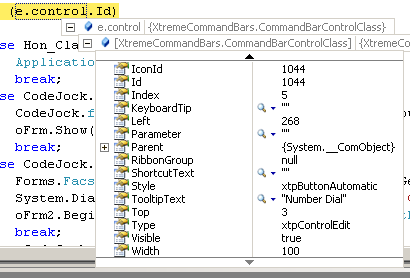
|
Posted By: Aaron
Date Posted: 27 June 2008 at 9:59am
|
Hi,
With VB it doesn't show neither just try it anyway. ------------- Product: Xtreme SuitePro (ActiveX) version 15.0.2 Platform: Windows XP (32bit) - SP 2 Language: Visual Basic 6.0 Zero replies is not an option.... |
Posted By: Nutty101
Date Posted: 27 June 2008 at 10:23am
| Can't compile. :( |
Posted By: Aaron
Date Posted: 27 June 2008 at 10:50am
|
Hi,
Strange ???? With VB it doesn't show but it works. Same as with a commandbar combobox (listindex) doesn't show but it works. Think you have to shout for someone who is really into C#
------------- Product: Xtreme SuitePro (ActiveX) version 15.0.2 Platform: Windows XP (32bit) - SP 2 Language: Visual Basic 6.0 Zero replies is not an option.... |
Posted By: Nutty101
Date Posted: 27 June 2008 at 10:52am
Btw thanks for trying to help with this. 
|
Posted By: SuperMario
Date Posted: 27 June 2008 at 11:51am
|
Add this to C# Ribbon Execute Event and select different fonts in the Home tab: case ID.ID_FONT_FACE: XtremeCommandBars.CommandBarComboBox myCombo = eventArgs.control as XtremeCommandBars.CommandBarComboBox; MessageBox.Show(myCombo.Text + " clicked", "Button Clicked"); break; |
Posted By: Nutty101
Date Posted: 27 June 2008 at 1:49pm
|
uugh, it was using the AS to cast it. Many many thanks as this resolved it. |