Dialog captions are small while using Skin Frw
Printed From: Codejock Forums
Category: Codejock Products
Forum Name: Skin Framework
Forum Description: Topics Related to Codejock Skin Framework
URL: http://forum.codejock.com/forum_posts.asp?TID=10555
Printed Date: 12 February 2026 at 6:12am
Software Version: Web Wiz Forums 12.04 - http://www.webwizforums.com
Topic: Dialog captions are small while using Skin Frw
Posted By: ngoctn
Subject: Dialog captions are small while using Skin Frw
Date Posted: 08 May 2008 at 5:49am
|
Hi all, I use Office2007 Skin for my MFC application but I have a problem: The dialog caption of my dialogs is small while the mainframe is bigger. I'm using WIndows Vista/Windows Vista Basic Theme . The question is: How I can implement/enable the big caption like MainFrame caption for my MFC dialogs? I don't like the small caption, it looks ugly. 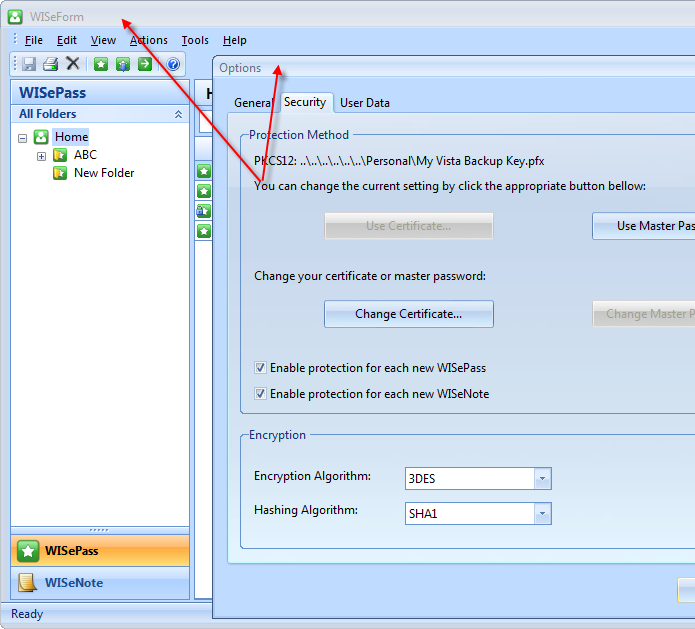 |
Replies:
Posted By: Oleg
Date Posted: 08 May 2008 at 9:36am
|
Hi,
Do you have xtpSkinApplyMetrics option ?
Maybe its window with WS_EX_TOOLWINDOW style ? ------------- Oleg, Support Team CODEJOCK SOFTWARE SOLUTIONS |
Posted By: ngoctn
Date Posted: 09 May 2008 at 5:45am
|
Hi Oleg. You're right. I didn't apply xtpSkinApplyMetrics option. But if I used this option, my default face font is switched to Tahoma on Vista. I want when I run my app on Vista, it should you Segui UI font. Is there a way to do that? |
Posted By: Oleg
Date Posted: 10 May 2008 at 4:44am
|
Hi,
You can open skin in SkinBuilder , change font name and build cjstyles. or manually replace it in ini file in SkinFramework folder. ------------- Oleg, Support Team CODEJOCK SOFTWARE SOLUTIONS |
Posted By: ngoctn
Date Posted: 10 May 2008 at 5:17am
| Thanks Oleg. What will happen if the target system doesn't contain Segui UI font? I would like to use code to check if the target system is Vista, so I will change the default font. How can I do this? |