Problems using ActiveX controls in VC++ and VB
Printed From: Codejock Forums
Category: Codejock Products
Forum Name: Suite Pro
Forum Description: Topics Related to Codejock Suite Pro
URL: http://forum.codejock.com/forum_posts.asp?TID=10104
Printed Date: 17 December 2025 at 12:26am
Software Version: Web Wiz Forums 12.04 - http://www.webwizforums.com
Topic: Problems using ActiveX controls in VC++ and VB
Posted By: RolandoE.
Subject: Problems using ActiveX controls in VC++ and VB
Date Posted: 05 April 2008 at 2:22pm
|
Hello,
I am having problems with the installation of the ActiveX's from the installation file XSPSetupAx_1122.exe.
The installation process proceeds without any problems. I enter the password and after a couple of minutes the installation is complete.
I can select the XTreme controls I want to use in my VC++ and VB applications so they appear in the Toolbox tab. However, when I drag and drop them in my VB form I get an error message stating:
"Failed to import the ActiveX control. Please ensure it is properly registered."
I can drop them into a VC++ dialog box, however when I go to add a variable to the ActiveX control I get the following message:
"The Extender Provider failed to provide an Extender for this object."
Any thoughts on how to fix this? I have already installed the ActiveX controls multiple times. I also have version 1122 of the same controls but in the MFC version.
Could there be a conflict by having both products installed in the same computer?
Thanks for your help.
Rolando  ------------- Rolando E. Cruz-Marshall 
|
Replies:
Posted By: Oleg
Date Posted: 06 April 2008 at 3:11am
|
Hi,
By "VB" do you mean VB 6 or VB.NET ? Can you try open some of our sample and check you can compile it ? ------------- Oleg, Support Team CODEJOCK SOFTWARE SOLUTIONS |
Posted By: RolandoE.
Date Posted: 06 April 2008 at 8:27am
|
Hi Oleg, I am using VB found in VS 2005 Pro. I went ahead and opened the VB ActiveX project for CalendarSample found in:
"D:\Program Files\Codejock Software\ActiveX\Xtreme SuitePro ActiveX v11.2.2\Samples\Calendar\VB\CalendarSample"
When I load the Project VS asks me to convert it. During the project conversion process I get the following error, needless to say conversion fails and the project is not available.
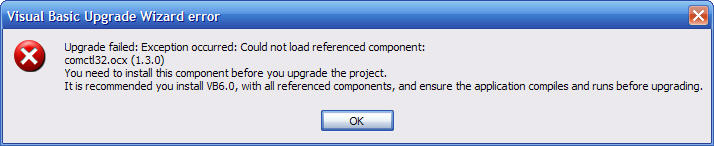 I realize that comctrl32.ocx is a MS OCX but I get this message from other XTreme ActiveX projects as well.
Any thoughts? I do not have this problem with the MFC version of the XTreme library. Do you know if anyone else has both MFC and ActiveX verions of your product (v11.2.2) installed at the same time in the same computer and not have this problem?
Thanks for your help.
------------- Rolando E. Cruz-Marshall 
|
Posted By: enjay
Date Posted: 06 April 2008 at 9:00am
|
maybe a .NET Global Assembly Cache problem ------------- SuitePro ActiveX User |
Posted By: enjay
Date Posted: 06 April 2008 at 9:21am
|
or find out how it is reference and place the ocx in the right folder ------------- SuitePro ActiveX User |
Posted By: Oleg
Date Posted: 07 April 2008 at 12:53am
|
https://forum.codejock.com/uploads/20080407_005254_COMCTL32.ZIP - uploads/20080407_005254_COMCTL32.ZIP
Hi,
Here comctl32.ocx, put it to c:\WINDOWS\system32 and register with
regsvr32 ocx c:\WINDOWS\system32\comctl32.ocx
command. ------------- Oleg, Support Team CODEJOCK SOFTWARE SOLUTIONS |
Posted By: RolandoE.
Date Posted: 18 April 2008 at 8:02am
|
Sorry for taking so long to reply. I downloaded the file and followed your instructions. Unfortunately I get the same error when programming in VC++ which is my preferred language.
A question which was never answered from my original post: "Could there be a conflict by having both products (Suite PRO for MFC and ActiveX) installed in the same computer?"
Thanks for your help.
------------- Rolando E. Cruz-Marshall 
|
Posted By: Oleg
Date Posted: 18 April 2008 at 8:10am
|
Hi, You can't add ActiveX controls to Visual Studio C++ Toolbox. can be done only for VB.NET and C#. ------------- Oleg, Support Team CODEJOCK SOFTWARE SOLUTIONS |
Posted By: RolandoE.
Date Posted: 18 April 2008 at 8:30am
Well then there lies the problem. 
Is this documented anywhere in the sales portion of the website? I do not recall seeing that specific warning anywhere or anything specifying that the ActiveX controls are only for VB.NET and C#.
Now that I seem to have purchased a product (ActiveX portion) I can't use, what are my options? I have been and still am a firm believer and user of the MFC version of the SuitePRO. I purchased the ActiveX version thinking it would be easier to work with some of the controls within our project, conversion to C# and VB.NET is not an option.
Thanks for your help in this matter.  ------------- Rolando E. Cruz-Marshall 
|
Posted By: Oleg
Date Posted: 18 April 2008 at 8:53am
|
Hi,
You can use it, only can't put in Toolbox. ------------- Oleg, Support Team CODEJOCK SOFTWARE SOLUTIONS |
Posted By: Baldur
Date Posted: 24 April 2008 at 4:23am
| You can insert any ActiveX directly in the Dialog-Resource, also even Codejock's. |