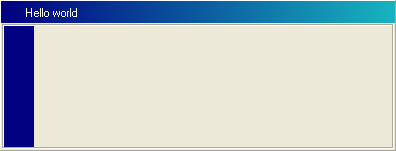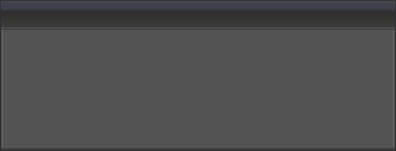Hello everyone,
i want to change theme of popup control (office 2007 blue, black, office 2010 blue, black etc).
So i made some screenshot of themed forms and save them as png file.
I'm trying to use these files as background and put some text on it.
Test 1, i can see text, but there is no backgound bitmap.
Test 2, i have background image, but text is not visible.
Can you help?
Thank you for your support...
< id="SL_locer" ="" title="Dili kilitle"> < value="auto">Dili algıla< value="af">Afrika Dili< value="de">Almanca< value="ar">Arapça< value="sq">Arnavutça< value="az">Azerice< value="eu">Baskça< value="be">Belarusça< value="bn">Bengalce< value="bs">Boşnakça< value="bg">Bulgarca< value="my">Burmaca< value="ceb">Cebuano< value="ny">Chicheva< value="cs">Çekçe< value="zh-CN">Çince Basit< value="zh-TW">Çince Eski< value="da">Danca< value="id">Endonezyaca< value="hy">Ermenice< value="eo">Esperantoca< value="et">Estonyaca< value="fa">Farsça< value="nl">Felemenkçe< value="tl">Filipince< value="fi">Fince< value="fr">Fransızca< value="cy">Galce< value="gl">Galiçyaca< value="gu">Gücerat Dili< value="ka">Gürcüce< value="ht">Haiti Creole< value="ha">Hausa Dili< value="hr">Hırvatça< value="hi">Hintçe< value="hmn">Hmong Dili< value="iw">İbranice< value="ig">İgbo Dili< value="en">İngilizce< value="ga">İrlandaca< value="es">İspanyolca< value="sv">İsveçce< value="it">İtalyanca< value="is">İzlandaca< value="ja">Japonca< value="jw">Javanese< value="km">Kamboçyaca< value="kn">Kannada< value="ca">Katalanca< value="kk">Kazakça< value="ko">Korece< value="lo">Laoca< value="la">Latince< value="pl">Lehçe< value="lv">Letonca< value="lt">Litvanyaca< value="hu">Macarca< value="mg">Madagaskar Dili< value="mk">Makedonca< value="ml">Malayalam< value="ms">Malezya Dili< value="mt">Malta Dili< value="mi">Maori Dili< value="mr">Marathi< value="mn">Moğolca< value="ne">Nepalce< value="no">Norveççe< value="uz">Özbekçe< value="pa">Pencap Dili< value="pt">Portekizce< value="ro">Rumence< value="ru">Rusça< value="st">Sesotho Dili< value="si">Seylanca< value="sr">Sırpça< value="sk">Slovakça< value="sl">Slovence< value="so">Somalice< value="su">Sundanizce< value="sw">Svahili< value="tg">Tacikce< value="ta">Tamil< value="th">Tay Dili< value="te">Telugu< value="tr">Türkçe< value="uk">Ukraynaca< value="ur">Urduca< value="vi">Vietnamca< value="yi">Yidce< value="yo">Yoruba< value="el">Yunanca< value="zu">Zulu
< value="af">Afrika Dili< value="de">Almanca< value="ar">Arapça< value="sq">Arnavutça< value="az">Azerice< value="eu">Baskça< value="be">Belarusça< value="bn">Bengalce< value="bs">Boşnakça< value="bg">Bulgarca< value="my">Burmaca< value="ceb">Cebuano< value="ny">Chicheva< value="cs">Çekçe< value="zh-CN">Çince Basit< value="zh-TW">Çince Eski< value="da">Danca< value="id">Endonezyaca< value="hy">Ermenice< value="eo">Esperantoca< value="et">Estonyaca< value="fa">Farsça< value="nl">Felemenkçe< value="tl">Filipince< value="fi">Fince< value="fr">Fransızca< value="cy">Galce< value="gl">Galiçyaca< value="gu">Gücerat Dili< value="ka">Gürcüce< value="ht">Haiti Creole< value="ha">Hausa Dili< value="hr">Hırvatça< value="hi">Hintçe< value="hmn">Hmong Dili< value="iw">İbranice< value="ig">İgbo Dili< value="en">İngilizce< value="ga">İrlandaca< value="es">İspanyolca< value="sv">İsveçce< value="it">İtalyanca< value="is">İzlandaca< value="ja">Japonca< value="jw">Javanese< value="km">Kamboçyaca< value="kn">Kannada< value="ca">Katalanca< value="kk">Kazakça< value="ko">Korece< value="lo">Laoca< value="la">Latince< value="pl">Lehçe< value="lv">Letonca< value="lt">Litvanyaca< value="hu">Macarca< value="mg">Madagaskar Dili< value="mk">Makedonca< value="ml">Malayalam< value="ms">Malezya Dili< value="mt">Malta Dili< value="mi">Maori Dili< value="mr">Marathi< value="mn">Moğolca< value="ne">Nepalce< value="no">Norveççe< value="uz">Özbekçe< value="pa">Pencap Dili< value="pt">Portekizce< value="ro">Rumence< value="ru">Rusça< value="st">Sesotho Dili< value="si">Seylanca< value="sr">Sırpça< value="sk">Slovakça< value="sl">Slovence< value="so">Somalice< value="su">Sundanizce< value="sw">Svahili< value="tg">Tacikce< value="ta">Tamil< value="th">Tay Dili< value="te">Telugu< ed="ed" value="tr">Türkçe< value="uk">Ukraynaca< value="ur">Urduca< value="vi">Vietnamca< value="yi">Yidce< value="yo">Yoruba< value="el">Yunanca< value="zu">Zulu
Konuşma fonksiyonu 200 karakter ile sınırlıdır
Test 1
With PopupControl1
.RemoveAllItems
.Icons.RemoveAll
.Icons.LoadBitmap App.Path & "\files\t" & tema & ".png", 100, xtpImageNormal
Set Item = .AddItem(25, 6, 396, 20, "Hello world")
Item.TextColor = vbWhite
.SetSize 396, 151
.Show
End With
Result 1
Test 2
With PopupControl1
.RemoveAllItems
.Icons.RemoveAll
.Icons.LoadBitmap App.Path & "\files\t" & tema & ".png", 100, xtpImageNormal
.BackgroundBitmap = 100
Set Item = .AddItem(25, 6, 396, 20, "Hello world")
Item.TextColor = vbWhite
.SetSize 396, 151
.Show
End With
Result 2





 Post Options
Post Options
 Thanks(0)
Thanks(0)
 Quote
Quote  Reply
Reply
 Topic: popup control
Topic: popup control