
 |
location of ribbonbar |
Post Reply 
|
| Author | |
skiman 
Groupie 
Joined: 20 December 2008 Location: Belgium Status: Offline Points: 88 |
 Post Options Post Options
 Thanks(0) Thanks(0)
 Quote Quote  Reply Reply
 Topic: location of ribbonbar Topic: location of ribbonbarPosted: 16 February 2010 at 4:19pm |
|
Hi,
in the Codejock samples of a ribbonbar, the quick access bas is on top of the dialog. On the same line as the minimize/maximize buttons.
I don't succeed to do this. I'm using Xbase++ and eXpress++ to integrate this component. Is there some method for this?
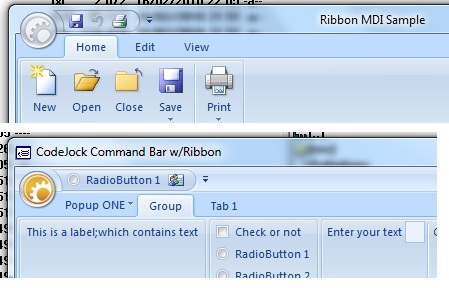 Above is the codejock 'MDI ribbon'. Below is the Xbase++ sample, as you can see is the quick access menu not on top of the window.
Best regards,
Chris.
|
|
|
ABO Service
|
|
 |
|
shipwreck 
Senior Member 
Joined: 18 April 2008 Location: United States Status: Offline Points: 308 |
 Post Options Post Options
 Thanks(0) Thanks(0)
 Quote Quote  Reply Reply
 Posted: 16 February 2010 at 5:32pm Posted: 16 February 2010 at 5:32pm |
|
I'm not familiar with your IDE but I'm sure it has something to do with the Window Frame. In visual basic the code is
commandbars.enable0ffice2007frame me I'd look for a code similar for that one to implement it for you. |
|
|
Product: Xtreme Suite Pro (Active-X), Version 15.3.1
Platform: Windows 7 Ultimate SP1 (64Bit) & Windows XP Mode SP3 (32Bit) Language: Visual Basic 6.0 SP6 |
|
 |
|
skiman 
Groupie 
Joined: 20 December 2008 Location: Belgium Status: Offline Points: 88 |
 Post Options Post Options
 Thanks(0) Thanks(0)
 Quote Quote  Reply Reply
 Posted: 17 February 2010 at 5:01am Posted: 17 February 2010 at 5:01am |
|
Hi,
Thanks for your answer. It gives me a type of titlebar within my dialog. This makes it also draggable. I suppose I have to set the parent somehow. Best regards, Chris. |
|
|
ABO Service
|
|
 |
|
skiman 
Groupie 
Joined: 20 December 2008 Location: Belgium Status: Offline Points: 88 |
 Post Options Post Options
 Thanks(0) Thanks(0)
 Quote Quote  Reply Reply
 Posted: 17 February 2010 at 12:33pm Posted: 17 February 2010 at 12:33pm |
|
Hi,
I found it. oRibbonbar:enableFrameTheme() does the trick. Regards,
Chris.
|
|
|
ABO Service
|
|
 |
|
shipwreck 
Senior Member 
Joined: 18 April 2008 Location: United States Status: Offline Points: 308 |
 Post Options Post Options
 Thanks(0) Thanks(0)
 Quote Quote  Reply Reply
 Posted: 19 February 2010 at 12:33pm Posted: 19 February 2010 at 12:33pm |
|
That's great.
Good Job Chris ;] |
|
|
Product: Xtreme Suite Pro (Active-X), Version 15.3.1
Platform: Windows 7 Ultimate SP1 (64Bit) & Windows XP Mode SP3 (32Bit) Language: Visual Basic 6.0 SP6 |
|
 |
|
Post Reply 
|
|
|
Tweet
|
| Forum Jump | Forum Permissions  You cannot post new topics in this forum You cannot reply to topics in this forum You cannot delete your posts in this forum You cannot edit your posts in this forum You cannot create polls in this forum You cannot vote in polls in this forum |