
 |
How to Hide The "Add or Remove Buttons" Menu Item |
Post Reply 
|
| Author | |
nicolas 
Newbie 
Joined: 08 October 2008 Status: Offline Points: 9 |
 Post Options Post Options
 Thanks(0) Thanks(0)
 Quote Quote  Reply Reply
 Topic: How to Hide The "Add or Remove Buttons" Menu Item Topic: How to Hide The "Add or Remove Buttons" Menu ItemPosted: 18 October 2008 at 2:53am |
|
How to Hide The "Add or Remove Buttons" Menu Item when the showexpandbutton show?
I need show the expandbutton but not include the "Add or Remove Buttons" Menu Item! 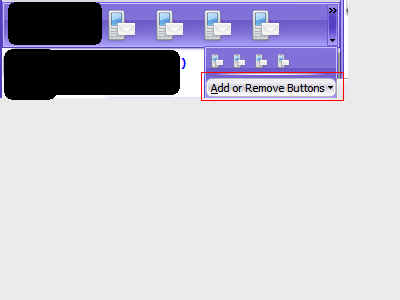 Thanks! |
|
 |
|
Oleg 
Senior Member 
Joined: 21 May 2003 Location: United States Status: Offline Points: 11234 |
 Post Options Post Options
 Thanks(0) Thanks(0)
 Quote Quote  Reply Reply
 Posted: 20 October 2008 at 7:05am Posted: 20 October 2008 at 7:05am |
|
Hi,
Add
pCommandBars->GetCommandBarsOptions()->bShowExpandButtonAlways = FALSE;
|
|
|
Oleg, Support Team
CODEJOCK SOFTWARE SOLUTIONS |
|
 |
|
nicolas 
Newbie 
Joined: 08 October 2008 Status: Offline Points: 9 |
 Post Options Post Options
 Thanks(0) Thanks(0)
 Quote Quote  Reply Reply
 Posted: 21 October 2008 at 4:23am Posted: 21 October 2008 at 4:23am |
when set bShowExpandButtonAlways = FALSE and set m_pMainToolbar->EnableDocking(xtpFlagStretched) the tool bar will wrap. but when not set EnableDocking(xtpFlagStretched), toolbar will not full fill the toolbar area. how to make it autoresize ? thanks |
|
 |
|
Oleg 
Senior Member 
Joined: 21 May 2003 Location: United States Status: Offline Points: 11234 |
 Post Options Post Options
 Thanks(0) Thanks(0)
 Quote Quote  Reply Reply
 Posted: 22 October 2008 at 1:46am Posted: 22 October 2008 at 1:46am |
|
Can't reproduce it. What another code you call for toolbar?
|
|
|
Oleg, Support Team
CODEJOCK SOFTWARE SOLUTIONS |
|
 |
|
nicolas 
Newbie 
Joined: 08 October 2008 Status: Offline Points: 9 |
 Post Options Post Options
 Thanks(0) Thanks(0)
 Quote Quote  Reply Reply
 Posted: 23 October 2008 at 10:54pm Posted: 23 October 2008 at 10:54pm |
|
m_pMainToolbar->EnableDocking(xtpFlagStretched);
m_pMainToolbar->ModifyBarStyle(CBRS_GRIPPER, 0); m_pMainToolbar->SetCloseable(FALSE); pCommandBars->GetCommandBarsOptions()->bShowExpandButtonAlways = FALSE; pCommandBars->GetPaintManager()->m_bFlatToolBar = TRUE; pCommandBars->GetToolTipContext()->SetStyle(xtpToolTipStandard); |
|
 |
|
zengsiyu 
Newbie 
Joined: 13 November 2008 Status: Offline Points: 1 |
 Post Options Post Options
 Thanks(0) Thanks(0)
 Quote Quote  Reply Reply
 Posted: 13 November 2008 at 1:02am Posted: 13 November 2008 at 1:02am |
|
CXTPToolBar::ShowExpandButton(FALSE) |
|
 |
|
Post Reply 
|
|
|
Tweet
|
| Forum Jump | Forum Permissions  You cannot post new topics in this forum You cannot reply to topics in this forum You cannot delete your posts in this forum You cannot edit your posts in this forum You cannot create polls in this forum You cannot vote in polls in this forum |