
 |
How to assign color to a button? |
Post Reply 
|
| Author | |
Satyen 
Groupie 
Joined: 22 December 2008 Location: India Status: Offline Points: 16 |
 Post Options Post Options
 Thanks(0) Thanks(0)
 Quote Quote  Reply Reply
 Topic: How to assign color to a button? Topic: How to assign color to a button?Posted: 09 January 2009 at 9:28am |
|
Have a look at this figure. 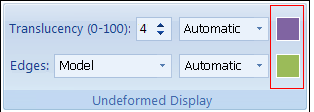 In above figure, the highlighted controls are simple buttons that launch standard color pallet of windows. Our requirement is – When user selects any color on the color pallet and OKs the dialog, the selected color should appear on the button (similar to what MS word does).
Does it require any special bitmap (icon) for this? How to set color on a button, or say Icon? Please help! |
|
|
Thanks & Regards,
Satyenjit Bagal. Software Development Engineer. SIEMENS Automation and Drives. |
|
 |
|
Oleg 
Senior Member 
Joined: 21 May 2003 Location: United States Status: Offline Points: 11234 |
 Post Options Post Options
 Thanks(0) Thanks(0)
 Quote Quote  Reply Reply
 Posted: 09 January 2009 at 11:21am Posted: 09 January 2009 at 11:21am |
|
Hi,
Our sample has such buttons.
|
|
|
Oleg, Support Team
CODEJOCK SOFTWARE SOLUTIONS |
|
 |
|
Post Reply 
|
|
|
Tweet
|
| Forum Jump | Forum Permissions  You cannot post new topics in this forum You cannot reply to topics in this forum You cannot delete your posts in this forum You cannot edit your posts in this forum You cannot create polls in this forum You cannot vote in polls in this forum |