
 |
Calendar Labels |
Post Reply 
|
| Author | |
Glen 
Newbie 
Joined: 15 December 2010 Status: Offline Points: 2 |
 Post Options Post Options
 Thanks(0) Thanks(0)
 Quote Quote  Reply Reply
 Topic: Calendar Labels Topic: Calendar LabelsPosted: 06 January 2011 at 9:13am |
|
bump

|
|
 |
|
Glen 
Newbie 
Joined: 15 December 2010 Status: Offline Points: 2 |
 Post Options Post Options
 Thanks(0) Thanks(0)
 Quote Quote  Reply Reply
 Posted: 15 December 2010 at 12:09pm Posted: 15 December 2010 at 12:09pm |
|
I've been unable to get this to work, no matter what value I supply for the color, it doesn't show in the calendar:
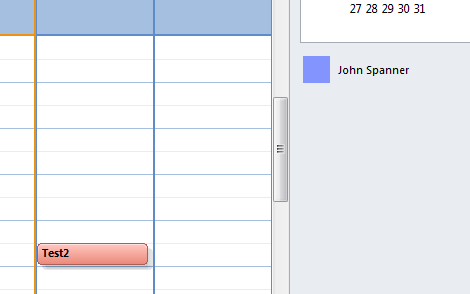 Is there a trick to this? Perhaps I'm calling things in the wrong order? I'm calling populate on the calendar control before and after clearing/adding the label list.
|
|
 |
|
IDBG 
Groupie 
Joined: 16 May 2006 Location: United States Status: Offline Points: 21 |
 Post Options Post Options
 Thanks(0) Thanks(0)
 Quote Quote  Reply Reply
 Posted: 23 May 2006 at 6:22pm Posted: 23 May 2006 at 6:22pm |
|
Awesome! Thanks!! Mir |
|
 |
|
sserge 
Moderator Group 
Joined: 01 December 2004 Status: Offline Points: 1297 |
 Post Options Post Options
 Thanks(0) Thanks(0)
 Quote Quote  Reply Reply
 Posted: 23 May 2006 at 5:50pm Posted: 23 May 2006 at 5:50pm |
|
Hi,
Note that right after creating the control its label list is already defined in a default value. So far, when you reinitializes it, you should call .RemoveAll method before filling new values.
-- WBR, Serge |
|
 |
|
IDBG 
Groupie 
Joined: 16 May 2006 Location: United States Status: Offline Points: 21 |
 Post Options Post Options
 Thanks(0) Thanks(0)
 Quote Quote  Reply Reply
 Posted: 21 May 2006 at 3:15am Posted: 21 May 2006 at 3:15am |
|
I found this to workfine too.... However, if I load the labels during the form_load event, I'm still having this issue. If I load the labels during my "calendar populate" procedure, the colors are fine. Thanks! |
|
 |
|
IDBG 
Groupie 
Joined: 16 May 2006 Location: United States Status: Offline Points: 21 |
 Post Options Post Options
 Thanks(0) Thanks(0)
 Quote Quote  Reply Reply
 Posted: 21 May 2006 at 12:58am Posted: 21 May 2006 at 12:58am |
|
Hi, Quick question about labels. I'm supplying my own label list using the following method: Dim CLs As XtremeCalendarControl.CalendarEventLabels What am I doing wrong? Thanks!
|
|
 |
|
Post Reply 
|
|
|
Tweet
|
| Forum Jump | Forum Permissions  You cannot post new topics in this forum You cannot reply to topics in this forum You cannot delete your posts in this forum You cannot edit your posts in this forum You cannot create polls in this forum You cannot vote in polls in this forum |