
 |
Report Control stopped printing Icons |
Post Reply 
|
| Author | |
PanicMan 
Groupie 
Joined: 20 July 2006 Status: Offline Points: 13 |
 Post Options Post Options
 Thanks(0) Thanks(0)
 Quote Quote  Reply Reply
 Topic: Report Control stopped printing Icons Topic: Report Control stopped printing IconsPosted: 11 May 2021 at 10:45am |
|
Hello, since some time, we don't know for sure since when, because an customer reported it, XTP Report Control stopped printing out icons, just an small dot is printed out. We have v16.3 out at the customers, I tested here with 16.3 and 17.3 both have the same issue. 18.6 and 19.1 I have also here, but can't test as all the solution files are missing.  Tested here with the Report Control Sample, unmodified, It also don't print out the Icons: What is really interesting, Glyphs are printed out, everything else not:  Here the printout: 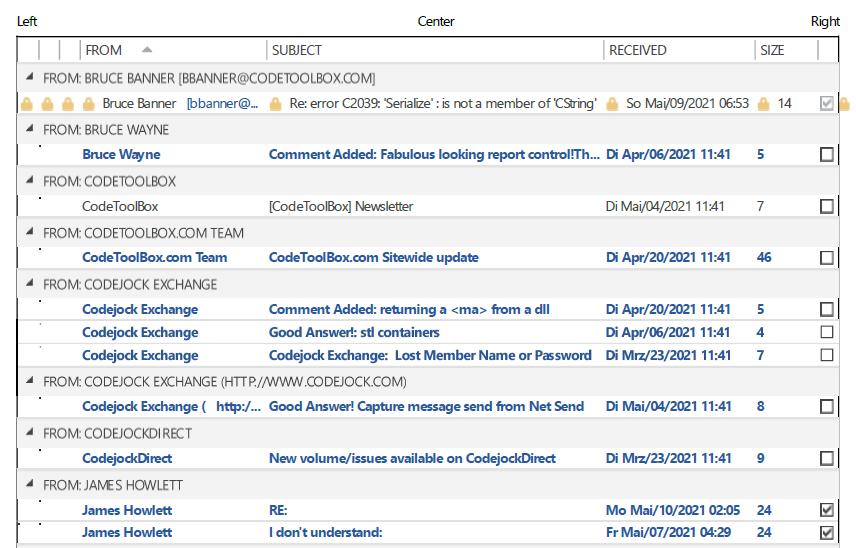 Tested it with several real printers, also PDF printers, all the same... My System: Windows 10 x64 20H2 with all Updates installed. Is anyone also have that error? I tried to replace the report imagelist with glyphs image list, works well in the sample, but printout is the same... Tried to debug the source, everything fine, no assertions, no errors, StretchBlt in the CXTPImageManagerResource::Draw Method returns true, so everything works fine, but still no Icons... Any Ideas? Greetings Jack
|
|
 |
|
PanicMan 
Groupie 
Joined: 20 July 2006 Status: Offline Points: 13 |
 Post Options Post Options
 Thanks(0) Thanks(0)
 Quote Quote  Reply Reply
 Posted: 12 May 2021 at 4:51am Posted: 12 May 2021 at 4:51am |
|
I found something out... in the CXTPReportPaintManager::DrawItemBitmap Function, there is a difference between printing or not:
For printing out Glyphs, there is no difference and when I comment out the IsPrinting Block out, everything works fine. So the question is, is that important? I tested on two printers plus PDF Printer, everything fine. |
|
 |
|
Post Reply 
|
|
|
Tweet
|
| Forum Jump | Forum Permissions  You cannot post new topics in this forum You cannot reply to topics in this forum You cannot delete your posts in this forum You cannot edit your posts in this forum You cannot create polls in this forum You cannot vote in polls in this forum |