
 |
Help with the registry /noob user |
Post Reply 
|
| Author | |
dinne 
Newbie 
Joined: 04 September 2016 Status: Offline Points: 2 |
 Post Options Post Options
 Thanks(0) Thanks(0)
 Quote Quote  Reply Reply
 Topic: Help with the registry /noob user Topic: Help with the registry /noob userPosted: 04 September 2016 at 7:25am |
|
Hi, I have scanned my registry with CCleaner, on my Windows7, and I have found this:
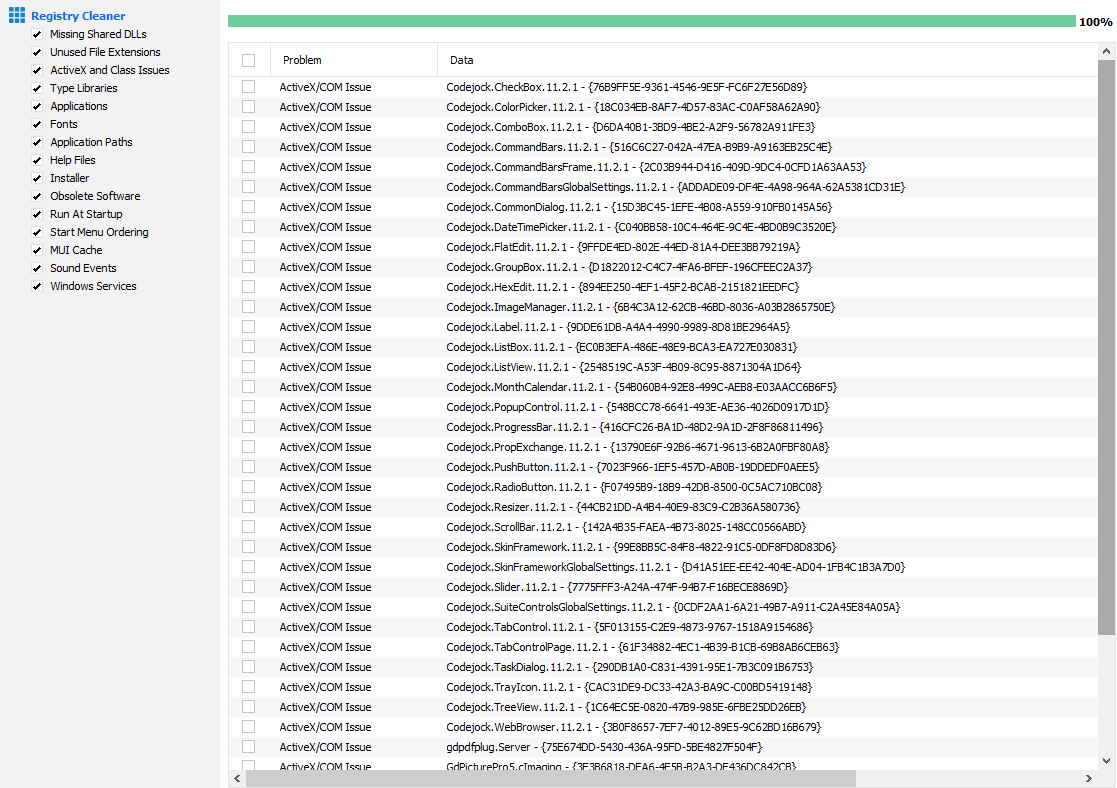 But, before, I didn't know what it was this "Codejock". I had some problems in these 2 days with an old game and an old related 3D editor (old from year 2000). It was working well for a week, except for these 2 days where all broken out and nothing change also uninstalling and reinstalling all, so I think that some files in the pc (unrelated directly to the application) are corrupted. Now I've found these registry errors, maybe they're related to my problems? I want to understand why I have this codejock in my pc, I haven't installed it consciously for sure. And how can I repair these problems, also? I can't understand the meaning of all of this. Thank you Anto |
|
 |
|
olebed 
Admin Group 
Joined: 01 July 2014 Location: Ukraine Status: Offline Points: 841 |
 Post Options Post Options
 Thanks(0) Thanks(0)
 Quote Quote  Reply Reply
 Posted: 07 September 2016 at 2:53pm Posted: 07 September 2016 at 2:53pm |
|
Hello Antonio,
It is registration of very old (version 11.2.1 is from 2007 year, current - 17.2) Codejock libraries which are needed for some application to draw own graphic interface. It is part of mechanism of applications. For some reason information about ActiveX libraries should be noted in register of Windows. Make sure that any necessary application needs these libraries before delete this registration. However, if CCleaner haven't found such applications then this means that applications were uninstalled incorrect or they were manually deleted or they couldn't unregister itself properly. So you can clean register from these records and then reinstall necessary application ("old related 3D editor"). Note in windows 7 and greater you need Administrator permissions to make changes in registry. When that old application was created there no such limitations. Also other changes in registry mechanism can be the reason of problems. Registration the same libraries but with different versions also can make conflicts and problems. You can search in registry other versions of Codejock libraries, search e.g. "Codejock.CommanBars". Regards, Oleksandr Lebed |
|
 |
|
Post Reply 
|
|
|
Tweet
|
| Forum Jump | Forum Permissions  You cannot post new topics in this forum You cannot reply to topics in this forum You cannot delete your posts in this forum You cannot edit your posts in this forum You cannot create polls in this forum You cannot vote in polls in this forum |