
 |
XTP Ribbon and high dpi devices? |
Post Reply 
|
| Author | |
BeeJay 
Groupie 
Joined: 12 March 2013 Status: Offline Points: 43 |
 Post Options Post Options
 Thanks(0) Thanks(0)
 Quote Quote  Reply Reply
 Topic: XTP Ribbon and high dpi devices? Topic: XTP Ribbon and high dpi devices?Posted: 01 September 2015 at 8:08am |
|
aaargh - the forum software scales!
 (the preview was fine) (the preview was fine)Here as attachment including a .png: uploads/7972/Screenshot-2015-09-01-13-42-55-2.zip |
|
 |
|
BeeJay 
Groupie 
Joined: 12 March 2013 Status: Offline Points: 43 |
 Post Options Post Options
 Thanks(0) Thanks(0)
 Quote Quote  Reply Reply
 Posted: 01 September 2015 at 8:05am Posted: 01 September 2015 at 8:05am |
|
Hi folks,
on Devices with high resolutions (e.g. 2560x1440) but small display (hardware) size (e.g. 12") customers are increasing the system's "Text Zoom" level - e.g. to 150%, to get a "readable display". In our XTP application there is then the effect that all texts and symbols in the ribbon are getting very unsharp. They are just somehow being "stupidly" scaled to 150% which leads in combination with some anti-aliasing algorithms (just my speculation) to a quite blurry display. Please refer to the attach screenshot. (I hope it will not be scaled by the forum software - it should be 1920 x 940 pixels) (1) is our application (XTP 16.4 with Office 2013 theming) - blurred text, pixelized symbols (2) is the XTP 16.4 original Codejock Ribbon Sample - sharp text, pixelized symbols (3) are Microsoft Word and WordPad application with sharp text and sharp symbols Regarding the pixelized symbols: it is clear for me that we'd need to provide larger (sharp) symbols. But how do we integrate and declare them to the XTP ribbon when to use? Is there a sample/snippet? Regarding the blurred text: What is the difference between (1) and (2)?! Is this a Office 2013-style issue? Is there any workaround we could integrate in our sources or our copy of XTP sources? At least sharp texts would be a relief. Thank you in advanced for any hints! Best regards BeeJay 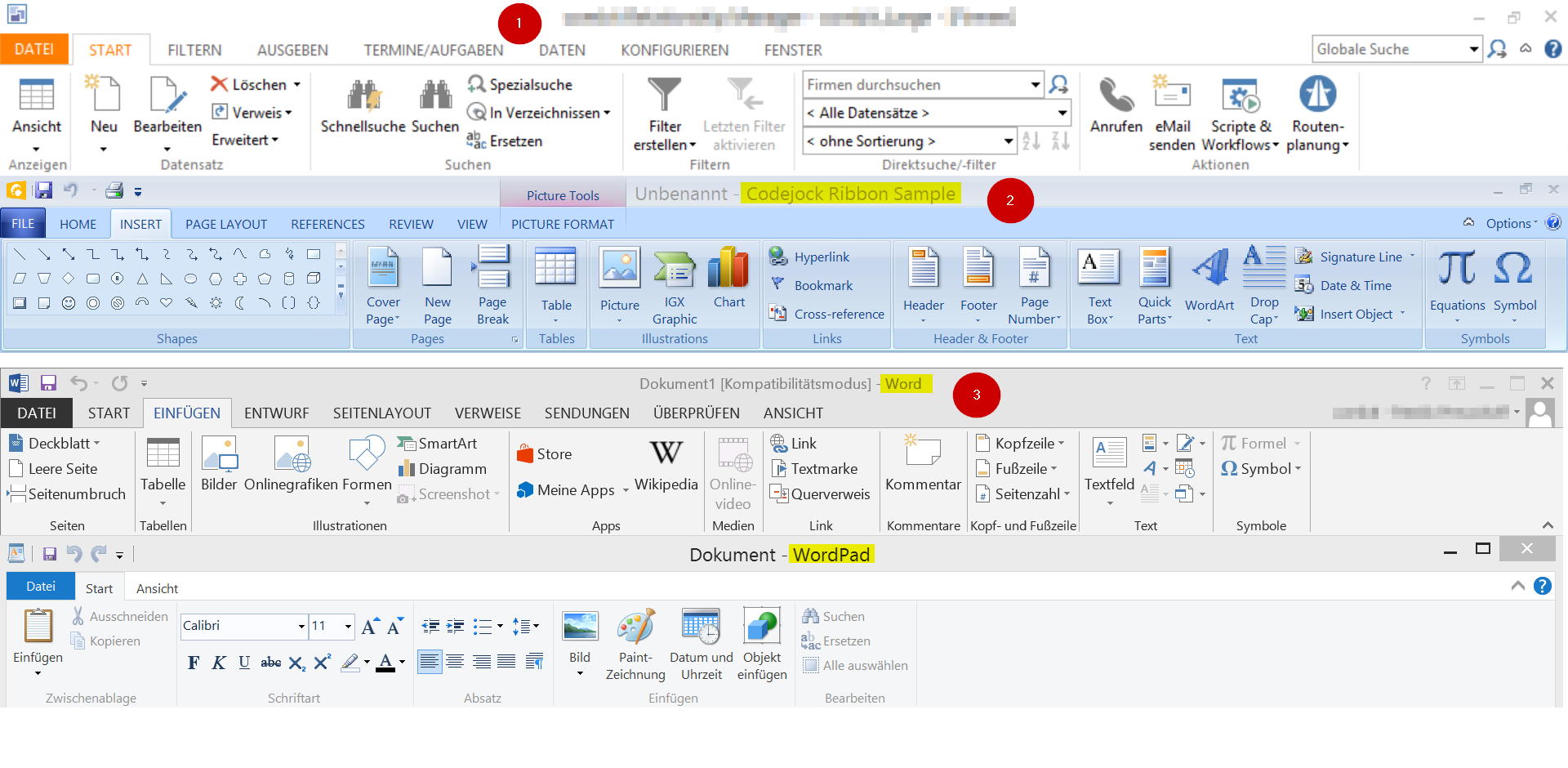 |
|
 |
|
Post Reply 
|
|
|
Tweet
|
| Forum Jump | Forum Permissions  You cannot post new topics in this forum You cannot reply to topics in this forum You cannot delete your posts in this forum You cannot edit your posts in this forum You cannot create polls in this forum You cannot vote in polls in this forum |