
 |
new splitter drawing bug in 13.2.1 Windows 7 |
Post Reply 
|
| Author | |
adrien 
Senior Member 
Joined: 30 April 2007 Location: New Zealand Status: Offline Points: 449 |
 Post Options Post Options
 Thanks(0) Thanks(0)
 Quote Quote  Reply Reply
 Topic: new splitter drawing bug in 13.2.1 Windows 7 Topic: new splitter drawing bug in 13.2.1 Windows 7Posted: 02 November 2009 at 12:25am |
|
getting odd drawing artifacts now (since moving to 13.2.1) on resizing splitters... 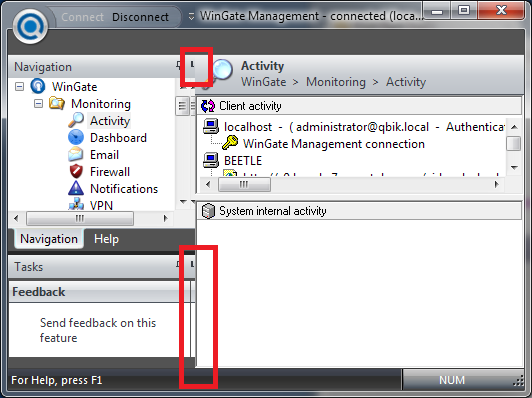
|
|
 |
|
adrien 
Senior Member 
Joined: 30 April 2007 Location: New Zealand Status: Offline Points: 449 |
 Post Options Post Options
 Thanks(0) Thanks(0)
 Quote Quote  Reply Reply
 Posted: 02 November 2009 at 12:31am Posted: 02 November 2009 at 12:31am |
|
actually what it looks like (does this for horizontal and vertical resize) is that it simply doesn't re-draw the actual splitter (the black bar) until you resize or otherwise invalidate the pane content.
|
|
 |
|
Oleg 
Admin Group 
Joined: 21 May 2003 Location: United States Status: Offline Points: 11234 |
 Post Options Post Options
 Thanks(0) Thanks(0)
 Quote Quote  Reply Reply
 Posted: 02 November 2009 at 8:52am Posted: 02 November 2009 at 8:52am |
|
Hi,
Can't reproduce it with our samples :( What version you previously used ?
Do you see it only while first running form ? Try add m_paneManager.RedrawPanes(); in the end of OnCreate.
|
|
|
Oleg, Support Team
CODEJOCK SOFTWARE SOLUTIONS |
|
 |
|
adrien 
Senior Member 
Joined: 30 April 2007 Location: New Zealand Status: Offline Points: 449 |
 Post Options Post Options
 Thanks(0) Thanks(0)
 Quote Quote  Reply Reply
 Posted: 02 November 2009 at 3:23pm Posted: 02 November 2009 at 3:23pm |
|
Hi
I previously ran 13.2.0, and every version back to 11.something, and never noticed it before. It happens whenever I resize. I'm pretty sure it's new after 13.2 (i.e. I don't think it happened in 13.2). |
|
 |
|
Oleg 
Admin Group 
Joined: 21 May 2003 Location: United States Status: Offline Points: 11234 |
 Post Options Post Options
 Thanks(0) Thanks(0)
 Quote Quote  Reply Reply
 Posted: 03 November 2009 at 8:10am Posted: 03 November 2009 at 8:10am |
|
Hi, maybe you can cut your project and send to support to test ?
Do you have m_paneManager.UseSplitterTracker(TRUE) or FALSE ?
|
|
|
Oleg, Support Team
CODEJOCK SOFTWARE SOLUTIONS |
|
 |
|
adrien 
Senior Member 
Joined: 30 April 2007 Location: New Zealand Status: Offline Points: 449 |
 Post Options Post Options
 Thanks(0) Thanks(0)
 Quote Quote  Reply Reply
 Posted: 03 November 2009 at 5:32pm Posted: 03 November 2009 at 5:32pm |
|
Hi. Unfortunately the project is very complex (lots of DLLs building the overall UI), so it's not simple to cut it out to send. However, I have some more information.
Basically the problem looks like it isn't drawing the splitter (black bar). This happens on a move of the splitter position. It does then draw it whenever a) app loses focus b) resize of app frame I also got a partial draw of the splitter bar when some app underneath my app redrew an area. This is on Windows 7 64 bit, but the app is a 32 bit app. It doesn't happen when remote desktopped to that machine, only when logged in locally. What you see in the problem area is a slice of the window that was on the side of the splitter that the splitter was moved towards. E.g. if you have a vertical splitter and move it to the right, you see a thin slice of what is the left-most part of the right pane. I'll recheck to see if this happens on 13.2.0 and get back to you. Adrien |
|
 |
|
adrien 
Senior Member 
Joined: 30 April 2007 Location: New Zealand Status: Offline Points: 449 |
 Post Options Post Options
 Thanks(0) Thanks(0)
 Quote Quote  Reply Reply
 Posted: 03 November 2009 at 5:56pm Posted: 03 November 2009 at 5:56pm |
|
I rebuilt everything (about 40 projects - thank heavens for incredibuild!!!) on 13.2.0.
It looks like the problem still is there, but doesn't happen as often. E.g. it's less likely. On 13.2.1, it happens every move of the splitter. On 13.2.0 not so often. I guess this is why I didn't notice it before. |
|
 |
|
adrien 
Senior Member 
Joined: 30 April 2007 Location: New Zealand Status: Offline Points: 449 |
 Post Options Post Options
 Thanks(0) Thanks(0)
 Quote Quote  Reply Reply
 Posted: 03 November 2009 at 5:58pm Posted: 03 November 2009 at 5:58pm |
|
actually with the partial draws, depending on where I move the mouse around, I can get different bits of it to draw in.
This makes me think the rectangle for the splitter isn't being properly added to the window update region, and so the painting is being clipped or something. |
|
 |
|
Oleg 
Admin Group 
Joined: 21 May 2003 Location: United States Status: Offline Points: 11234 |
 Post Options Post Options
 Thanks(0) Thanks(0)
 Quote Quote  Reply Reply
 Posted: 04 November 2009 at 7:07am Posted: 04 November 2009 at 7:07am |
|
Hi,
Please try to catch it with our samples. Try set same properties for DockingPane in sample as you have in your app.
Thanks
|
|
|
Oleg, Support Team
CODEJOCK SOFTWARE SOLUTIONS |
|
 |
|
adrien 
Senior Member 
Joined: 30 April 2007 Location: New Zealand Status: Offline Points: 449 |
 Post Options Post Options
 Thanks(0) Thanks(0)
 Quote Quote  Reply Reply
 Posted: 12 November 2009 at 2:05am Posted: 12 November 2009 at 2:05am |
|
Hi
sorry, I didn't try to repro yet with the samples. However, some more interesting information. I have a tree on the left of my splitter in a docking pane. On the RHS I have the client area. If the client area contains a report control the problem doesn't occur. Maybe the report control invalidates itself again on resize? |
|
 |
|
Oleg 
Admin Group 
Joined: 21 May 2003 Location: United States Status: Offline Points: 11234 |
 Post Options Post Options
 Thanks(0) Thanks(0)
 Quote Quote  Reply Reply
 Posted: 12 November 2009 at 7:23am Posted: 12 November 2009 at 7:23am |
|
Hi,
I think it can be application specific thing - maybe you constantly process messages and don't give chance for dockingPane catch MW_PAINT and draw it. or something like that. Check CPU load.
I don't think it will be too difficult copy project, cut its functionality and send to support to test. sorry I don't see another way how we can help here.
|
|
|
Oleg, Support Team
CODEJOCK SOFTWARE SOLUTIONS |
|
 |
|
adrien 
Senior Member 
Joined: 30 April 2007 Location: New Zealand Status: Offline Points: 449 |
 Post Options Post Options
 Thanks(0) Thanks(0)
 Quote Quote  Reply Reply
 Posted: 12 November 2009 at 3:43pm Posted: 12 November 2009 at 3:43pm |
|
Hi
CPU load is very small. This is on an i7. There are thousands of files in the project, and the UI framework loads DLLs that are sent over the wire from our back end. So it would take me about a week to strip everything out. I will try to debug myself - anywhere I should look first? |
|
 |
|
Oleg 
Admin Group 
Joined: 21 May 2003 Location: United States Status: Offline Points: 11234 |
 Post Options Post Options
 Thanks(0) Thanks(0)
 Quote Quote  Reply Reply
 Posted: 13 November 2009 at 3:24am Posted: 13 November 2009 at 3:24am |
|
Hi, Trace when CXTPDockingPaneSplitterWnd::OnPaint() called
|
|
|
Oleg, Support Team
CODEJOCK SOFTWARE SOLUTIONS |
|
 |
|
znakeeye 
Senior Member 
Joined: 26 July 2006 Status: Offline Points: 1672 |
 Post Options Post Options
 Thanks(0) Thanks(0)
 Quote Quote  Reply Reply
 Posted: 13 November 2009 at 5:44pm Posted: 13 November 2009 at 5:44pm |
|
Could have something to do with this:
|
|
|
PokerMemento - http://www.pokermemento.com/
|
|
 |
|
adrien 
Senior Member 
Joined: 30 April 2007 Location: New Zealand Status: Offline Points: 449 |
 Post Options Post Options
 Thanks(0) Thanks(0)
 Quote Quote  Reply Reply
 Posted: 25 November 2009 at 1:43am Posted: 25 November 2009 at 1:43am |
Hi Oleg It's getting called twice on each move. However I'm pretty certain it's something to do with management of the update region, since sometimes only part of the splitter is actually redrawn. In fact it can be patchy, like several chunks of it drawn, but not the whole thing. It gets properly drawn whenever the focused docking pane is changed (e.g. click on another docking pane). I tried calling invalidate on the splitter window after the tracking, but that didn't help either. I think there's something funny going on with the window update regions or clipping regions. |
|
 |
|
adrien 
Senior Member 
Joined: 30 April 2007 Location: New Zealand Status: Offline Points: 449 |
 Post Options Post Options
 Thanks(0) Thanks(0)
 Quote Quote  Reply Reply
 Posted: 25 November 2009 at 3:10pm Posted: 25 November 2009 at 3:10pm |
|
I can confirm it's an update region issue.
When it's showing the problem, I can drag another small application frame over it (like the eraser in mspaint), and it draws only under where the application has been dragged over. So the bar isn't being added to the update region. As for why Invalidate() doesn't fix this...? |
|
 |
|
Oleg 
Admin Group 
Joined: 21 May 2003 Location: United States Status: Offline Points: 11234 |
 Post Options Post Options
 Thanks(0) Thanks(0)
 Quote Quote  Reply Reply
 Posted: 26 November 2009 at 1:55am Posted: 26 November 2009 at 1:55am |
|
Hi,
I still think its some of you attached window is reason. Maybe in its drawing routine it set clip region or something.
Try go to AttachWindow handler and don't attach some windows (all or single) and check if you still see it.
|
|
|
Oleg, Support Team
CODEJOCK SOFTWARE SOLUTIONS |
|
 |
|
adrien 
Senior Member 
Joined: 30 April 2007 Location: New Zealand Status: Offline Points: 449 |
 Post Options Post Options
 Thanks(0) Thanks(0)
 Quote Quote  Reply Reply
 Posted: 26 November 2009 at 6:12am Posted: 26 November 2009 at 6:12am |
|
the child are of the pane manager I don't think we attach the windows to it.
I have a lot of windows which I put in that child area, and swap between them depending on the selection from a navigation tree control. I tried attaching and detaching them from the pane manager before in the past and it had all sorts of problems. So, the window on the RHS isn't a child of the pane manager. Actually I can't find a window in Spy++ that is the pane manager - only the dockingpanesplitter and dockingpanetabbedcontainer windows. The "child" area is a sibling of those. |
|
 |
|
younicke 
Senior Member 
Joined: 11 March 2005 Status: Offline Points: 107 |
 Post Options Post Options
 Thanks(0) Thanks(0)
 Quote Quote  Reply Reply
 Posted: 26 November 2009 at 6:56am Posted: 26 November 2009 at 6:56am |
|
try turning aero off and see if it makes any difference.
|
|
 |
|
adrien 
Senior Member 
Joined: 30 April 2007 Location: New Zealand Status: Offline Points: 449 |
 Post Options Post Options
 Thanks(0) Thanks(0)
 Quote Quote  Reply Reply
 Posted: 29 November 2009 at 9:30pm Posted: 29 November 2009 at 9:30pm |
|
yep!
With aero off, it doesn't do it any more. |
|
 |
|
adrien 
Senior Member 
Joined: 30 April 2007 Location: New Zealand Status: Offline Points: 449 |
 Post Options Post Options
 Thanks(0) Thanks(0)
 Quote Quote  Reply Reply
 Posted: 30 November 2009 at 1:16am Posted: 30 November 2009 at 1:16am |
|
actually, looks like it still does do it with aero off.
And the funny thing is, it does this for MSDev 2008 as well! So I guess this is MS functionality that is being replicated :) Wonder if it could be my OS? We had some other issues with missing WM_SIZE messages. |
|
 |
|
adrien 
Senior Member 
Joined: 30 April 2007 Location: New Zealand Status: Offline Points: 449 |
 Post Options Post Options
 Thanks(0) Thanks(0)
 Quote Quote  Reply Reply
 Posted: 30 November 2009 at 1:28am Posted: 30 November 2009 at 1:28am |
|
looks like something to do with desktop composition (performance visual effect settings).
If I turn this off, the problem goes away. Funny that MSDev 2008 suffers from the same problem. Problem is it all looks like cr*p if I turn that off. |
|
 |
|
znakeeye 
Senior Member 
Joined: 26 July 2006 Status: Offline Points: 1672 |
 Post Options Post Options
 Thanks(0) Thanks(0)
 Quote Quote  Reply Reply
 Posted: 30 November 2009 at 6:40am Posted: 30 November 2009 at 6:40am |
|
Update your GFX card drivers! Your current driver is buggy, no doubt.
|
|
 |
|
adrien 
Senior Member 
Joined: 30 April 2007 Location: New Zealand Status: Offline Points: 449 |
 Post Options Post Options
 Thanks(0) Thanks(0)
 Quote Quote  Reply Reply
 Posted: 30 November 2009 at 4:12pm Posted: 30 November 2009 at 4:12pm |
|
I updated them, but no difference (nVidia 9600 GT x 2).
I don't think it's a driver issue, I don't see how a video driver can mess with WM_PAINT, WM_SIZE messages and update / clipping regions. |
|
 |
|
znakeeye 
Senior Member 
Joined: 26 July 2006 Status: Offline Points: 1672 |
 Post Options Post Options
 Thanks(0) Thanks(0)
 Quote Quote  Reply Reply
 Posted: 01 December 2009 at 6:11am Posted: 01 December 2009 at 6:11am |
|
Drivers can definitely (indirectly) mess with WM_PAINT. I've had troubles with OpenGL-accelerated window surfaces that were erroneously drawn above other windows and stuff (similar to clipping issues). Try turning hardware acceleration off, and see if that helps. |
|
 |
|
adrien 
Senior Member 
Joined: 30 April 2007 Location: New Zealand Status: Offline Points: 449 |
 Post Options Post Options
 Thanks(0) Thanks(0)
 Quote Quote  Reply Reply
 Posted: 01 December 2009 at 5:28pm Posted: 01 December 2009 at 5:28pm |
|
doesn't look like it's possible to turn it off with the nVidia control panel, and the troubleshooting button is disabled.
But we're talking about the splitter bar here, which is just a window. It's only 2D. |
|
 |
|
adrien 
Senior Member 
Joined: 30 April 2007 Location: New Zealand Status: Offline Points: 449 |
 Post Options Post Options
 Thanks(0) Thanks(0)
 Quote Quote  Reply Reply
 Posted: 01 December 2009 at 5:34pm Posted: 01 December 2009 at 5:34pm |
|
also, it doesn't happen when certain controls are on the RHS of the splitter (such as report ctrl).
|
|
 |
|
rdhd 
Senior Member 
Joined: 13 August 2007 Location: United States Status: Offline Points: 867 |
 Post Options Post Options
 Thanks(0) Thanks(0)
 Quote Quote  Reply Reply
 Posted: 04 December 2009 at 6:15pm Posted: 04 December 2009 at 6:15pm |
|
I had issues like this with vista with the task panel in my docking pane. I posted here (prettry sure I did) but never solved the problem. So I did this:
void TurnOffTheme( HWND hWnd ){ HINSTANCE hTheme; //load the DLLhTheme = LoadLibrary(TEXT( "uxtheme.dll")); if(hTheme){ HRESULT hr = S_OK; SETWINDOWTHEME pDllSetWindowTheme; pDllSetWindowTheme = (SETWINDOWTHEME)GetProcAddress(hTheme, "SetWindowTheme"); if(pDllSetWindowTheme){ (*pDllSetWindowTheme)(hWnd, L " ", L" ");} } } In my OnCreate code I do this: ...
if ( IsSystemVista() && m_TaskPanel.GetSafeHwnd() )
{ TurnOffTheme( m_TaskPanel.GetSafeHwnd() ); } ...This allows you to test if it is the theme and also allows you to still run with your theme elsewhere in your app since it only turns off the windows theme for a single window.
I have had to turn off themes in a number of places, especially when doing custom coloring (OnCtlColor) for certain controls in dialogs. I never figured out why I got the problem in the first place for the docking pane/task panel window we have but your descriptions of the problem are pretty much the same ones I have in our app.
|
|
 |
|
adrien 
Senior Member 
Joined: 30 April 2007 Location: New Zealand Status: Offline Points: 449 |
 Post Options Post Options
 Thanks(0) Thanks(0)
 Quote Quote  Reply Reply
 Posted: 06 December 2009 at 10:24pm Posted: 06 December 2009 at 10:24pm |
|
Hi
this is for Oleg - the sample suffers the same problem. 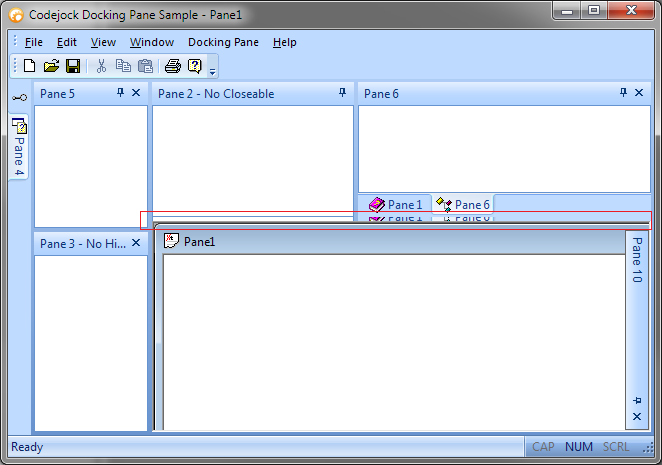
regards Adrien |
|
 |
|
adrien 
Senior Member 
Joined: 30 April 2007 Location: New Zealand Status: Offline Points: 449 |
 Post Options Post Options
 Thanks(0) Thanks(0)
 Quote Quote  Reply Reply
 Posted: 07 December 2009 at 4:07am Posted: 07 December 2009 at 4:07am |
|
tried another Win7 machine - different drivers / video hardware (but still NVidia), same problem.
Need to try with other hardware - Oleg, you got any NVidia hardware there? Tried 9600GT and 6200LE |
|
 |
|
Oleg 
Admin Group 
Joined: 21 May 2003 Location: United States Status: Offline Points: 11234 |
 Post Options Post Options
 Thanks(0) Thanks(0)
 Quote Quote  Reply Reply
 Posted: 07 December 2009 at 7:46am Posted: 07 December 2009 at 7:46am |
|
Hi,
Yes, I test it with NVIDIA GeForce 7600 GS but don't see it. What exactly you did with sample to catch it. Just run and see it ?
Do you test Windows 7 x64 in all cases ?
|
|
|
Oleg, Support Team
CODEJOCK SOFTWARE SOLUTIONS |
|
 |
|
znakeeye 
Senior Member 
Joined: 26 July 2006 Status: Offline Points: 1672 |
 Post Options Post Options
 Thanks(0) Thanks(0)
 Quote Quote  Reply Reply
 Posted: 07 December 2009 at 9:30am Posted: 07 December 2009 at 9:30am |
|
Try changing the following Display Settings:
Appearance -> Effects...
Scroll effect
ClearType
etc
|
|
 |
|
jimmy 
Senior Member 
Joined: 11 November 2003 Location: Austria Status: Offline Points: 515 |
 Post Options Post Options
 Thanks(0) Thanks(0)
 Quote Quote  Reply Reply
 Posted: 07 December 2009 at 10:55am Posted: 07 December 2009 at 10:55am |
|
Hello,
Have test Pane.exe on standard Windows 7 installation with NVIDIA 7600 GS. And see same trouble. Only with AERO. After disable areo, it work. Jimmy |
|
 |
|
adrien 
Senior Member 
Joined: 30 April 2007 Location: New Zealand Status: Offline Points: 449 |
 Post Options Post Options
 Thanks(0) Thanks(0)
 Quote Quote  Reply Reply
 Posted: 07 December 2009 at 4:18pm Posted: 07 December 2009 at 4:18pm |
yes, we just ran the sample, didn't touch the code for it. I think it was Windows 7 64 bit in all cases |
|
 |
|
Oleg 
Admin Group 
Joined: 21 May 2003 Location: United States Status: Offline Points: 11234 |
 Post Options Post Options
 Thanks(0) Thanks(0)
 Quote Quote  Reply Reply
 Posted: 08 December 2009 at 8:38am Posted: 08 December 2009 at 8:38am |
|
Jimmy, you have x64 machine also ?
|
|
|
Oleg, Support Team
CODEJOCK SOFTWARE SOLUTIONS |
|
 |
|
SuperMario 
Admin Group 

Joined: 14 February 2004 Status: Offline Points: 18057 |
 Post Options Post Options
 Thanks(0) Thanks(0)
 Quote Quote  Reply Reply
 Posted: 08 December 2009 at 12:01pm Posted: 08 December 2009 at 12:01pm |
|
Any chance you can make a video of how you do this? I have Win7 - x64 and also don't see this. I ran the same code you all have from 13.2.1.
This machine has a NVIDIA Quadro PCI-E Series card. I leave Aero ON for the test. Do you see it running the exe from here? http://codejock.com/downloads/samples/dockingpane.asp |
|
 |
|
SuperMario 
Admin Group 

Joined: 14 February 2004 Status: Offline Points: 18057 |
 Post Options Post Options
 Thanks(0) Thanks(0)
 Quote Quote  Reply Reply
 Posted: 08 December 2009 at 12:04pm Posted: 08 December 2009 at 12:04pm |
|
I think I see how you make the sample simply by trying to make the sample look like the screen you posted, but still don't see any issue with it.
|
|
 |
|
adrien 
Senior Member 
Joined: 30 April 2007 Location: New Zealand Status: Offline Points: 449 |
 Post Options Post Options
 Thanks(0) Thanks(0)
 Quote Quote  Reply Reply
 Posted: 08 December 2009 at 2:24pm Posted: 08 December 2009 at 2:24pm |
|
I'll try that app when I get to the office, ands see about a screen video capture (screen is 3 x 1920 x 1200 tho). All I did to repro is
a) compile the app (dynamically linked and unicode btw) b) run it c) drag any splitter bar d) take the screenshot e) mark-up the screenshot to show the problem The problem is it doesn't redraw the splitter bar once it is moved, what shows in the location of the splitter bar is what was in the panes under that location. |
|
 |
|
adrien 
Senior Member 
Joined: 30 April 2007 Location: New Zealand Status: Offline Points: 449 |
 Post Options Post Options
 Thanks(0) Thanks(0)
 Quote Quote  Reply Reply
 Posted: 08 December 2009 at 4:57pm Posted: 08 December 2009 at 4:57pm |
|
the downloaded sample has the same problem
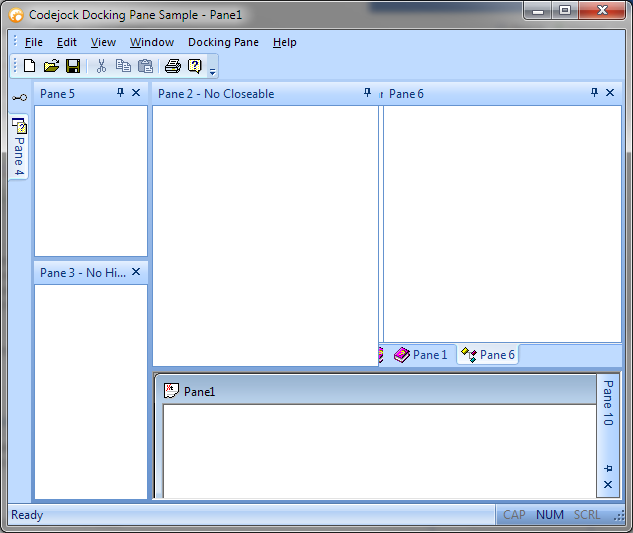
both 32 bit and 64 bit ones show the same problem. But it could be the video driver I guess. All tests that replicate this problem use the same NVidia driver distribution. But then probably quite a few people are using that driver. |
|
 |
|
adrien 
Senior Member 
Joined: 30 April 2007 Location: New Zealand Status: Offline Points: 449 |
 Post Options Post Options
 Thanks(0) Thanks(0)
 Quote Quote  Reply Reply
 Posted: 08 December 2009 at 5:46pm Posted: 08 December 2009 at 5:46pm |
|
ok, try attached screen cap.
20091208_174559_screencap.zip |
|
 |
|
jimmy 
Senior Member 
Joined: 11 November 2003 Location: Austria Status: Offline Points: 515 |
 Post Options Post Options
 Thanks(0) Thanks(0)
 Quote Quote  Reply Reply
 Posted: 09 December 2009 at 2:46am Posted: 09 December 2009 at 2:46am |
|
Hi Oleg,
We have Win 7 32 Bit. greetings Jimmy |
|
 |
|
jimmy 
Senior Member 
Joined: 11 November 2003 Location: Austria Status: Offline Points: 515 |
 Post Options Post Options
 Thanks(0) Thanks(0)
 Quote Quote  Reply Reply
 Posted: 09 December 2009 at 3:16am Posted: 09 December 2009 at 3:16am |
|
Hi Oleg,
Same trouble with v11.1.3. After the paint bug move mouse over minimize/maximize/close button. It get a redraw, and all look nive. Jimmy |
|
 |
|
Kenneth 
Senior Member 
Joined: 23 May 2004 Location: United States Status: Offline Points: 256 |
 Post Options Post Options
 Thanks(0) Thanks(0)
 Quote Quote  Reply Reply
 Posted: 09 December 2009 at 8:28am Posted: 09 December 2009 at 8:28am |
|
We see the same problem on Windows 7, 32 bit. Using NVIDIA GeForce Go 7900 GS display adapter, driver version 7.15.11.7948 dated 1/30/2009.
Very easy to duplicate using Codejock Pane Sample. Just move any splitter. Also observe same as Jimmy; move mouse over minimize/maximize/close button and problem goes away.
|
|
 |
|
Oleg 
Admin Group 
Joined: 21 May 2003 Location: United States Status: Offline Points: 11234 |
 Post Options Post Options
 Thanks(0) Thanks(0)
 Quote Quote  Reply Reply
 Posted: 09 December 2009 at 8:28am Posted: 09 December 2009 at 8:28am |
|
Hi,
Thanks, today catched it once with Windows 7 - checking what can be reason now.
Maybe one of solution is to disable trackers and use "live" resizing -
m_paneManager .UseSplitterTracker(FALSE); |
|
|
Oleg, Support Team
CODEJOCK SOFTWARE SOLUTIONS |
|
 |
|
Post Reply 
|
|
|
Tweet
|
| Forum Jump | Forum Permissions  You cannot post new topics in this forum You cannot reply to topics in this forum You cannot delete your posts in this forum You cannot edit your posts in this forum You cannot create polls in this forum You cannot vote in polls in this forum |