
 |
Handle events with Ribbon ? |
Post Reply 
|
| Author | |
compvis 
Groupie 
Joined: 07 March 2008 Location: Vietnam Status: Offline Points: 36 |
 Post Options Post Options
 Thanks(0) Thanks(0)
 Quote Quote  Reply Reply
 Topic: Handle events with Ribbon ? Topic: Handle events with Ribbon ?Posted: 05 August 2008 at 12:39am |
|
Hello,
I have two questions with Ribbon on CommandBar:
- How to handle event when i click one on one button of group of tab. I use Ribbon to create tabs.
- Is there any ways to use Ribbon for Dialog based app ?
I need your helps !
Thank you so much !
|
|
|
I love ToolkitPro, Suite Pro ! Thanks Codejock !
|
|
 |
|
Oleg 
Admin Group 
Joined: 21 May 2003 Location: United States Status: Offline Points: 11234 |
 Post Options Post Options
 Thanks(0) Thanks(0)
 Quote Quote  Reply Reply
 Posted: 05 August 2008 at 1:37am Posted: 05 August 2008 at 1:37am |
|
Hi,
- Add ON_COMMAND handler for button Id
- See DialogSample - it creates simple toolbars, using same way you can create Ribbon.
|
|
|
Oleg, Support Team
CODEJOCK SOFTWARE SOLUTIONS |
|
 |
|
compvis 
Groupie 
Joined: 07 March 2008 Location: Vietnam Status: Offline Points: 36 |
 Post Options Post Options
 Thanks(0) Thanks(0)
 Quote Quote  Reply Reply
 Posted: 05 August 2008 at 8:35pm Posted: 05 August 2008 at 8:35pm |
|
thank Oleg,
i built successfully ribbon with dialog based app. But i still have a little problem with Ribbon.
- When i move the cursor on symbol of Ribbon on top-left corner, no tooltip appears. How to display tooltip on symbol of Ribbon and how to resize symbol of Ribbon.
- If i use Ribbon with dialog based app, i can't use SetResize function to resize my controls such as: Button, Edit, Radio, Check box...How to resize such controls ?
Thank you so much ! Your help is very useful !
|
|
|
I love ToolkitPro, Suite Pro ! Thanks Codejock !
|
|
 |
|
Oleg 
Admin Group 
Joined: 21 May 2003 Location: United States Status: Offline Points: 11234 |
 Post Options Post Options
 Thanks(0) Thanks(0)
 Quote Quote  Reply Reply
 Posted: 06 August 2008 at 2:46am Posted: 06 August 2008 at 2:46am |
|
1.So Set Some tooltip for this control...
pSystemButton->SetID(...);
pSystemButton->SetTooltip(...);
2. If you copy same code we use in our DialogSample it have work.
|
|
|
Oleg, Support Team
CODEJOCK SOFTWARE SOLUTIONS |
|
 |
|
compvis 
Groupie 
Joined: 07 March 2008 Location: Vietnam Status: Offline Points: 36 |
 Post Options Post Options
 Thanks(0) Thanks(0)
 Quote Quote  Reply Reply
 Posted: 06 August 2008 at 5:12am Posted: 06 August 2008 at 5:12am |
|
Thanks Oleg,
1. I mean, screentip not tooltip. I want snapshot of menu appears when i move mouse on Systembutton. With your help, only tooltip appear, not screentip
2. If i copy Dialogsample, all controls resize properly excepting Dockingpane. I try more code but i couln't understand why my dockingpanes disappears .
Thank you so much !
|
|
|
I love ToolkitPro, Suite Pro ! Thanks Codejock !
|
|
 |
|
Oleg 
Admin Group 
Joined: 21 May 2003 Location: United States Status: Offline Points: 11234 |
 Post Options Post Options
 Thanks(0) Thanks(0)
 Quote Quote  Reply Reply
 Posted: 07 August 2008 at 2:08am Posted: 07 August 2008 at 2:08am |
|
Hi,
1. its same. Add Description and Icon for this control. See our Ribbon sample.
2. you have CommandBar and DockingPanes in dialog ? Think its easy for you instead dialog use simple CFrameWnd + CFormView.
|
|
|
Oleg, Support Team
CODEJOCK SOFTWARE SOLUTIONS |
|
 |
|
compvis 
Groupie 
Joined: 07 March 2008 Location: Vietnam Status: Offline Points: 36 |
 Post Options Post Options
 Thanks(0) Thanks(0)
 Quote Quote  Reply Reply
 Posted: 08 August 2008 at 11:03pm Posted: 08 August 2008 at 11:03pm |
|
Thank Oleg,
Now i have another problem with Ribbon for Dialog based app. I have solved docking panes with Ribbon. When i use Ribbon for Dialog based, Commandbar and controls in my dialog has the same theme, but my dialog's background is not. My dialog likes:
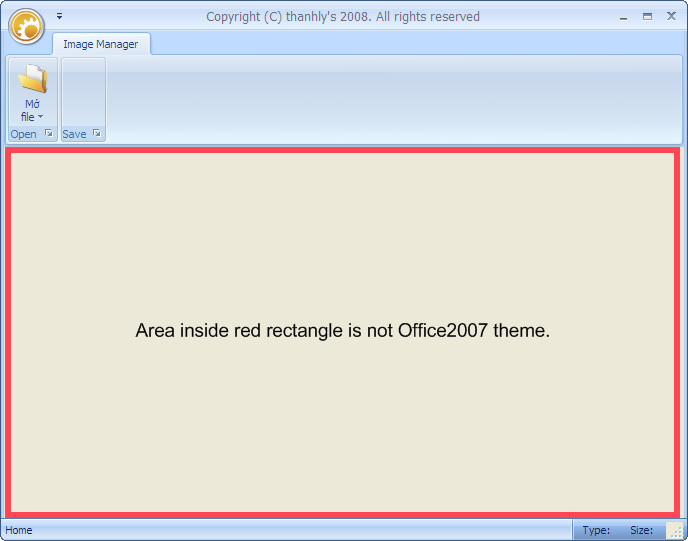 Although i have used LoadSkin to apply Office2007.cjstyles but dialog's backgound still has the theme differing with Commandbar and controls.
Can you assist me in applying offfice2007 theme for dialog's background ?
Thank you so much !
|
|
|
I love ToolkitPro, Suite Pro ! Thanks Codejock !
|
|
 |
|
compvis 
Groupie 
Joined: 07 March 2008 Location: Vietnam Status: Offline Points: 36 |
 Post Options Post Options
 Thanks(0) Thanks(0)
 Quote Quote  Reply Reply
 Posted: 10 August 2008 at 10:41pm Posted: 10 August 2008 at 10:41pm |
|
Oleg ! Pls help me !
Thanks
|
|
|
I love ToolkitPro, Suite Pro ! Thanks Codejock !
|
|
 |
|
Oleg 
Admin Group 
Joined: 21 May 2003 Location: United States Status: Offline Points: 11234 |
 Post Options Post Options
 Thanks(0) Thanks(0)
 Quote Quote  Reply Reply
 Posted: 11 August 2008 at 2:29am Posted: 11 August 2008 at 2:29am |
|
Hello,
Yes, unfortunatelly you have manually handle it. Add WM_CTLCOLOR handler and return blue brush.
|
|
|
Oleg, Support Team
CODEJOCK SOFTWARE SOLUTIONS |
|
 |
|
Post Reply 
|
|
|
Tweet
|
| Forum Jump | Forum Permissions  You cannot post new topics in this forum You cannot reply to topics in this forum You cannot delete your posts in this forum You cannot edit your posts in this forum You cannot create polls in this forum You cannot vote in polls in this forum |