
 |
CXTPToolBar: how to disable multiline align style |
Post Reply 
|
| Author | |
lovelypp 
Groupie 
Joined: 17 January 2008 Status: Offline Points: 34 |
 Post Options Post Options
 Thanks(0) Thanks(0)
 Quote Quote  Reply Reply
 Topic: CXTPToolBar: how to disable multiline align style Topic: CXTPToolBar: how to disable multiline align stylePosted: 21 January 2011 at 11:34am |
|
when the horizontal size is too small, the toolbar aligns itself into two lines, just as the following:
1. how to disable the multiline align style ? so that the toolbar always aligns itself into one line?
2. because there are six video window totally, when user clicks one window, how to set the backcolor of the corresponding toolbar ? (or focus the corresponding toolbar) so that the user can know which video window is activated obviously.
thanks!
|
|
 |
|
Oleg 
Senior Member 
Joined: 21 May 2003 Location: United States Status: Offline Points: 11234 |
 Post Options Post Options
 Thanks(0) Thanks(0)
 Quote Quote  Reply Reply
 Posted: 25 January 2011 at 7:20am Posted: 25 January 2011 at 7:20am |
|
Hi,
You manually call CalcDockingLayout ? Add LM_HIDEWRAP then.
|
|
|
Oleg, Support Team
CODEJOCK SOFTWARE SOLUTIONS |
|
 |
|
lovelypp 
Groupie 
Joined: 17 January 2008 Status: Offline Points: 34 |
 Post Options Post Options
 Thanks(0) Thanks(0)
 Quote Quote  Reply Reply
 Posted: 26 January 2011 at 11:09pm Posted: 26 January 2011 at 11:09pm |
|
No, I did not call CalcDockingLayout at all.
the toolbar just aligns to two lines automatically when the window size changes.
is there any option that can disable the auto alignment (and force it in one line)?
thanks!
|
|
 |
|
Oleg 
Senior Member 
Joined: 21 May 2003 Location: United States Status: Offline Points: 11234 |
 Post Options Post Options
 Thanks(0) Thanks(0)
 Quote Quote  Reply Reply
 Posted: 27 January 2011 at 3:41am Posted: 27 January 2011 at 3:41am |
|
Maybe you call EnableDocking + xtpFlagWrapRow then ?
|
|
|
Oleg, Support Team
CODEJOCK SOFTWARE SOLUTIONS |
|
 |
|
lovelypp 
Groupie 
Joined: 17 January 2008 Status: Offline Points: 34 |
 Post Options Post Options
 Thanks(0) Thanks(0)
 Quote Quote  Reply Reply
 Posted: 27 January 2011 at 8:17am Posted: 27 January 2011 at 8:17am |
|
my code is as following:
int CVidFrameWnd::OnCreate(LPCREATESTRUCT lpCreateStruct)
{ if (CXTPFrameWnd::OnCreate(lpCreateStruct) == -1) return -1; if (!InitCommandBars()) CXTPCommandBars* pCommandBars = GetCommandBars(); // Create ToolBar ......
m_wndToolBar->SetFlags(xtpFlagStretched);
...... return 0;
} I did not set xtpFlagWrapRow flag, and if I use:
m_wndToolBar->SetFlags(xtpFlagStretched, xtpFalgWrapRow);
the toobar still aligns into two rows if the horizon space is two small.
any other hints ? thanks!
|
|
 |
|
lovelypp 
Groupie 
Joined: 17 January 2008 Status: Offline Points: 34 |
 Post Options Post Options
 Thanks(0) Thanks(0)
 Quote Quote  Reply Reply
 Posted: 27 January 2011 at 9:08am Posted: 27 January 2011 at 9:08am |
|
m_wndToolBar->EnableDocking(xtpFlagHideWrap);
now it looks as following:
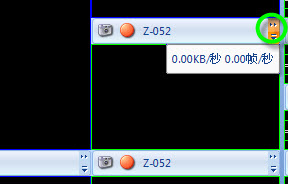 it works!
greate and thanks !
now my second question: when there are many video windows, when the user click one, how to setbkcolor of the toolbar or highlight the toolbar to show the active window ?
|
|
 |
|
lovelypp 
Groupie 
Joined: 17 January 2008 Status: Offline Points: 34 |
 Post Options Post Options
 Thanks(0) Thanks(0)
 Quote Quote  Reply Reply
 Posted: 02 February 2011 at 9:17pm Posted: 02 February 2011 at 9:17pm |
|
any help ?
implement a custom draw manager ? how ?
thanks!
|
|
 |
|
Post Reply 
|
|
|
Tweet
|
| Forum Jump | Forum Permissions  You cannot post new topics in this forum You cannot reply to topics in this forum You cannot delete your posts in this forum You cannot edit your posts in this forum You cannot create polls in this forum You cannot vote in polls in this forum |