
 |
Set an Height for the CommandBar |
Post Reply 
|
| Author | |
FSauer 
Groupie 
Joined: 10 May 2006 Location: Germany Status: Offline Points: 96 |
 Post Options Post Options
 Thanks(0) Thanks(0)
 Quote Quote  Reply Reply
 Topic: Set an Height for the CommandBar Topic: Set an Height for the CommandBarPosted: 15 July 2008 at 4:00am |
|
Hi at all. How can i set an Height for my CommandBar?
I test some ideas, but nothing works.
Have any body a solution?
At the moment it looks like:
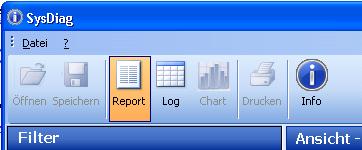 It should looks like:
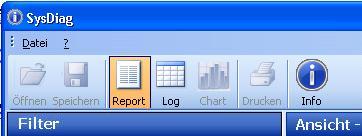 Below is my Code:
CXTPCommandBars* pCommandBars = GetCommandBars();
pCommandBars->GetCommandBarsOptions()->bShowExpandButtonAlways = FALSE; CXTPCommandBar* pMenuBar = pCommandBars->SetMenu(_T("Menu Bar"), IDR_MAINFRAME); CXTPToolBar* pStandardBar = (CXTPToolBar*)pCommandBars->Add(_T("Standard"), xtpBarTop); CSize size = pStandardBar->GetButtonSize(); Regards
Fabian
|
|
 |
|
Oleg 
Senior Member 
Joined: 21 May 2003 Location: United States Status: Offline Points: 11234 |
 Post Options Post Options
 Thanks(0) Thanks(0)
 Quote Quote  Reply Reply
 Posted: 15 July 2008 at 9:20am Posted: 15 July 2008 at 9:20am |
|
Hello,
you can try
GetCommandBars()->GetCommandBarsOptions()->bShowTextBelowIcons =TRUE
instead
xtpFlagSmartLayout
|
|
|
Oleg, Support Team
CODEJOCK SOFTWARE SOLUTIONS |
|
 |
|
FSauer 
Groupie 
Joined: 10 May 2006 Location: Germany Status: Offline Points: 96 |
 Post Options Post Options
 Thanks(0) Thanks(0)
 Quote Quote  Reply Reply
 Posted: 15 July 2008 at 9:31am Posted: 15 July 2008 at 9:31am |
|
Great, thats ok.
Thank you Oleg!!!
|
|
 |
|
Post Reply 
|
|
|
Tweet
|
| Forum Jump | Forum Permissions  You cannot post new topics in this forum You cannot reply to topics in this forum You cannot delete your posts in this forum You cannot edit your posts in this forum You cannot create polls in this forum You cannot vote in polls in this forum |