
 |
How to hide "Add or Remove Buttons" |
Post Reply 
|
| Author | |
brianh 
Groupie 
Joined: 30 April 2004 Location: United Kingdom Status: Offline Points: 83 |
 Post Options Post Options
 Thanks(0) Thanks(0)
 Quote Quote  Reply Reply
 Topic: How to hide "Add or Remove Buttons" Topic: How to hide "Add or Remove Buttons"Posted: 01 October 2007 at 7:01am |
|
Hi, I have a toolbar in a resizable dialog, I want to keep the toolbar on one line so I set the xtpFlagHideWrap flag, but I do want to be able to access any toolbar buttons that can't fit on the screen so I call ShowExpandButton( TRUE ). This all works as expected.
But I also don't want to allow customization so I call EnableCustomization( FALSE ), but when the expand button is clicked it still shows the "Add or Remove Buttons" submenu (see image)! Is there any way to stop this from appearing?
Thanks.
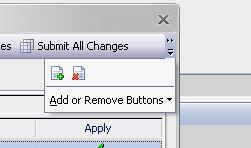 |
|
 |
|
Oleg 
Senior Member 
Joined: 21 May 2003 Location: United States Status: Offline Points: 11234 |
 Post Options Post Options
 Thanks(0) Thanks(0)
 Quote Quote  Reply Reply
 Posted: 01 October 2007 at 8:43am Posted: 01 October 2007 at 8:43am |
|
Hi,
Its pCommandBars->GetCommandBarsOptions()->bShowExpandButtonAlways option.
|
|
|
Oleg, Support Team
CODEJOCK SOFTWARE SOLUTIONS |
|
 |
|
brianh 
Groupie 
Joined: 30 April 2004 Location: United Kingdom Status: Offline Points: 83 |
 Post Options Post Options
 Thanks(0) Thanks(0)
 Quote Quote  Reply Reply
 Posted: 01 October 2007 at 9:40am Posted: 01 October 2007 at 9:40am |
|
Brilliant, just what I needed! :)
Thanks Oleg.
|
|
 |
|
Post Reply 
|
|
|
Tweet
|
| Forum Jump | Forum Permissions  You cannot post new topics in this forum You cannot reply to topics in this forum You cannot delete your posts in this forum You cannot edit your posts in this forum You cannot create polls in this forum You cannot vote in polls in this forum |