
 |
EnableOffice2007FrameHandle Issue |
Post Reply 
|
| Author | |
joeliner 
Senior Member 
Joined: 09 June 2006 Status: Offline Points: 273 |
 Post Options Post Options
 Thanks(0) Thanks(0)
 Quote Quote  Reply Reply
 Topic: EnableOffice2007FrameHandle Issue Topic: EnableOffice2007FrameHandle IssuePosted: 17 May 2007 at 11:10am |
|
Hi
Getting some problem with EnableOffice2007FrameHandle. 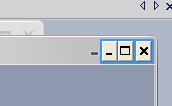 Whenever i call the code below to enable frame for new windw: With Form1 CommandBars.EnableOffice2007FrameHandle .hWnd .Show 0, Me End With when mouse highlights title bar of window, the native buttons for max, restore and close appears. N/B: not using skinframework. is there something wrong with code? Several other actions cant be executed when i apply framewindow e.g Cascade window, window tilin, when you open new first window on mdi with workspace tabs enabled, approx like 100 pixels of the form are hidden at first, then reappears on got focus(this happens if i first show form then enableframe e.t.c) so my query is, what should preceed what, creating form(.show) or enableframe? |
|
 |
|
Oleg 
Senior Member 
Joined: 21 May 2003 Location: United States Status: Offline Points: 11234 |
 Post Options Post Options
 Thanks(0) Thanks(0)
 Quote Quote  Reply Reply
 Posted: 18 May 2007 at 6:06am Posted: 18 May 2007 at 6:06am |
|
Hi,
check if you call .Caption property for this frame. if you call comment it and replace to API SetWindowText
|
|
|
Oleg, Support Team
CODEJOCK SOFTWARE SOLUTIONS |
|
 |
|
joeliner 
Senior Member 
Joined: 09 June 2006 Status: Offline Points: 273 |
 Post Options Post Options
 Thanks(0) Thanks(0)
 Quote Quote  Reply Reply
 Posted: 22 May 2007 at 4:15am Posted: 22 May 2007 at 4:15am |
|
Thanks. That works
 One more question, is it possible to enable from for dialog boxes like print box or printpreview box for RC? |
|
 |
|
Post Reply 
|
|
|
Tweet
|
| Forum Jump | Forum Permissions  You cannot post new topics in this forum You cannot reply to topics in this forum You cannot delete your posts in this forum You cannot edit your posts in this forum You cannot create polls in this forum You cannot vote in polls in this forum |