
 |
Ribbon system menu button icon size |
Post Reply 
|
| Author | |
apierini 
Groupie 
Joined: 25 June 2008 Location: Italy Status: Offline Points: 18 |
 Post Options Post Options
 Thanks(0) Thanks(0)
 Quote Quote  Reply Reply
 Topic: Ribbon system menu button icon size Topic: Ribbon system menu button icon sizePosted: 08 July 2008 at 12:22pm |
|
Hi to all,
I have CodeJock Suite Pro 2008 and a problem with the icon size of the buttons on the system menu: in fact even if the images are 32x32 they are always scaled to 16x16. For example with the following code: m_SystemButton = m_RibbonBar.AddSystemButton(); CommandBars.Icons.LoadBitmap("C:\\...\\Home 3 32 n p.png", new object[] { 999 }, XtremeCommandBars.XTPImageState.xtpImageNormal); XtremeCommandBars.CommandBarControl control = m_SystemButton.CommandBar.Controls.Add(XtremeCommandBars.XTPControlType.xtpControlButton, 999, "test", false, false); control.DescriptionText = "prova prova"; control.Style = XtremeCommandBars.XTPButtonStyle.xtpButtonCaptionAndDescription; I get this result: 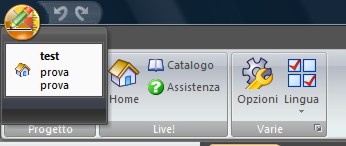 If I add the line: control.SetIconSize(32, 32); I get this result: 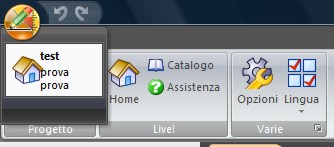 which is wrong because the icon and text overlaps. The image is 32x32, the code works fine if I add the button on a ribbon group ... what am I missing? I would like the same menu with big icons as in Word 2007 ... Thanks in advance Andrea Pierini |
|
 |
|
Oleg 
Senior Member 
Joined: 21 May 2003 Location: United States Status: Offline Points: 11234 |
 Post Options Post Options
 Thanks(0) Thanks(0)
 Quote Quote  Reply Reply
 Posted: 08 July 2008 at 12:38pm Posted: 08 July 2008 at 12:38pm |
|
Hi, Add
m_SystemButton.CommandBar.SetIconSize(32, 32);
|
|
|
Oleg, Support Team
CODEJOCK SOFTWARE SOLUTIONS |
|
 |
|
apierini 
Groupie 
Joined: 25 June 2008 Location: Italy Status: Offline Points: 18 |
 Post Options Post Options
 Thanks(0) Thanks(0)
 Quote Quote  Reply Reply
 Posted: 09 July 2008 at 11:51am Posted: 09 July 2008 at 11:51am |
|
Thanks, it works ...
Andrea |
|
 |
|
ChrisPaulson 
Groupie 
Joined: 19 July 2007 Location: United Kingdom Status: Offline Points: 16 |
 Post Options Post Options
 Thanks(0) Thanks(0)
 Quote Quote  Reply Reply
 Posted: 16 March 2009 at 10:46am Posted: 16 March 2009 at 10:46am |
|
Use SetPopupIconSize( 32, 32 )
|
|
 |
|
Post Reply 
|
|
|
Tweet
|
| Forum Jump | Forum Permissions  You cannot post new topics in this forum You cannot reply to topics in this forum You cannot delete your posts in this forum You cannot edit your posts in this forum You cannot create polls in this forum You cannot vote in polls in this forum |