
 |
[SOLVED]: Change column caption when in group by ? |
Post Reply 
|
| Author | |
mgampi 
Senior Member 
Joined: 14 July 2003 Status: Offline Points: 1210 |
 Post Options Post Options
 Thanks(0) Thanks(0)
 Quote Quote  Reply Reply
 Topic: [SOLVED]: Change column caption when in group by ? Topic: [SOLVED]: Change column caption when in group by ?Posted: 28 November 2011 at 5:37pm |
|
Hi;
How can I change a column caption from Icon to Text whenever the column is dragged to the "Group By" area and vice versa? The column - when shown in the report default area - is resizable, but no further caption is necessary, but when shown in "Group By" area I need it, because otherwise the bar representing the column is empty. Any help is very welcome, |
|
|
Martin Product: Xtreme Toolkit v 22.1.0, new Projects v 24.0.0 Platform: Windows 10 v 22H2 (64bit) Language: VC++ 2022 |
|
 |
|
Willowmaster 
Senior Member 

Joined: 12 July 2010 Location: Netherlands Status: Offline Points: 180 |
 Post Options Post Options
 Thanks(0) Thanks(0)
 Quote Quote  Reply Reply
 Posted: 29 November 2011 at 5:17am Posted: 29 November 2011 at 5:17am |
|
I think you need a groupcaption per ReportRecordItem.
|
|
|
Product: Xtreme SuitePro (ActiveX) version 15.3.1
Platform: Windows XP (32bit) - SP 3 (on VMWare) Language: Visual Basic 6.0 |
|
 |
|
mgampi 
Senior Member 
Joined: 14 July 2003 Status: Offline Points: 1210 |
 Post Options Post Options
 Thanks(0) Thanks(0)
 Quote Quote  Reply Reply
 Posted: 29 November 2011 at 4:10pm Posted: 29 November 2011 at 4:10pm |
|
Hi;
I set this already but it does not work! Perhaps I didn't describe my problem good enough. Here's a screenshot for what I mean: 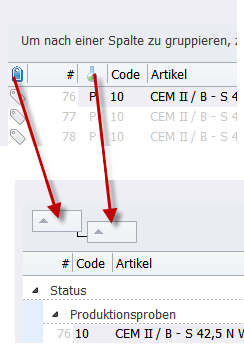 |
|
|
Martin Product: Xtreme Toolkit v 22.1.0, new Projects v 24.0.0 Platform: Windows 10 v 22H2 (64bit) Language: VC++ 2022 |
|
 |
|
mgampi 
Senior Member 
Joined: 14 July 2003 Status: Offline Points: 1210 |
 Post Options Post Options
 Thanks(0) Thanks(0)
 Quote Quote  Reply Reply
 Posted: 29 November 2011 at 6:09pm Posted: 29 November 2011 at 6:09pm |
|
Ok;
Solved it by myself - XTP_NM_REPORT_GROUPORDERCHANGED did the trick! |
|
|
Martin Product: Xtreme Toolkit v 22.1.0, new Projects v 24.0.0 Platform: Windows 10 v 22H2 (64bit) Language: VC++ 2022 |
|
 |
|
Post Reply 
|
|
|
Tweet
|
| Forum Jump | Forum Permissions  You cannot post new topics in this forum You cannot reply to topics in this forum You cannot delete your posts in this forum You cannot edit your posts in this forum You cannot create polls in this forum You cannot vote in polls in this forum |