
 |
(SOLVED) How to set different font to item |
Post Reply 
|
| Author | |
darahem 
Groupie 
Joined: 22 July 2008 Location: Egypt Status: Offline Points: 15 |
 Post Options Post Options
 Thanks(0) Thanks(0)
 Quote Quote  Reply Reply
 Topic: (SOLVED) How to set different font to item Topic: (SOLVED) How to set different font to itemPosted: 18 October 2009 at 8:38am |
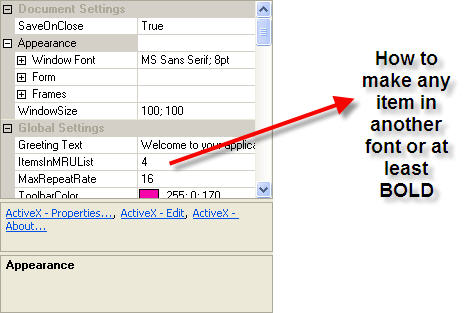
Thanks In advance Product: Xtreme SuitePro (ActiveX) version 12.0.0 Platform: Windows XP (32bit) - SP 2 Language: Visual Basic 6.0 |
|
 |
|
Aaron 
Senior Member 
Joined: 29 January 2008 Status: Offline Points: 2192 |
 Post Options Post Options
 Thanks(0) Thanks(0)
 Quote Quote  Reply Reply
 Posted: 18 October 2009 at 2:48pm Posted: 18 October 2009 at 2:48pm |
|
Hi,
You can set all items with same font:
Set wndPropertyGrid.Font = Me.Font (or any other font object)
or a single item:
Set wndPropertyGrid.FindItem(ID_PROPGRIDITEM).ValueMetrics.Font = Me.Font (or any other font object)
wndPropertyGrid.FindItem(ID_PROPGRIDITEM).ValueMetrics.Font.Bold = True (if you want it to be BOLD)
Note: If you set HighLightChangedItems = True the changed items will be BOLD anyway
|
|
|
Product: Xtreme SuitePro (ActiveX) version 15.0.2
Platform: Windows XP (32bit) - SP 2 Language: Visual Basic 6.0 Zero replies is not an option.... |
|
 |
|
darahem 
Groupie 
Joined: 22 July 2008 Location: Egypt Status: Offline Points: 15 |
 Post Options Post Options
 Thanks(0) Thanks(0)
 Quote Quote  Reply Reply
 Posted: 19 October 2009 at 5:16am Posted: 19 October 2009 at 5:16am |
|
Thanks, Thanks, Thanks
It works. 
|
|
 |
|
Post Reply 
|
|
|
Tweet
|
| Forum Jump | Forum Permissions  You cannot post new topics in this forum You cannot reply to topics in this forum You cannot delete your posts in this forum You cannot edit your posts in this forum You cannot create polls in this forum You cannot vote in polls in this forum |