
 |
SOLVED: BUG in 15.0.1 .AxisY.Title.Visible = True |
Post Reply 
|
| Author | |
McKloony 
Senior Member 
Joined: 09 January 2007 Location: Germany Status: Offline Points: 340 |
 Post Options Post Options
 Thanks(0) Thanks(0)
 Quote Quote  Reply Reply
 Topic: SOLVED: BUG in 15.0.1 .AxisY.Title.Visible = True Topic: SOLVED: BUG in 15.0.1 .AxisY.Title.Visible = TruePosted: 21 February 2011 at 9:00am |
|
If I want to set .AxisY.Title.Text und .AxisX.Title.Text and set it to visible = True VB6 hangs if i use the .Appearance.SetPalette function to change the palette. With visible = False it works verry fine. Myabe a memory error?
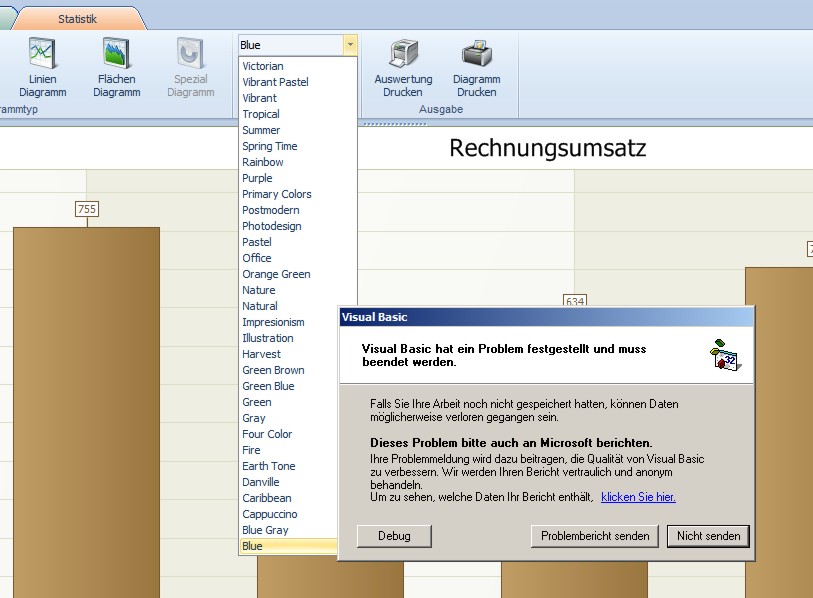 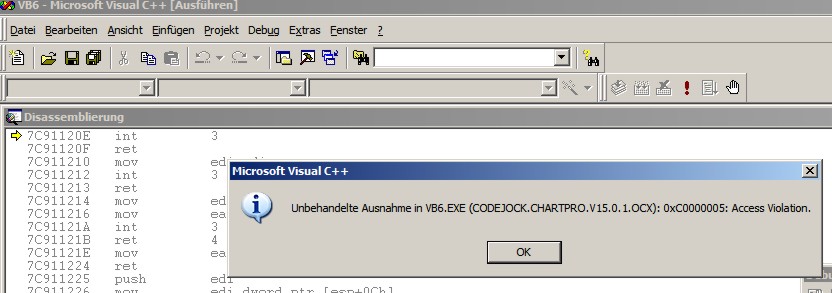 |
|
|
Product: Xtreme SuitePro (ActiveX) 16.2.5
Platform: XP / Windows 7 Language: Visual Basic 6.0 SP6 |
|
 |
|
Oleg 
Senior Member 
Joined: 21 May 2003 Location: United States Status: Offline Points: 11234 |
 Post Options Post Options
 Thanks(0) Thanks(0)
 Quote Quote  Reply Reply
 Posted: 21 February 2011 at 11:27am Posted: 21 February 2011 at 11:27am |
|
Hi, Thanks, Please check if you can catch it with our ChartSample - it also has charts with 2 titles visible, but I can't generate crush when change Palette. Please let me know how to reproduce it.
|
|
|
Oleg, Support Team
CODEJOCK SOFTWARE SOLUTIONS |
|
 |
|
Oleg 
Senior Member 
Joined: 21 May 2003 Location: United States Status: Offline Points: 11234 |
 Post Options Post Options
 Thanks(0) Thanks(0)
 Quote Quote  Reply Reply
 Posted: 22 February 2011 at 1:31am Posted: 22 February 2011 at 1:31am |
|
Please try to answer today. We need release 15.0.2 and if its problem with our code, I'd like to include this fix to 15.0.2.
|
|
|
Oleg, Support Team
CODEJOCK SOFTWARE SOLUTIONS |
|
 |
|
McKloony 
Senior Member 
Joined: 09 January 2007 Location: Germany Status: Offline Points: 340 |
 Post Options Post Options
 Thanks(0) Thanks(0)
 Quote Quote  Reply Reply
 Posted: 22 February 2011 at 1:39am Posted: 22 February 2011 at 1:39am |
|
Now it works. It hase something to do with the order how to set some options.
|
|
|
Product: Xtreme SuitePro (ActiveX) 16.2.5
Platform: XP / Windows 7 Language: Visual Basic 6.0 SP6 |
|
 |
|
Aaron 
Senior Member 
Joined: 29 January 2008 Status: Offline Points: 2192 |
 Post Options Post Options
 Thanks(0) Thanks(0)
 Quote Quote  Reply Reply
 Posted: 22 February 2011 at 2:55am Posted: 22 February 2011 at 2:55am |
Hi,
What order? Can you be more specific? Maybe you are willing to share some info... maybe it will help someone else in future.
Thanks
|
|
|
Product: Xtreme SuitePro (ActiveX) version 15.0.2
Platform: Windows XP (32bit) - SP 2 Language: Visual Basic 6.0 Zero replies is not an option.... |
|
 |
|
McKloony 
Senior Member 
Joined: 09 January 2007 Location: Germany Status: Offline Points: 340 |
 Post Options Post Options
 Thanks(0) Thanks(0)
 Quote Quote  Reply Reply
 Posted: 28 February 2011 at 1:29pm Posted: 28 February 2011 at 1:29pm |
|
Yes, if you change the label position when labels are not visible, VB hnags from time to time. I have also problems with this stacked chart. It is not realy stacked  |
|
|
Product: Xtreme SuitePro (ActiveX) 16.2.5
Platform: XP / Windows 7 Language: Visual Basic 6.0 SP6 |
|
 |
|
Post Reply 
|
|
|
Tweet
|
| Forum Jump | Forum Permissions  You cannot post new topics in this forum You cannot reply to topics in this forum You cannot delete your posts in this forum You cannot edit your posts in this forum You cannot create polls in this forum You cannot vote in polls in this forum |