
 |
Issue after upgrade of toolkit |
Post Reply 
|
| Author | |
upeters 
Groupie 
Joined: 31 May 2007 Location: Brazil Status: Offline Points: 28 |
 Post Options Post Options
 Thanks(0) Thanks(0)
 Quote Quote  Reply Reply
 Topic: Issue after upgrade of toolkit Topic: Issue after upgrade of toolkitPosted: 29 January 2025 at 10:27am |
|
Hello,
I have an application which was used with Toolkit 13.4.0 without any known issues. Now I am linking the same source with the current version (24.0.0.0) and I get this error when the application is executed: 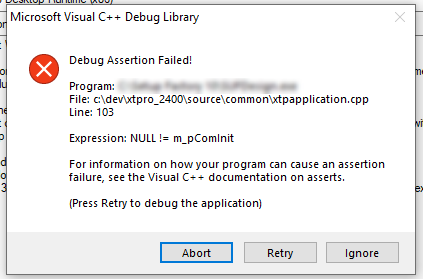 This happens when I access a specific tab of a CXTResizePropertyPage. So far, I couldn't make much sense of this. Can somebody please give a hint where to look? Thank you. |
|
 |
|
cpede 
Senior Member 
Joined: 13 August 2004 Location: Denmark Status: Offline Points: 683 |
 Post Options Post Options
 Thanks(1) Thanks(1)
 Quote Quote  Reply Reply
 Posted: 30 January 2025 at 7:13am Posted: 30 January 2025 at 7:13am |
|
Just some experiences I have had with COM and the new XTToolkit.
Some parts of XTToolKit uses COM objects; examples I found are the XML and Markup parser. For making it "simpler" for us XTToolkit included COM initialization to the CXTPWinApp class. However that can cause other problems. This means, that if you have something like AfxOleInit() or CoInitialize(NULL) in your CXTPWinApp InitInstance method you will also get an error. On the other hand if you don't derive from CXTPWinApp and uses some parts of the XTToolkit that uses COM you will get an error like the one you have. So try to change your CWinApp to CXTPWinApp and see if the problem is solved. |
|
|
Product: Xtreme ToolkitPro (24.0.0)
Platform: Windows 10 (x64) Language: Visual Studio 2017 (C++) |
|
 |
|
upeters 
Groupie 
Joined: 31 May 2007 Location: Brazil Status: Offline Points: 28 |
 Post Options Post Options
 Thanks(0) Thanks(0)
 Quote Quote  Reply Reply
 Posted: 30 January 2025 at 7:29am Posted: 30 January 2025 at 7:29am |
|
Hello, thank your for the reply.
From what I see, the application derives from CXTPFrameWnd. -Ulrich |
|
 |
|
cpede 
Senior Member 
Joined: 13 August 2004 Location: Denmark Status: Offline Points: 683 |
 Post Options Post Options
 Thanks(1) Thanks(1)
 Quote Quote  Reply Reply
 Posted: 30 January 2025 at 7:34am Posted: 30 January 2025 at 7:34am |
|
I think that you have to go further back.
Try searching for CWinApp to get you to your application start object, and replace all occurrences with CXTPWinApp.
|
|
|
Product: Xtreme ToolkitPro (24.0.0)
Platform: Windows 10 (x64) Language: Visual Studio 2017 (C++) |
|
 |
|
upeters 
Groupie 
Joined: 31 May 2007 Location: Brazil Status: Offline Points: 28 |
 Post Options Post Options
 Thanks(0) Thanks(0)
 Quote Quote  Reply Reply
 Posted: 30 January 2025 at 7:38am Posted: 30 January 2025 at 7:38am |
|
Right, found it! Thank you for this, I'll check and see if this helps.
-Ulrich |
|
 |
|
upeters 
Groupie 
Joined: 31 May 2007 Location: Brazil Status: Offline Points: 28 |
 Post Options Post Options
 Thanks(1) Thanks(1)
 Quote Quote  Reply Reply
 Posted: 30 January 2025 at 8:49am Posted: 30 January 2025 at 8:49am |
|
Confirmed, this was the issue. Thank you again for this very helpful hint.
-Ulrich
|
|
 |
|
Post Reply 
|
|
|
Tweet
|
| Forum Jump | Forum Permissions  You cannot post new topics in this forum You cannot reply to topics in this forum You cannot delete your posts in this forum You cannot edit your posts in this forum You cannot create polls in this forum You cannot vote in polls in this forum |