
 |
How can I changed the colors of the StackedBarChar |
Post Reply 
|
| Author | |
ArthurRRS 
Newbie 
Joined: 06 November 2010 Location: Granite Bay, CA Status: Offline Points: 3 |
 Post Options Post Options
 Thanks(0) Thanks(0)
 Quote Quote  Reply Reply
 Topic: How can I changed the colors of the StackedBarChar Topic: How can I changed the colors of the StackedBarCharPosted: 06 November 2010 at 8:36pm |
|
How can I change the colors of the Stacked Bar Chart? For example change the light blue to green and keep the dark blue. 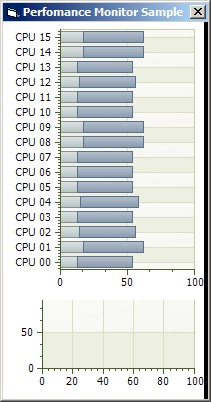 |
|
|
arthurRRS
|
|
 |
|
Aaron 
Senior Member 
Joined: 29 January 2008 Status: Offline Points: 2192 |
 Post Options Post Options
 Thanks(0) Thanks(0)
 Quote Quote  Reply Reply
 Posted: 08 November 2010 at 2:44am Posted: 08 November 2010 at 2:44am |
|
Hi,
Change style of Series(0)
ChartControl.Content.Series(0).Style.Color = vbGreen
Hope this helps
|
|
|
Product: Xtreme SuitePro (ActiveX) version 15.0.2
Platform: Windows XP (32bit) - SP 2 Language: Visual Basic 6.0 Zero replies is not an option.... |
|
 |
|
ArthurRRS 
Newbie 
Joined: 06 November 2010 Location: Granite Bay, CA Status: Offline Points: 3 |
 Post Options Post Options
 Thanks(0) Thanks(0)
 Quote Quote  Reply Reply
 Posted: 08 November 2010 at 10:37am Posted: 08 November 2010 at 10:37am |
|
Hi Aaron, I tried that but each segment of the bar gets changed to the last color specified.
ChartCPUsage.Content.Series(0).Style.Color = vbGreen
ChartCPUsage.Content.Series(1).Style.Color = vbYellow ChartCPUsage.Content.Series(2).Style.Color = vbBlue  |
|
|
arthurRRS
|
|
 |
|
Aaron 
Senior Member 
Joined: 29 January 2008 Status: Offline Points: 2192 |
 Post Options Post Options
 Thanks(0) Thanks(0)
 Quote Quote  Reply Reply
 Posted: 08 November 2010 at 12:06pm Posted: 08 November 2010 at 12:06pm |
|
Product: Xtreme SuitePro (ActiveX) version 15.0.2
Platform: Windows XP (32bit) - SP 2 Language: Visual Basic 6.0 Zero replies is not an option.... |
|
 |
|
Oleg 
Senior Member 
Joined: 21 May 2003 Location: United States Status: Offline Points: 11234 |
 Post Options Post Options
 Thanks(0) Thanks(0)
 Quote Quote  Reply Reply
 Posted: 08 November 2010 at 12:24pm Posted: 08 November 2010 at 12:24pm |
|
Hi,
Yes, maybe you assigned same Style to all Series.
|
|
|
Oleg, Support Team
CODEJOCK SOFTWARE SOLUTIONS |
|
 |
|
ArthurRRS 
Newbie 
Joined: 06 November 2010 Location: Granite Bay, CA Status: Offline Points: 3 |
 Post Options Post Options
 Thanks(0) Thanks(0)
 Quote Quote  Reply Reply
 Posted: 13 November 2010 at 11:50am Posted: 13 November 2010 at 11:50am |
|
So it turns out that I was setting the BarWidth using the wrong object. ! I was depending upon code completion to understand where I could set BarWidth. Documentation shows I can set it using Style.
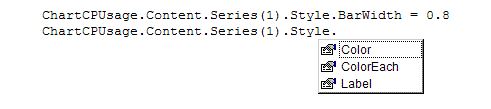 Thanks - it is working. Very nice product!!!
|
|
|
arthurRRS
|
|
 |
|
Post Reply 
|
|
|
Tweet
|
| Forum Jump | Forum Permissions  You cannot post new topics in this forum You cannot reply to topics in this forum You cannot delete your posts in this forum You cannot edit your posts in this forum You cannot create polls in this forum You cannot vote in polls in this forum |