
 |
Pushbutton and XAML |
Post Reply 
|
| Author | |
cannones 
Groupie 
Joined: 14 April 2010 Location: Australia Status: Offline Points: 16 |
 Post Options Post Options
 Thanks(0) Thanks(0)
 Quote Quote  Reply Reply
 Topic: Pushbutton and XAML Topic: Pushbutton and XAMLPosted: 22 February 2011 at 9:57am |
|
Hi Al,
I wanted to know how can I color a complete button using a glassy black gradient fill as a background with white text.. I have played around using the markup with the push button control although I only get as far as just coloring behind the text not the whole button. Can anyone tell me how it's done . Sam |
|
 |
|
Oleg 
Senior Member 
Joined: 21 May 2003 Location: United States Status: Offline Points: 11234 |
 Post Options Post Options
 Thanks(0) Thanks(0)
 Quote Quote  Reply Reply
 Posted: 22 February 2011 at 1:00pm Posted: 22 February 2011 at 1:00pm |
|
Hi,
Yes, now implementation of Controls is limited and you can't customize them. Dream to add full XAML templates support in future.
|
|
|
Oleg, Support Team
CODEJOCK SOFTWARE SOLUTIONS |
|
 |
|
cannones 
Groupie 
Joined: 14 April 2010 Location: Australia Status: Offline Points: 16 |
 Post Options Post Options
 Thanks(0) Thanks(0)
 Quote Quote  Reply Reply
 Posted: 23 February 2011 at 11:02am Posted: 23 February 2011 at 11:02am |
|
Hi Oleg,
So what is the correct way to set the color of a button .. If I use the backcolor property I get the attached image .. Sam 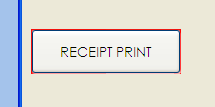 |
|
 |
|
Oleg 
Senior Member 
Joined: 21 May 2003 Location: United States Status: Offline Points: 11234 |
 Post Options Post Options
 Thanks(0) Thanks(0)
 Quote Quote  Reply Reply
 Posted: 24 February 2011 at 4:18am Posted: 24 February 2011 at 4:18am |
|
Hi,
Its PushButton from SuiteConrols ? Set UseVisualStyle property to False.
|
|
|
Oleg, Support Team
CODEJOCK SOFTWARE SOLUTIONS |
|
 |
|
Post Reply 
|
|
|
Tweet
|
| Forum Jump | Forum Permissions  You cannot post new topics in this forum You cannot reply to topics in this forum You cannot delete your posts in this forum You cannot edit your posts in this forum You cannot create polls in this forum You cannot vote in polls in this forum |