
 |
Maximizeapp frame bleeds/encroaches second monitor |
Post Reply 
|
| Author | |
rdhd 
Senior Member 
Joined: 13 August 2007 Location: United States Status: Offline Points: 947 |
 Post Options Post Options
 Thanks(0) Thanks(0)
 Quote Quote  Reply Reply
 Topic: Maximizeapp frame bleeds/encroaches second monitor Topic: Maximizeapp frame bleeds/encroaches second monitorPosted: 22 hours 13 minutes ago at 2:53pm |
|
We have an issue with our CJ 24.2 (and earlier) based frame windows. When the frame theme is enabled and we maximize the window, the frame bleeds over into an adjacent monitor. To see this run the Codejock Ribbon Sample. Put it on a monitor to the left of the main monitor and maximize it. Part of the frame display appears on the adjacent monitor. If I move the app to the monitor to the right of my main monitor, I don't always see the display issue. But as I maximize and unmaximize the frame I can see part of the left edge of the frame flash on the main (middle monitor). Print screen, Snip and other tools I try to use to capture the display don't grab it. So I used my iPhone to do so. In the image scroll right until you get to the edges of the two monitors and you can see a light line appearing on the right monitor. I also attached a zip file of an mp4 I captured showing the flashing of part of the frame when I am maximizing and restoring the ribbon sample app. Its only about 5s long and at about 2.5s you will see a flashing display. I'm currently stepping thru the display code to see what causes it. I thought at first it was the shadow but I set a break point where the shadow is created when setting the frame theme and skipped the call to create it. I also verified GetShadow returns null. I also eliminated scaled desktops (DPI > 96) as this shows up whether the desktop is scaled or not. | |
rdhd 
Senior Member 
Joined: 13 August 2007 Location: United States Status: Offline Points: 947 |
 Post Options Post Options
 Thanks(0) Thanks(0)
 Quote Quote  Reply Reply
 Posted: 22 hours 9 minutes ago at 2:57pm Posted: 22 hours 9 minutes ago at 2:57pm |
rdhd 
Senior Member 
Joined: 13 August 2007 Location: United States Status: Offline Points: 947 |
 Post Options Post Options
 Thanks(0) Thanks(0)
 Quote Quote  Reply Reply
 Posted: 22 hours 7 minutes ago at 2:59pm Posted: 22 hours 7 minutes ago at 2:59pm |
|
So I hope this one shows up as the post appeared with no image. I don't even see the zip of the mp4. Perhaps they show up later. |
|
 |
|
rdhd 
Senior Member 
Joined: 13 August 2007 Location: United States Status: Offline Points: 947 |
 Post Options Post Options
 Thanks(0) Thanks(0)
 Quote Quote  Reply Reply
 Posted: 22 hours 6 minutes ago at 3:00pm Posted: 22 hours 6 minutes ago at 3:00pm |
 |
|
rdhd 
Senior Member 
Joined: 13 August 2007 Location: United States Status: Offline Points: 947 |
 Post Options Post Options
 Thanks(0) Thanks(0)
 Quote Quote  Reply Reply
 Posted: 4 hours 39 minutes ago at 8:27am Posted: 4 hours 39 minutes ago at 8:27am |
|
Here's an image of my entire desktop. Three monitors and our app is maximized on the middle monitor. I drew rectangles around the display that spills onto the left and right monitors. My monitors are quite large so the image is too. The left monitor isn't as tall as the other two so the white at the bottom of that part of the image is just part of the virtual desktop. 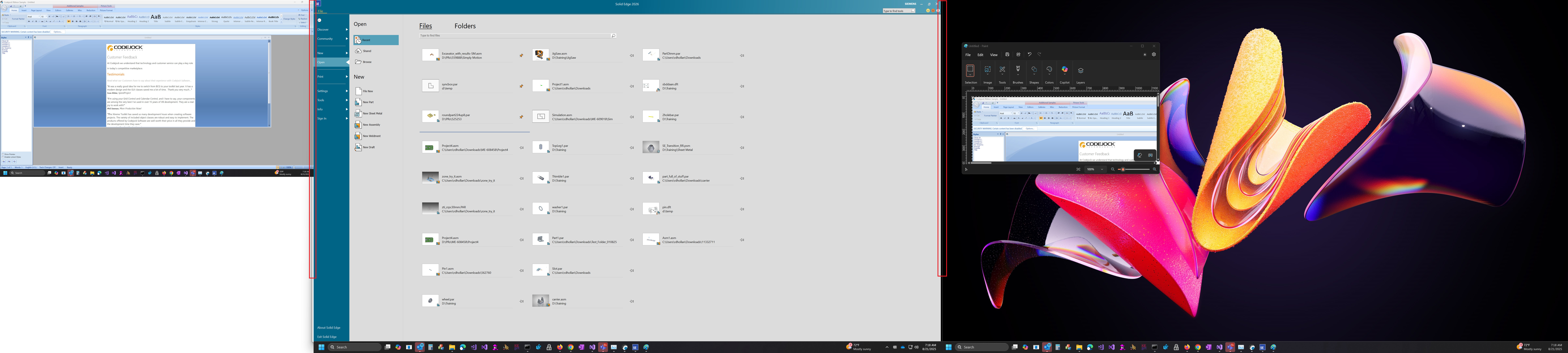 |
|
 |
|
rdhd 
Senior Member 
Joined: 13 August 2007 Location: United States Status: Offline Points: 947 |
 Post Options Post Options
 Thanks(0) Thanks(0)
 Quote Quote  Reply Reply
 Posted: 4 hours 36 minutes ago at 8:30am Posted: 4 hours 36 minutes ago at 8:30am |
|
So the image posted looks nothing like the preview as the post is scaled way down making it difficult to see the bleeding frame of our app. So here it is in a zip file. |
|
 |
|
Post Reply 
|
|
|
Tweet
|
| Forum Jump | Forum Permissions  You cannot post new topics in this forum You cannot reply to topics in this forum You cannot delete your posts in this forum You cannot edit your posts in this forum You cannot create polls in this forum You cannot vote in polls in this forum |