
 |
Numbers Next to Controls |
Post Reply 
|
| Author | |
sirhaden 
Groupie 
Joined: 19 February 2010 Status: Offline Points: 23 |
 Post Options Post Options
 Thanks(0) Thanks(0)
 Quote Quote  Reply Reply
 Topic: Numbers Next to Controls Topic: Numbers Next to ControlsPosted: 17 October 2018 at 7:18am |
|
Using Codejock 18.5.0 on Windows 10, using a 4K monitor with scaling enabled.
Controls are showing with numbers next to them in both release and debug mode. Not sure why they are showing nor how to hide them. For example, the number 3 on the dropdowns and docking panes, etc: 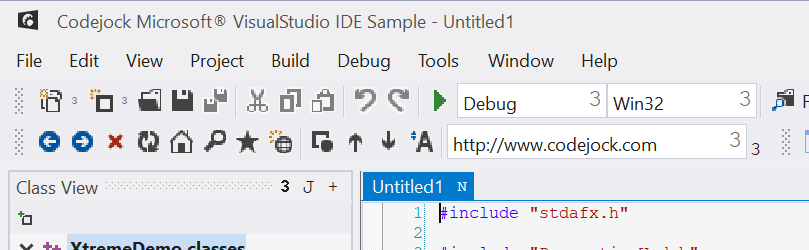 |
|
 |
|
hakoar 
Groupie 
Joined: 06 August 2008 Location: Finland Status: Offline Points: 21 |
 Post Options Post Options
 Thanks(0) Thanks(0)
 Quote Quote  Reply Reply
 Posted: 12 November 2018 at 11:36am Posted: 12 November 2018 at 11:36am |
|
I have exactly same problem with my app.
|
|
 |
|
markr 
Senior Member 
Joined: 01 August 2004 Status: Offline Points: 443 |
 Post Options Post Options
 Thanks(0) Thanks(0)
 Quote Quote  Reply Reply
 Posted: 12 November 2018 at 5:30pm Posted: 12 November 2018 at 5:30pm |
|
I think you need to install the codejock fonts (Codejock.ttf) to get the symbols that you're missing.
|
|
 |
|
Post Reply 
|
|
|
Tweet
|
| Forum Jump | Forum Permissions  You cannot post new topics in this forum You cannot reply to topics in this forum You cannot delete your posts in this forum You cannot edit your posts in this forum You cannot create polls in this forum You cannot vote in polls in this forum |