
 |
How to dock a toolbar on the right of the pane? |
Post Reply 
|
| Author | |
floydzhang 
Groupie 
Joined: 08 March 2008 Status: Offline Points: 50 |
 Post Options Post Options
 Thanks(0) Thanks(0)
 Quote Quote  Reply Reply
 Topic: How to dock a toolbar on the right of the pane? Topic: How to dock a toolbar on the right of the pane?Posted: 05 January 2009 at 3:16am |
|
Hi,
How to dock a toolbar on the right of the CXTPDockingPane? Like the screenshot attached with this post. Thanks! Boyang 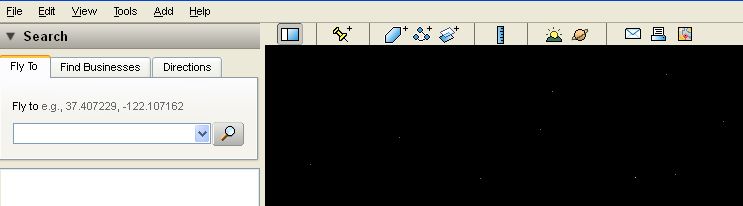 |
|
 |
|
Oleg 
Admin Group 
Joined: 21 May 2003 Location: United States Status: Offline Points: 11234 |
 Post Options Post Options
 Thanks(0) Thanks(0)
 Quote Quote  Reply Reply
 Posted: 05 January 2009 at 6:30am Posted: 05 January 2009 at 6:30am |
|
Hi,
Guess you need make this toolbar part of your CView and dock it in top.
|
|
|
Oleg, Support Team
CODEJOCK SOFTWARE SOLUTIONS |
|
 |
|
floydzhang 
Groupie 
Joined: 08 March 2008 Status: Offline Points: 50 |
 Post Options Post Options
 Thanks(0) Thanks(0)
 Quote Quote  Reply Reply
 Posted: 05 January 2009 at 7:30am Posted: 05 January 2009 at 7:30am |
|
Hi,
Thank you for your reply. Because I use mm_anisotropic mode in my view for zomming, it's not easy to put the toolbar as part of cview, otherwise thre toolbar will be zoomed as well. So I have to use split view or put a dockingpane on the top and put a toolbar on it? But I dislike. BRs Boyang |
|
 |
|
mgampi 
Senior Member 
Joined: 14 July 2003 Status: Offline Points: 1201 |
 Post Options Post Options
 Thanks(0) Thanks(0)
 Quote Quote  Reply Reply
 Posted: 05 January 2009 at 7:34am Posted: 05 January 2009 at 7:34am |
|
Hi;
What about putting your CView derived class into another CWnd which is parent for toolbar too? To ease command message processing, you can route all command messages from the parent window to the view... |
|
|
Martin Product: Xtreme Toolkit v 22.1.0, new Projects v 24.0.0 Platform: Windows 10 v 22H2 (64bit) Language: VC++ 2022 |
|
 |
|
mdoubson 
Senior Member 
Joined: 17 November 2008 Status: Offline Points: 1705 |
 Post Options Post Options
 Thanks(0) Thanks(0)
 Quote Quote  Reply Reply
 Posted: 06 January 2009 at 5:04pm Posted: 06 January 2009 at 5:04pm |
|
Visual Studio Control Bar docked as Top can be moved to right corner and Studio keep it in state so next time it will show Control Bar here. Could you dock Your toolbar in same way? |
|
 |
|
floydzhang 
Groupie 
Joined: 08 March 2008 Status: Offline Points: 50 |
 Post Options Post Options
 Thanks(0) Thanks(0)
 Quote Quote  Reply Reply
 Posted: 07 January 2009 at 3:03am Posted: 07 January 2009 at 3:03am |
|
Hi,
Finally, I use a docking pane to solve this problem. It's the easiest way for me. Thank you every one. |
|
 |
|
Post Reply 
|
|
|
Tweet
|
| Forum Jump | Forum Permissions  You cannot post new topics in this forum You cannot reply to topics in this forum You cannot delete your posts in this forum You cannot edit your posts in this forum You cannot create polls in this forum You cannot vote in polls in this forum |