
 |
Painting command bar area background? |
Post Reply 
|
| Author | |
wssdev 
Groupie 
Joined: 04 May 2010 Status: Offline Points: 19 |
 Post Options Post Options
 Thanks(0) Thanks(0)
 Quote Quote  Reply Reply
 Topic: Painting command bar area background? Topic: Painting command bar area background?Posted: 11 June 2010 at 6:39am |
|
(XTP 10.31) I am trying to figure how to paint myself the parts of the area marked red in the picture below: ▼ ▲ 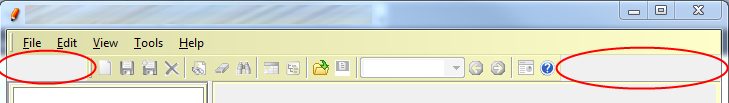 I have intentionally moved the 2nd command bar to the right to show that I'm looking for that background (currently gray) color. It might not be obvious from the picture, but it is the same color and essentially the same area. I have my own CXTPTabPaintManager and CXTPDefaultTheme-derived classes, but there don't seem to be any virtual methods which I could override in order to paint that part of (let's call it like that) the command bar area. In fact, I'm not even sure that the above area actually belongs to command bars, nor that it is painted by those XTP clases. It might well be that it is the CXTPFrameWnd code that does the drawing. Any ideas? Thanks in advance! |
|
 |
|
wssdev 
Groupie 
Joined: 04 May 2010 Status: Offline Points: 19 |
 Post Options Post Options
 Thanks(0) Thanks(0)
 Quote Quote  Reply Reply
 Posted: 11 June 2010 at 10:11am Posted: 11 June 2010 at 10:11am |
|
Doesn't matter, I've found it. class MyPaintManager : public CXTPPaintManager { ▼ ▲ virtual void MyPaintManager::FillDockBar(CDC* pDC, CXTPDockBar* pBar) |
|
 |
|
Post Reply 
|
|
|
Tweet
|
| Forum Jump | Forum Permissions  You cannot post new topics in this forum You cannot reply to topics in this forum You cannot delete your posts in this forum You cannot edit your posts in this forum You cannot create polls in this forum You cannot vote in polls in this forum |