
 |
Paint Problem 10.0.4 |
Post Reply 
|
| Author | |
hologram 
Newbie 
Joined: 01 June 2005 Status: Offline Points: 6 |
 Post Options Post Options
 Thanks(0) Thanks(0)
 Quote Quote  Reply Reply
 Topic: Paint Problem 10.0.4 Topic: Paint Problem 10.0.4Posted: 28 December 2006 at 7:06pm |
|
Hi.
I have a CommandBar and DockingBar control on the same form. Until now, I have always had the DockingPane control on the form 'sent to back' and the CommandBar in the front. This gives me the particular layout I need.
With 10.0.4, suddenly, resizing or moving panes causes there to be gaps where the pane was. The only way it beahves nicely is if I send the DockingPane Manager to the back.. but that is not what I want.
Can you please advise?
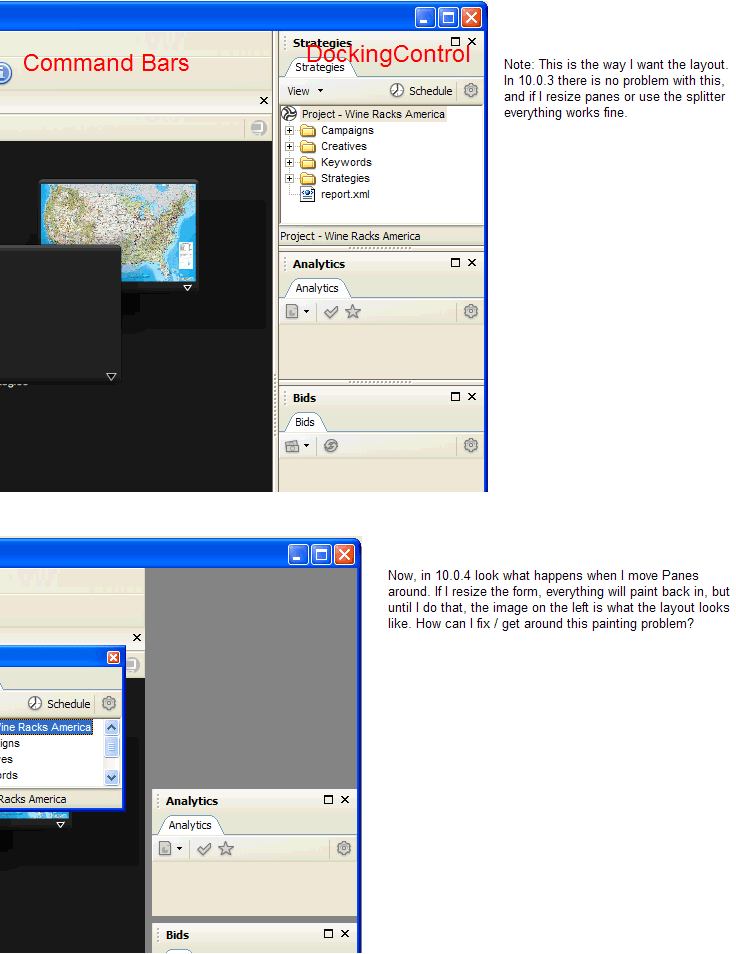
|
|
|
Jason
|
|
 |
|
LittleJK 
Senior Member 
Joined: 13 April 2006 Status: Offline Points: 168 |
 Post Options Post Options
 Thanks(0) Thanks(0)
 Quote Quote  Reply Reply
 Posted: 02 January 2007 at 11:17am Posted: 02 January 2007 at 11:17am |
|
Indeed we came across the same issue when we switched to 10. You have to do a manual re-calculate in the dockingpanemanger_actions event for the docking panes to work with the command bar when set to the back and the docking pane is set to the front ...
Examples: 'When Pinning a Pane If Action = PaneActionPinned Then DockingPaneManager.RecalcLayout 'When attaching a pane If Action = PaneActionDocked Then DockingPaneManager.RecalcLayout 'When closing out a pane If Action = PaneActionClosed Then DockingPaneManager.RecalcLayout |
|
 |
|
Post Reply 
|
|
|
Tweet
|
| Forum Jump | Forum Permissions  You cannot post new topics in this forum You cannot reply to topics in this forum You cannot delete your posts in this forum You cannot edit your posts in this forum You cannot create polls in this forum You cannot vote in polls in this forum |