
 |
System Button Popup: Possible Now or Later? |
Post Reply 
|
| Author | |
apuhjee 
Senior Member 
Joined: 02 September 2005 Location: United States Status: Offline Points: 130 |
 Post Options Post Options
 Thanks(0) Thanks(0)
 Quote Quote  Reply Reply
 Topic: System Button Popup: Possible Now or Later? Topic: System Button Popup: Possible Now or Later?Posted: 14 June 2007 at 1:52pm |
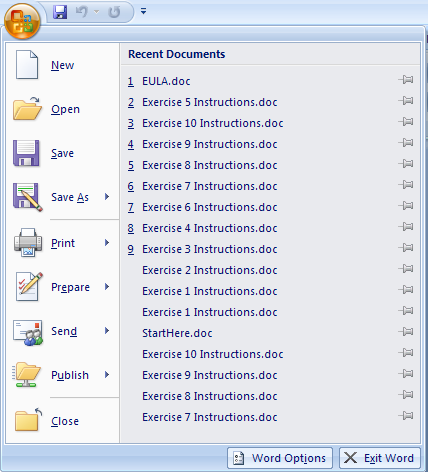
|
|
 |
|
apuhjee 
Senior Member 
Joined: 02 September 2005 Location: United States Status: Offline Points: 130 |
 Post Options Post Options
 Thanks(0) Thanks(0)
 Quote Quote  Reply Reply
 Posted: 14 June 2007 at 2:08pm Posted: 14 June 2007 at 2:08pm |
|
Nevermind. It appears that you forgot to include this in the C# sample.
Codejock: Could you please post the C# code necessary to perform the same functionality as the VB sample? Thanks.
jp
|
|
 |
|
SuperMario 
Admin Group 

Joined: 14 February 2004 Status: Offline Points: 18057 |
 Post Options Post Options
 Thanks(0) Thanks(0)
 Quote Quote  Reply Reply
 Posted: 15 June 2007 at 4:26pm Posted: 15 June 2007 at 4:26pm |
|
Hi Jason, this should be enought to get you started:
XtremeCommandBars.RibbonBar RibbonBar = null; RibbonBar = CommandBars.AddRibbonBar("The Ribbon"); RibbonBar.EnableDocking(XtremeCommandBars.XTPToolBarFlags.xtpFlagStretched); XtremeCommandBars.CommandBarPopup ControlFile = null; XtremeCommandBars.CommandBarPopup ControlTheme = null; XtremeCommandBars.CommandBarControl ControlAbout = null; XtremeCommandBars.CommandBar PopupBar = null; ControlFile = RibbonBar.AddSystemButton(); ControlFile.IconId = ID.ID_SYSTEM_ICON; ControlFile.CommandBar.Controls.Add(XtremeCommandBars.XTPControlType.xtpControlButton, ID.ID_FILE_NEW, "&New", false, false); ControlFile.CommandBar.Controls.Add(XtremeCommandBars.XTPControlType.xtpControlButton, ID.ID_FILE_OPEN, "&Open...", false, false); ControlFile.CommandBar.Controls.Add(XtremeCommandBars.XTPControlType.xtpControlButton, ID.ID_FILE_SAVE, "&Save", false, false); ControlFile.CommandBar.Controls.Add(XtremeCommandBars.XTPControlType.xtpControlButton, ID.ID_FILE_SAVE_AS, "Save &As...", false, false); ControlPopup = (XtremeCommandBars.CommandBarPopup)ControlFile.CommandBar.Controls.Add(XtremeCommandBars.XTPControlType.xtpControlSplitButtonPopup, ID.ID_FILE_PRINT, "&Print", false, false); ControlPopup.BeginGroup = true; PopupBar = CommandBars.CreateCommandBar("CXTPRibbonSystemPopupBarPage"); ControlPopup.CommandBar = PopupBar; Control = PopupBar.Controls.Add(XtremeCommandBars.XTPControlType.xtpControlLabel, 0, "Preview and print the document", false, false); Control.Width = 296; Control.DefaultItem = true; Control.Style = XtremeCommandBars.XTPButtonStyle.xtpButtonCaption; PopupBar.DefaultButtonStyle = XtremeCommandBars.XTPButtonStyle.xtpButtonCaptionAndDescription; PopupBar.SetIconSize(32, 32); PopupBar.ShowGripper = false; PopupBar.Controls.Add(XtremeCommandBars.XTPControlType.xtpControlButton, ID.ID_FILE_PRINT, "Print Pre&view", false, false); PopupBar.Controls.Add(XtremeCommandBars.XTPControlType.xtpControlButton, ID.ID_FILE_PRINT_SETUP, "Pr&int Setup...", false, false); PopupBar.Controls.Add(XtremeCommandBars.XTPControlType.xtpControlButton, ID.ID_FILE_PRINT_PREVIEW, "Print Pre&view", false, false); ControlFile.CommandBar.Controls.Add(XtremeCommandBars.XTPControlType.xtpControlButton, ID.ID_FILE_PREPARE, "Prepare", false, false); ControlFile.CommandBar.Controls.Add(XtremeCommandBars.XTPControlType.xtpControlButton, ID.ID_FILE_SEND, "Send", false, false); ControlFile.CommandBar.Controls.Add(XtremeCommandBars.XTPControlType.xtpControlButton, ID.ID_FILE_PREPARE, "Publish", false, false); ControlFile.CommandBar.Controls.Add(XtremeCommandBars.XTPControlType.xtpControlButton, ID.ID_FILE_CLOSE, "Close", false, false); Control = CommandBars.CreateCommandBarControl("CXTPRibbonControlSystemPopupBarListCaption"); Control.Caption = "Recent Documents"; Control.BeginGroup = true; ControlFile.CommandBar.Controls.AddControl(Control, -1); Control = ControlFile.CommandBar.Controls.Add(XtremeCommandBars.XTPControlType.xtpControlButton, ID.ID_FILE_MRU_FILE1, "Recent File", false, false); Control = CommandBars.CreateCommandBarControl("CXTPRibbonControlSystemPopupBarButton"); Control.Caption = "Options"; Control.Id = ID.ID_FILE_OPTIONS; ControlFile.CommandBar.Controls.AddControl(Control, -1); Control = CommandBars.CreateCommandBarControl("CXTPRibbonControlSystemPopupBarButton"); Control.Caption = "Exit Sample"; Control.Id = ID.ID_APP_EXIT; ControlFile.CommandBar.Controls.AddControl(Control, -1); ControlFile.CommandBar.SetIconSize(32, 32); |
|
 |
|
apuhjee 
Senior Member 
Joined: 02 September 2005 Location: United States Status: Offline Points: 130 |
 Post Options Post Options
 Thanks(0) Thanks(0)
 Quote Quote  Reply Reply
 Posted: 15 June 2007 at 5:49pm Posted: 15 June 2007 at 5:49pm |
|
Thanks Mike. Worked perfectly.
|
|
 |
|
Post Reply 
|
|
|
Tweet
|
| Forum Jump | Forum Permissions  You cannot post new topics in this forum You cannot reply to topics in this forum You cannot delete your posts in this forum You cannot edit your posts in this forum You cannot create polls in this forum You cannot vote in polls in this forum |