
 |
Glitch in ribbon bar display when ShowTabs = False |
Post Reply 
|
| Author | |
RedFin 
Groupie 
Joined: 26 March 2008 Location: Australia Status: Offline Points: 47 |
 Post Options Post Options
 Thanks(0) Thanks(0)
 Quote Quote  Reply Reply
 Topic: Glitch in ribbon bar display when ShowTabs = False Topic: Glitch in ribbon bar display when ShowTabs = FalsePosted: 03 May 2008 at 9:21pm |
|
Not sure if this is the correct place to notify about bugs?
See picture of small glitch (above the 'Exit' button) in ribbon bar. This has only occurred since I upgraded to v12. 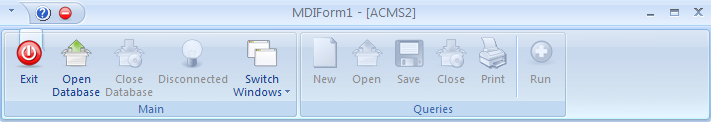
Is there a workaround someone can suggest that might get rid of the problem. I've tried ribbon.RedrawBar but that doesn't work. Cheers, Rohan |
|
 |
|
Aaron 
Senior Member 
Joined: 29 January 2008 Status: Offline Points: 2192 |
 Post Options Post Options
 Thanks(0) Thanks(0)
 Quote Quote  Reply Reply
 Posted: 04 May 2008 at 10:06am Posted: 04 May 2008 at 10:06am |
|
Hi,
It looks like a tab to me. Is there some kind of setting with showing tabs? I never did anything with Ribbonbars so I don't know, its just a suggestion.
|
|
|
Product: Xtreme SuitePro (ActiveX) version 15.0.2
Platform: Windows XP (32bit) - SP 2 Language: Visual Basic 6.0 Zero replies is not an option.... |
|
 |
|
RedFin 
Groupie 
Joined: 26 March 2008 Location: Australia Status: Offline Points: 47 |
 Post Options Post Options
 Thanks(0) Thanks(0)
 Quote Quote  Reply Reply
 Posted: 04 May 2008 at 9:31pm Posted: 04 May 2008 at 9:31pm |
|
Hi Aaron,
I'm sure you're correct. Because the app only has a limited number of icons and a single tab, I've set ".ShowTabs = False" and this is what occurs. In v11.2.2 it worked fine though. |
|
 |
|
Oleg 
Admin Group 
Joined: 21 May 2003 Location: United States Status: Offline Points: 11234 |
 Post Options Post Options
 Thanks(0) Thanks(0)
 Quote Quote  Reply Reply
 Posted: 05 May 2008 at 2:05am Posted: 05 May 2008 at 2:05am |
|
Hello,
Thanks. agree this propblem.
Please try this workaround:
RibbonBar(0).Visible = False
RibbonBar(0).Selected = True |
|
|
Oleg, Support Team
CODEJOCK SOFTWARE SOLUTIONS |
|
 |
|
RedFin 
Groupie 
Joined: 26 March 2008 Location: Australia Status: Offline Points: 47 |
 Post Options Post Options
 Thanks(0) Thanks(0)
 Quote Quote  Reply Reply
 Posted: 05 May 2008 at 2:09am Posted: 05 May 2008 at 2:09am |
|
That worked. Awesome. Thanks Oleg
|
|
 |
|
Tsenoh 
Groupie 
Joined: 08 November 2006 Status: Offline Points: 69 |
 Post Options Post Options
 Thanks(0) Thanks(0)
 Quote Quote  Reply Reply
 Posted: 13 June 2008 at 4:50am Posted: 13 June 2008 at 4:50am |
|
The workaround doesn't seem to work in MFC version.
m_pRibbonBar->SetVisible(FALSE); m_pRibbonBar->SetSelected(TRUE); This piece of code hides the entire ribbon bar. Any idea for us, the MFC-people? :) Thanks! Bojan Hrnkas |
|
 |
|
Oleg 
Admin Group 
Joined: 21 May 2003 Location: United States Status: Offline Points: 11234 |
 Post Options Post Options
 Thanks(0) Thanks(0)
 Quote Quote  Reply Reply
 Posted: 13 June 2008 at 6:32am Posted: 13 June 2008 at 6:32am |
|
in MFC try
m_pRibbonBar->GetTab(0)->SetSelected(TRUE); |
|
|
Oleg, Support Team
CODEJOCK SOFTWARE SOLUTIONS |
|
 |
|
Tsenoh 
Groupie 
Joined: 08 November 2006 Status: Offline Points: 69 |
 Post Options Post Options
 Thanks(0) Thanks(0)
 Quote Quote  Reply Reply
 Posted: 13 June 2008 at 8:13am Posted: 13 June 2008 at 8:13am |
|
It worked, but with a slight correction:
m_pRibbonBar->GetTab(0)->SetVisible(FALSE); m_pRibbonBar->SetSelected(0); CXTPTabManagerItem has no SetSelected(BOOL) method. Thanks! Greets, Bojan Hrnkas |
|
 |
|
Tsenoh 
Groupie 
Joined: 08 November 2006 Status: Offline Points: 69 |
 Post Options Post Options
 Thanks(0) Thanks(0)
 Quote Quote  Reply Reply
 Posted: 19 June 2008 at 5:28am Posted: 19 June 2008 at 5:28am |
|
A notice:
If you have more than one tab and want to hide them all, but show the content of one of them, you have to hide that tab last. In my case it is the first tab whose content should be shown, so I hide it last like this: for (int nTab = m_pRibbonBar->GetTabCount() - 1; nTab >= 0 ; nTab--) { if (m_pRibbonBar->GetTab(nTab)) m_pRibbonBar->GetTab(nTab)->SetVisible(FALSE); } m_pRibbonBar->SetSelected(0); |
|
 |
|
BastianPL 
Groupie 
Joined: 15 April 2006 Status: Offline Points: 69 |
 Post Options Post Options
 Thanks(0) Thanks(0)
 Quote Quote  Reply Reply
 Posted: 22 July 2008 at 5:33pm Posted: 22 July 2008 at 5:33pm |
|
Is it possible to do that in 10.2 ?
|
|
|
Bastian
|
|
 |
|
Post Reply 
|
|
|
Tweet
|
| Forum Jump | Forum Permissions  You cannot post new topics in this forum You cannot reply to topics in this forum You cannot delete your posts in this forum You cannot edit your posts in this forum You cannot create polls in this forum You cannot vote in polls in this forum |